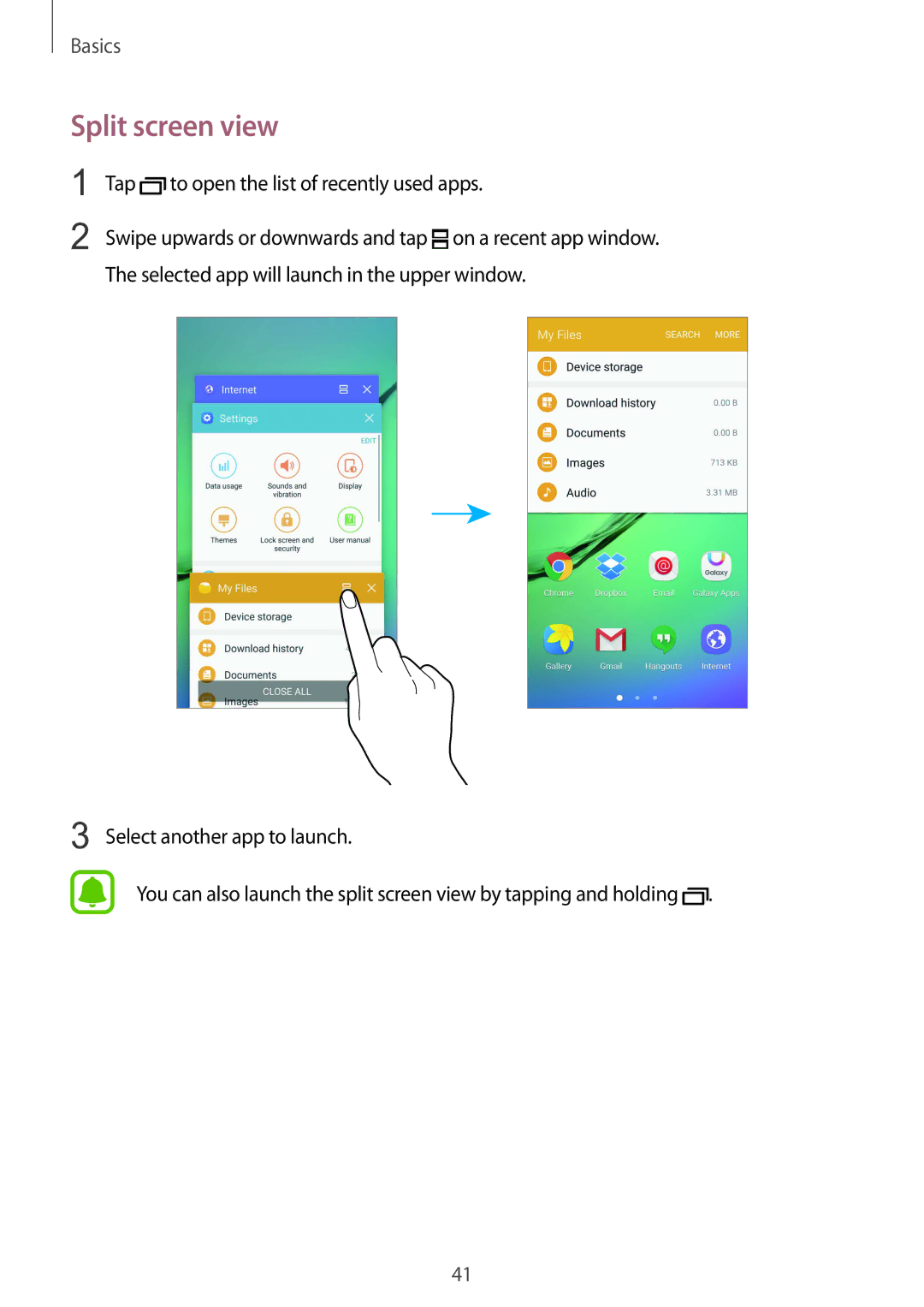Basics
Split screen view
1
2
Tap  to open the list of recently used apps.
to open the list of recently used apps.
Swipe upwards or downwards and tap ![]() on a recent app window. The selected app will launch in the upper window.
on a recent app window. The selected app will launch in the upper window.
3 Select another app to launch.
You can also launch the split screen view by tapping and holding ![]() .
.
41