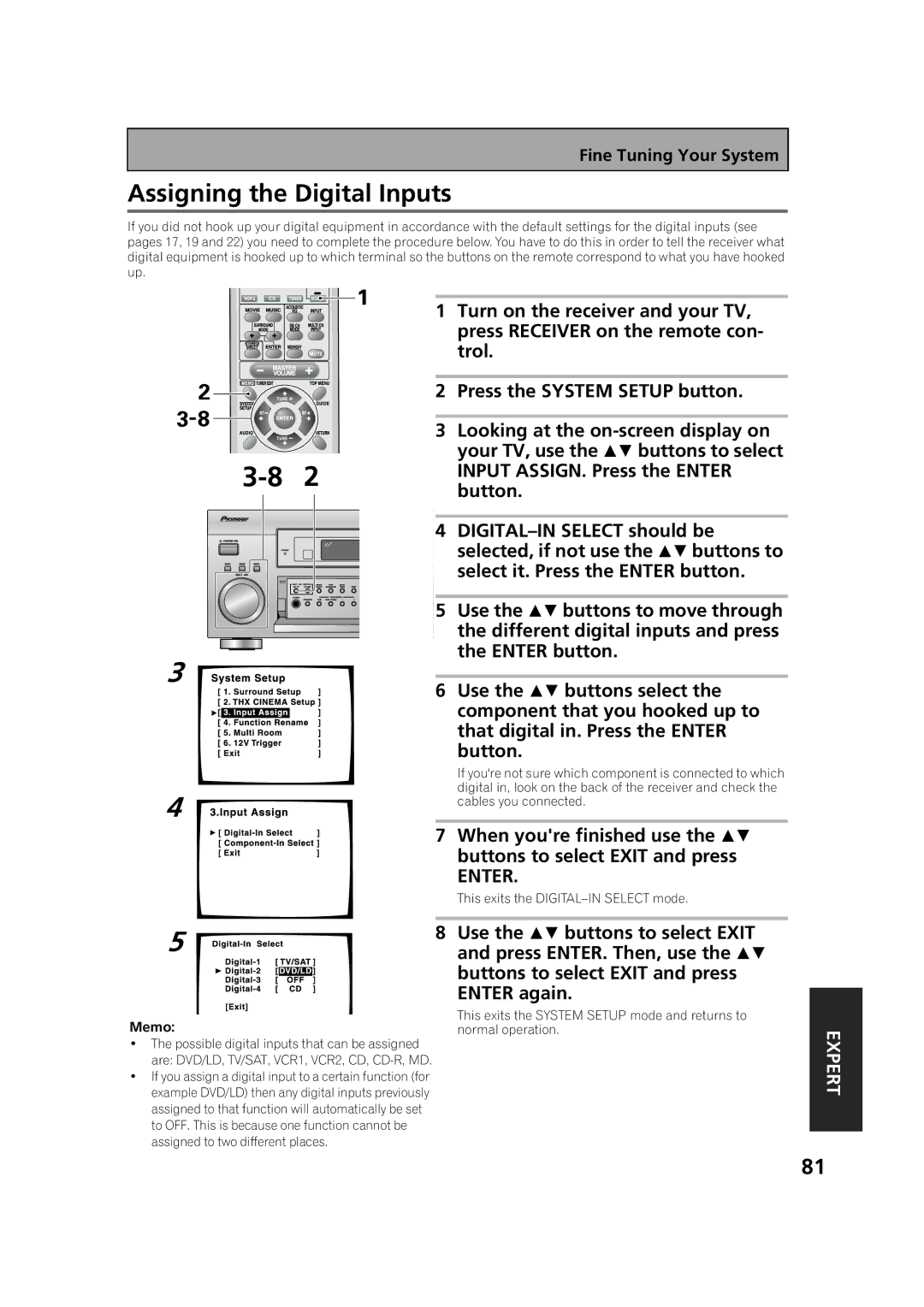Fine Tuning Your System
Assigning the Digital Inputs
If you did not hook up your digital equipment in accordance with the default settings for the digital inputs (see pages 17, 19 and 22) you need to complete the procedure below. You have to do this in order to tell the receiver what digital equipment is hooked up to which terminal so the buttons on the remote correspond to what you have hooked up.
| 1 | Turn on the receiver and your TV, | |
|
| press RECEIVER on the remote con- | |
|
| trol. | |
| 2 | Press the SYSTEM SETUP button. | |
| 3 | Looking at the | |
|
| your TV, use the buttons to select | |
| INPUT ASSIGN. Press the ENTER | ||
| button. | ||
|
| ||
| 4 |
| |
|
| selected, if not use the buttons to | |
|
| select it. Press the ENTER button. | |
| 5 | Use the buttons to move through | |
|
| the different digital inputs and press | |
3 |
| the ENTER button. | |
6 | Use the buttons select the | ||
| |||
|
| component that you hooked up to | |
|
| that digital in. Press the ENTER | |
|
| button. | |
|
| If you're not sure which component is connected to which | |
4 |
| digital in, look on the back of the receiver and check the | |
| cables you connected. | ||
|
| ||
| 7 | When you're finished use the | |
|
| buttons to select EXIT and press | |
|
| ENTER. | |
|
| This exits the | |
5 | 8 | Use the buttons to select EXIT | |
| and press ENTER. Then, use the |
buttons to select EXIT and press ENTER again.
Memo:
•The possible digital inputs that can be assigned are: DVD/LD, TV/SAT, VCR1, VCR2, CD,
•If you assign a digital input to a certain function (for example DVD/LD) then any digital inputs previously assigned to that function will automatically be set to OFF. This is because one function cannot be assigned to two different places.
This exits the SYSTEM SETUP mode and returns to normal operation.
EXPERT
81