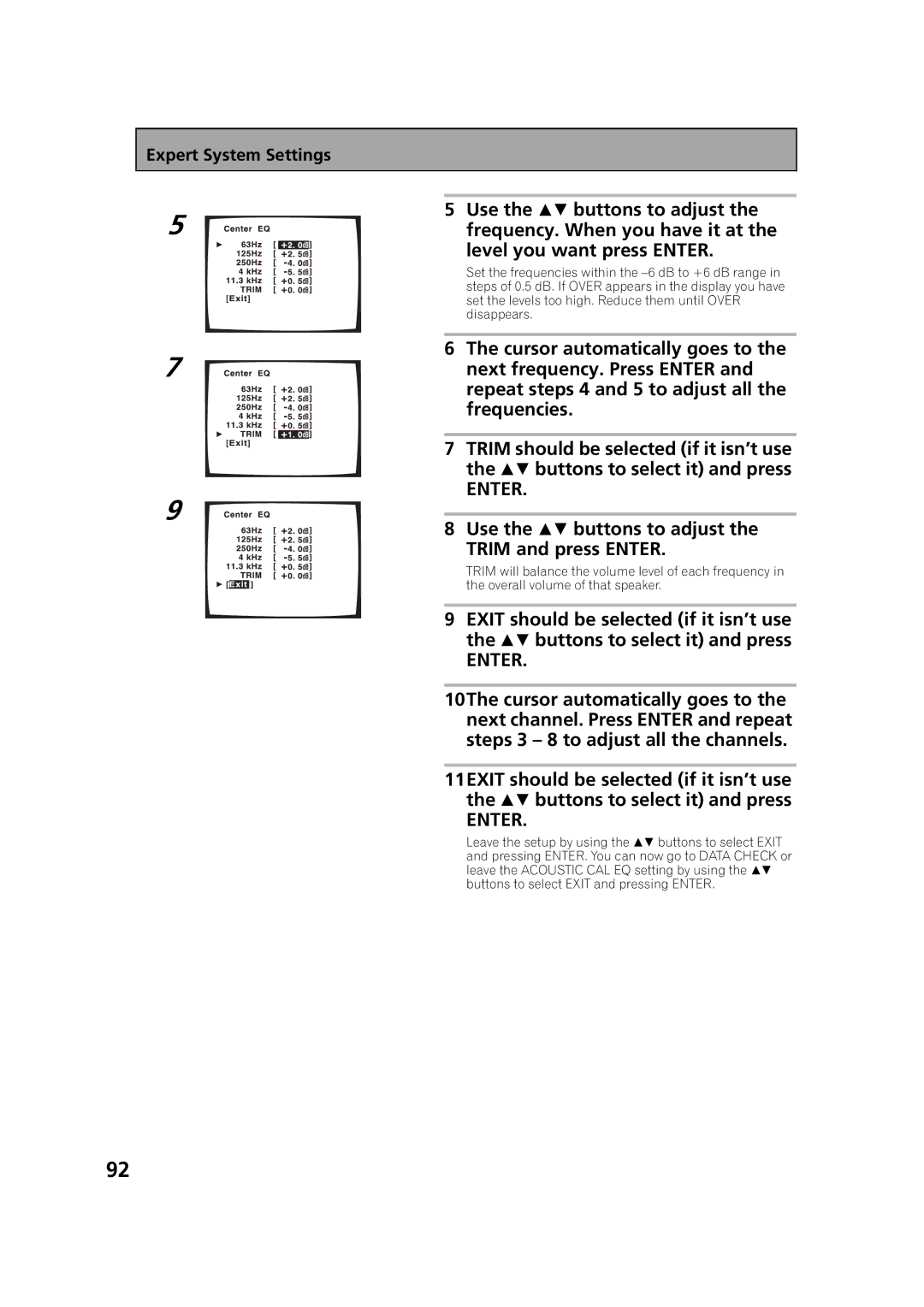Expert System Settings
5
7
9
5Use the buttons to adjust the frequency. When you have it at the level you want press ENTER.
Set the frequencies within the
6The cursor automatically goes to the next frequency. Press ENTER and repeat steps 4 and 5 to adjust all the frequencies.
7TRIM should be selected (if it isn’t use the buttons to select it) and press
ENTER.
8Use the buttons to adjust the
TRIM and press ENTER.
TRIM will balance the volume level of each frequency in the overall volume of that speaker.
9EXIT should be selected (if it isn’t use the buttons to select it) and press
ENTER.
10The cursor automatically goes to the next channel. Press ENTER and repeat steps 3 – 8 to adjust all the channels.
11EXIT should be selected (if it isn’t use the buttons to select it) and press
ENTER.
Leave the setup by using the buttons to select EXIT and pressing ENTER. You can now go to DATA CHECK or leave the ACOUSTIC CAL EQ setting by using the buttons to select EXIT and pressing ENTER.
92