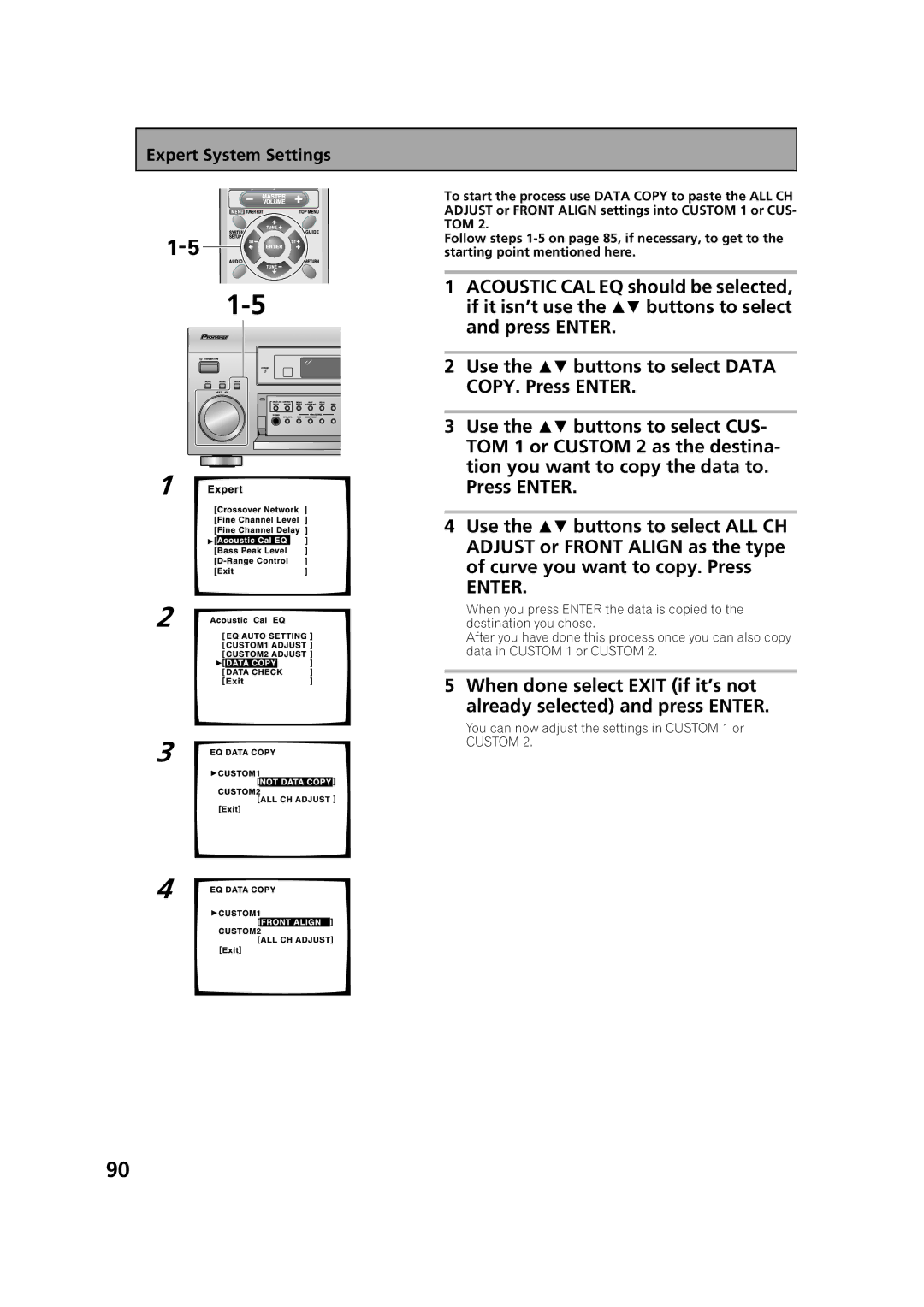Expert System Settings |
|
To start the process use DATA COPY to paste the ALL CH | |
ADJUST or FRONT ALIGN settings into CUSTOM 1 or CUS- | |
TOM 2. | |
Follow steps | |
starting point mentioned here. | |
1 | ACOUSTIC CAL EQ should be selected, |
if it isn’t use the buttons to select | |
| and press ENTER. |
2 | Use the buttons to select DATA |
| COPY. Press ENTER. |
3 | Use the buttons to select CUS- |
| TOM 1 or CUSTOM 2 as the destina- |
1 | tion you want to copy the data to. |
Press ENTER. | |
4 | Use the buttons to select ALL CH |
| ADJUST or FRONT ALIGN as the type |
| of curve you want to copy. Press |
| ENTER. |
2
3
When you press ENTER the data is copied to the destination you chose.
After you have done this process once you can also copy data in CUSTOM 1 or CUSTOM 2.
5When done select EXIT (if it’s not already selected) and press ENTER.
You can now adjust the settings in CUSTOM 1 or CUSTOM 2.
4
90