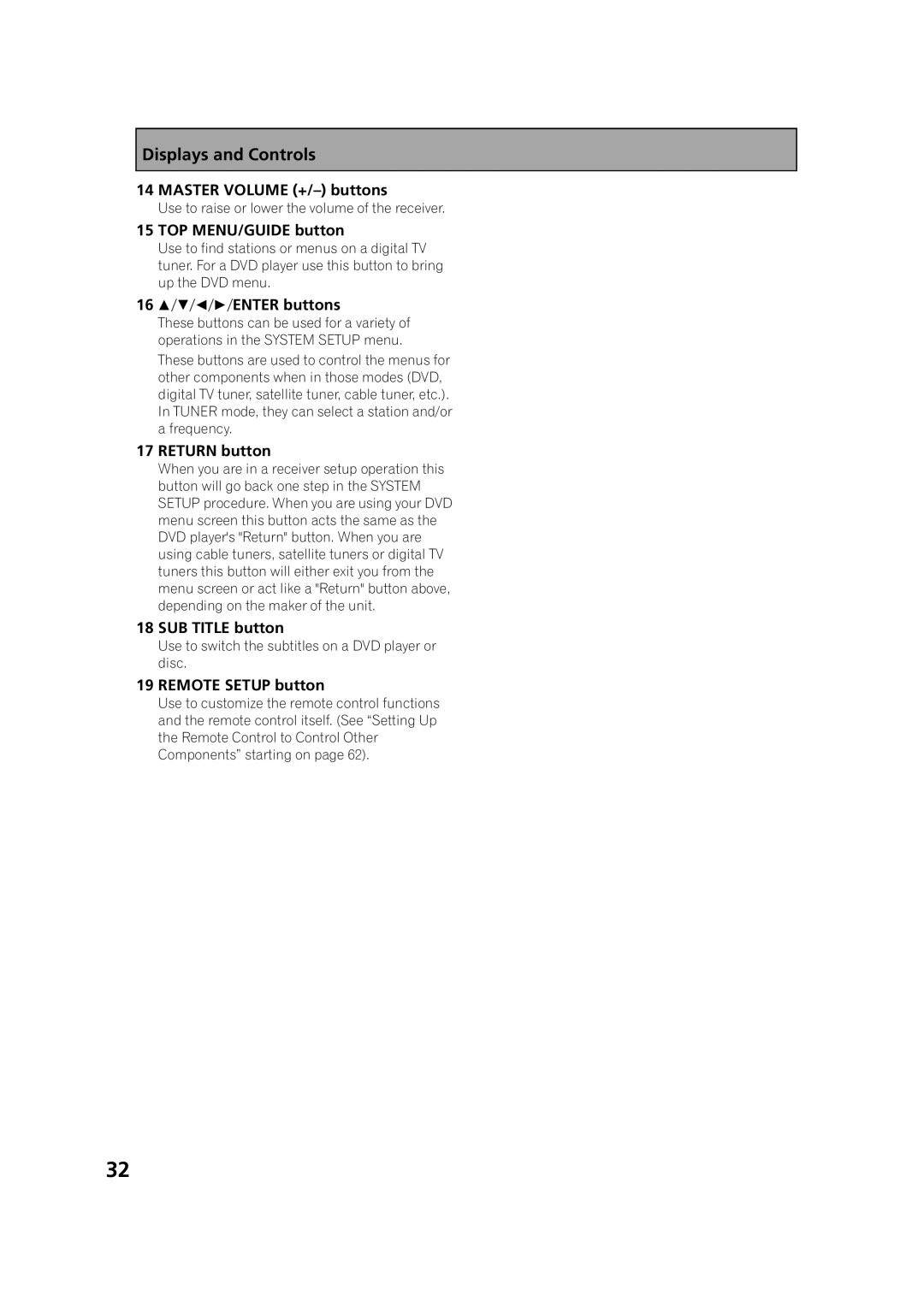Displays and Controls
14 MASTER VOLUME (+/–) buttons
Use to raise or lower the volume of the receiver.
15 TOP MENU/GUIDE button
Use to find stations or menus on a digital TV tuner. For a DVD player use this button to bring up the DVD menu.
16 ////ENTER buttons
These buttons can be used for a variety of operations in the SYSTEM SETUP menu.
These buttons are used to control the menus for other components when in those modes (DVD, digital TV tuner, satellite tuner, cable tuner, etc.). In TUNER mode, they can select a station and/or a frequency.
17 RETURN button
When you are in a receiver setup operation this button will go back one step in the SYSTEM SETUP procedure. When you are using your DVD menu screen this button acts the same as the DVD player's "Return" button. When you are using cable tuners, satellite tuners or digital TV tuners this button will either exit you from the menu screen or act like a "Return" button above, depending on the maker of the unit.
18 SUB TITLE button
Use to switch the subtitles on a DVD player or disc.
19 REMOTE SETUP button
Use to customize the remote control functions and the remote control itself. (See “Setting Up the Remote Control to Control Other Components” starting on page 62).
32