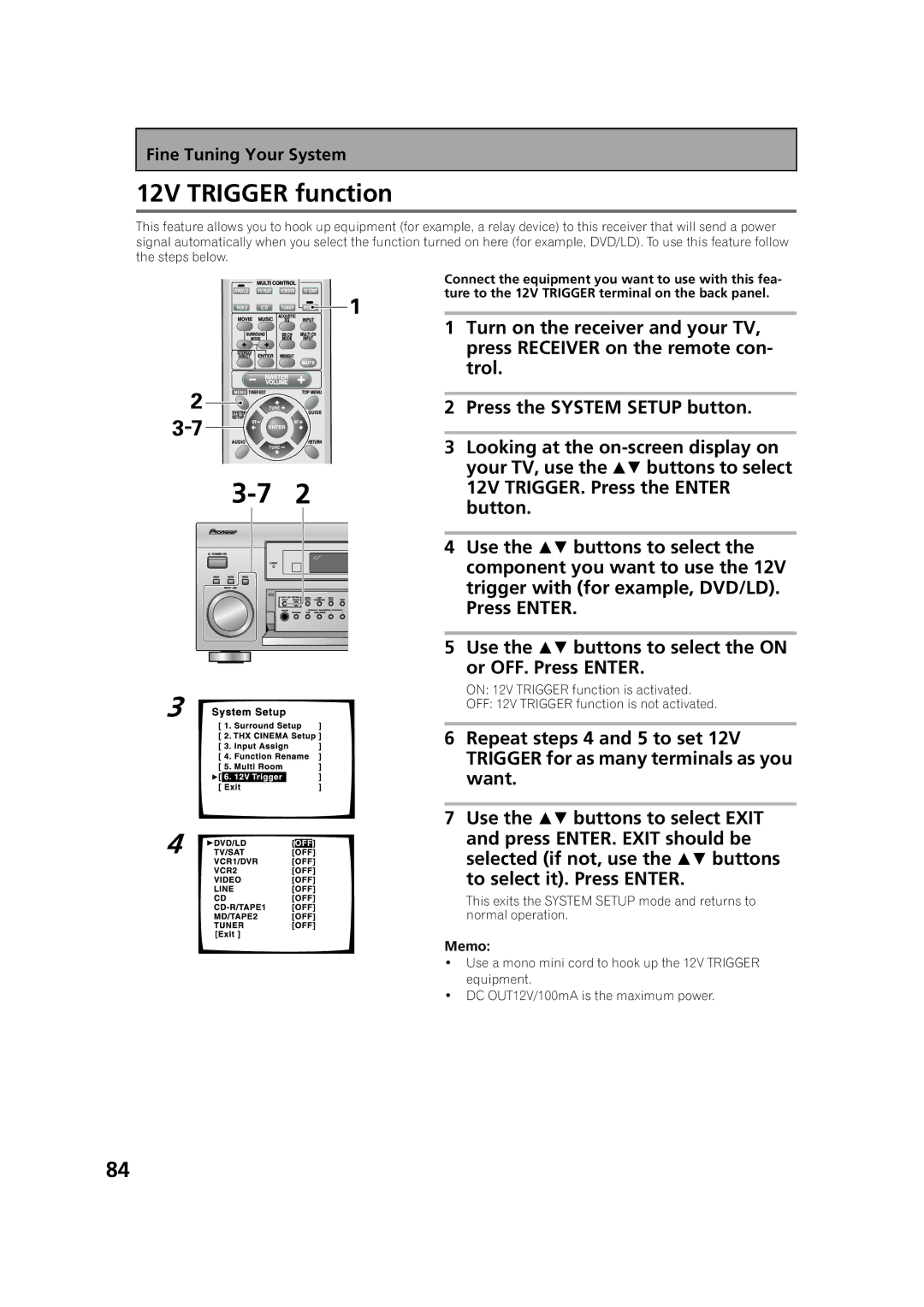Fine Tuning Your System
12V TRIGGER function
This feature allows you to hook up equipment (for example, a relay device) to this receiver that will send a power signal automatically when you select the function turned on here (for example, DVD/LD). To use this feature follow the steps below.
| Connect the equipment you want to use with this fea- | ||
| ture to the 12V TRIGGER terminal on the back panel. | ||
| 1 | Turn on the receiver and your TV, | |
|
| press RECEIVER on the remote con- | |
|
| trol. | |
| 2 | Press the SYSTEM SETUP button. | |
| 3 | Looking at the | |
|
| your TV, use the buttons to select | |
2 | 12V TRIGGER. Press the ENTER | ||
button. | |||
|
| ||
| 4 | Use the buttons to select the | |
|
| component you want to use the 12V | |
|
| trigger with (for example, DVD/LD). | |
|
| Press ENTER. | |
| 5 | Use the buttons to select the ON | |
|
| or OFF. Press ENTER. | |
3
4
ON: 12V TRIGGER function is activated.
OFF: 12V TRIGGER function is not activated.
6Repeat steps 4 and 5 to set 12V TRIGGER for as many terminals as you want.
7Use the buttons to select EXIT and press ENTER. EXIT should be selected (if not, use the buttons to select it). Press ENTER.
This exits the SYSTEM SETUP mode and returns to normal operation.
Memo:
•Use a mono mini cord to hook up the 12V TRIGGER equipment.
•DC OUT12V/100mA is the maximum power.
84