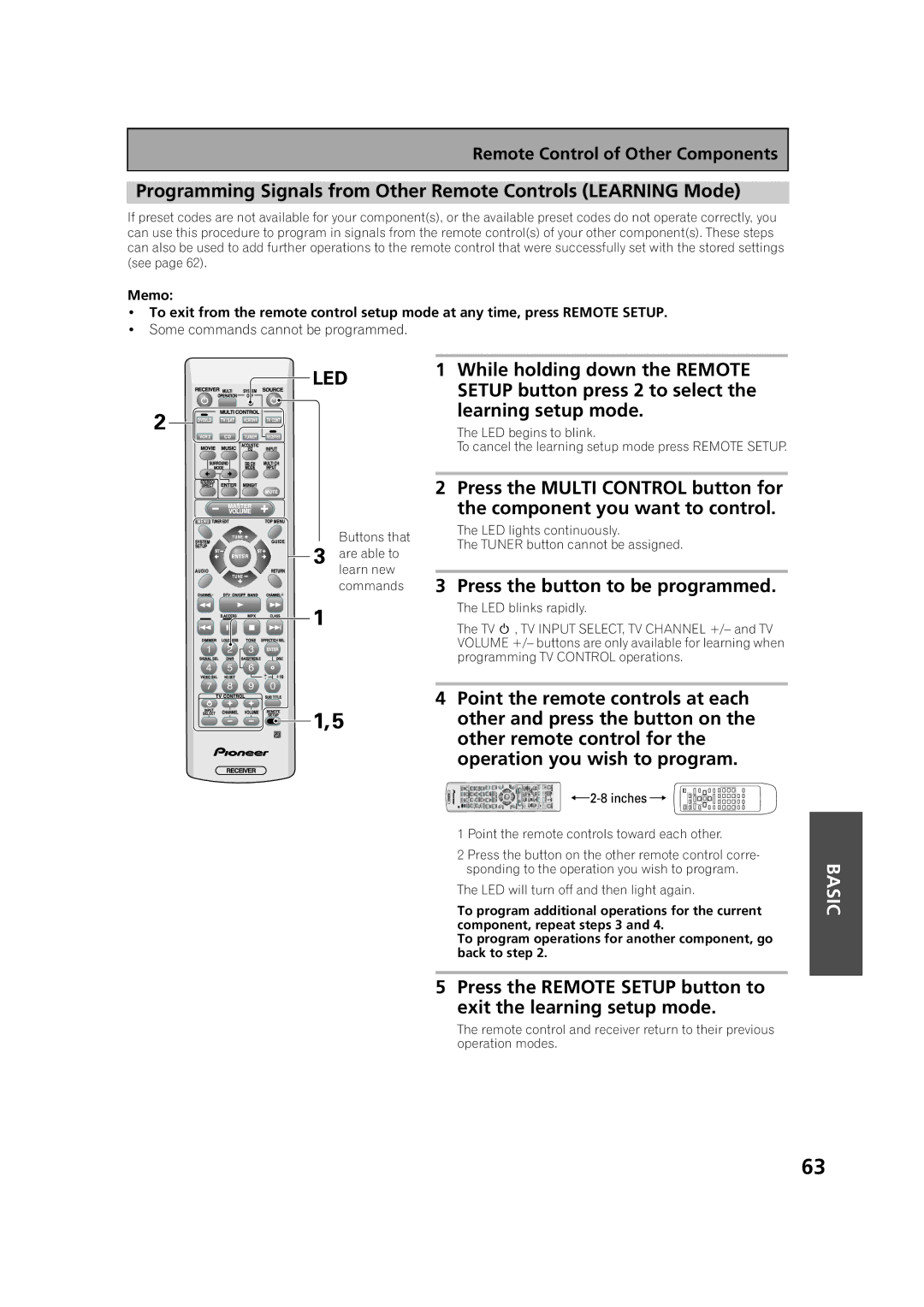Remote Control of Other Components
Programming Signals from Other Remote Controls (LEARNING Mode)
If preset codes are not available for your component(s), or the available preset codes do not operate correctly, you can use this procedure to program in signals from the remote control(s) of your other component(s). These steps can also be used to add further operations to the remote control that were successfully set with the stored settings (see page 62).
Memo:
•To exit from the remote control setup mode at any time, press REMOTE SETUP.
•Some commands cannot be programmed.
Buttons that are able to learn new commands
1While holding down the REMOTE SETUP button press 2 to select the learning setup mode.
The LED begins to blink.
To cancel the learning setup mode press REMOTE SETUP.
2Press the MULTI CONTROL button for the component you want to control.
The LED lights continuously.
The TUNER button cannot be assigned.
3 Press the button to be programmed.
The LED blinks rapidly.
The TV , TV INPUT SELECT, TV CHANNEL +/– and TV VOLUME +/– buttons are only available for learning when programming TV CONTROL operations.
4Point the remote controls at each other and press the button on the other remote control for the operation you wish to program.
1 Point the remote controls toward each other.
2 Press the button on the other remote control corre- sponding to the operation you wish to program.
The LED will turn off and then light again.
To program additional operations for the current component, repeat steps 3 and 4.
To program operations for another component, go back to step 2.
5Press the REMOTE SETUP button to exit the learning setup mode.
The remote control and receiver return to their previous operation modes.
BASIC
63