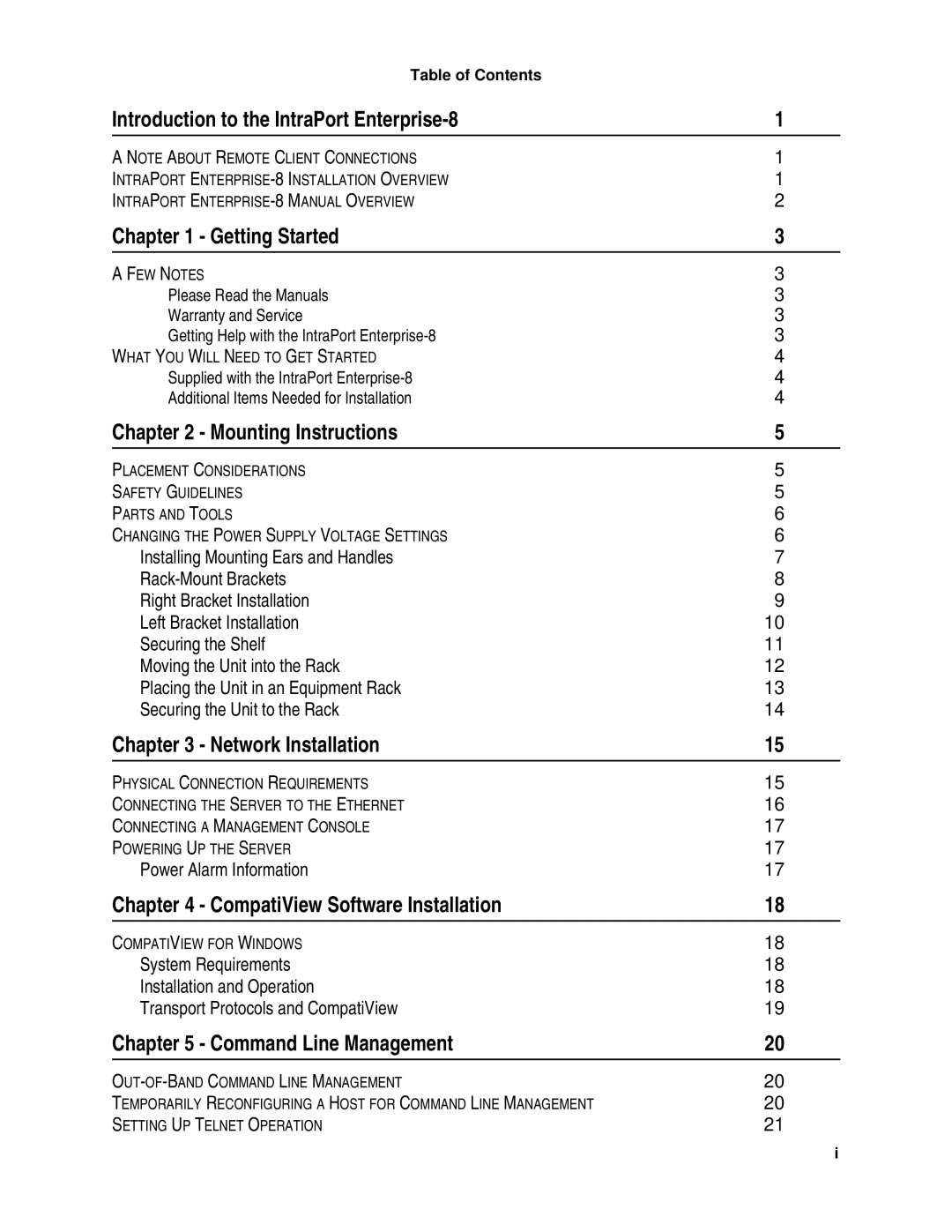Table of Contents
Introduction to the IntraPort | 1 |
A NOTE ABOUT REMOTE CLIENT CONNECTIONS | 1 |
INTRAPORT | 1 |
INTRAPORT | 2 |
Chapter 1 - Getting Started | 3 |
|
|
A FEW NOTES | 3 |
Please Read the Manuals | 3 |
Warranty and Service | 3 |
Getting Help with the IntraPort | 3 |
WHAT YOU WILL NEED TO GET STARTED | 4 |
Supplied with the IntraPort | 4 |
Additional Items Needed for Installation | 4 |
Chapter 2 - Mounting Instructions | 5 |
|
|
PLACEMENT CONSIDERATIONS | 5 |
SAFETY GUIDELINES | 5 |
PARTS AND TOOLS | 6 |
CHANGING THE POWER SUPPLY VOLTAGE SETTINGS | 6 |
Installing Mounting Ears and Handles | 7 |
8 | |
Right Bracket Installation | 9 |
Left Bracket Installation | 10 |
Securing the Shelf | 11 |
Moving the Unit into the Rack | 12 |
Placing the Unit in an Equipment Rack | 13 |
Securing the Unit to the Rack | 14 |
Chapter 3 - Network Installation | 15 |
|
|
PHYSICAL CONNECTION REQUIREMENTS | 15 |
CONNECTING THE SERVER TO THE ETHERNET | 16 |
CONNECTING A MANAGEMENT CONSOLE | 17 |
POWERING UP THE SERVER | 17 |
Power Alarm Information | 17 |
Chapter 4 - CompatiView Software Installation | 18 |
|
|
COMPATIVIEW FOR WINDOWS | 18 |
System Requirements | 18 |
Installation and Operation | 18 |
Transport Protocols and CompatiView | 19 |
Chapter 5 - Command Line Management | 20 |
|
|
20 | |
TEMPORARILY RECONFIGURING A HOST FOR COMMAND LINE MANAGEMENT | 20 |
SETTING UP TELNET OPERATION | 21 |
i