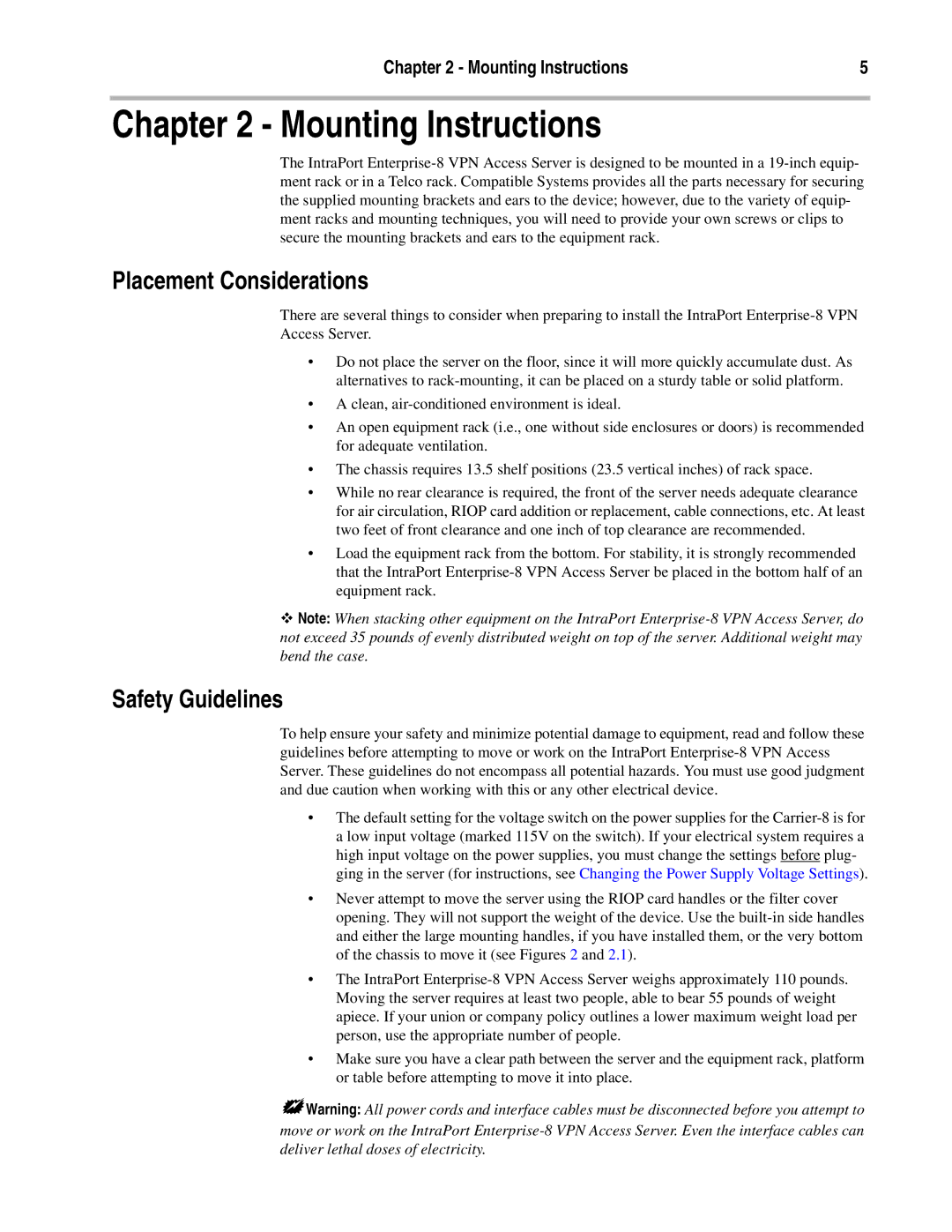Chapter 2 - Mounting Instructions | 5 |
Chapter 2 - Mounting Instructions
The IntraPort Enterprise-8 VPN Access Server is designed to be mounted in a 19-inch equip- ment rack or in a Telco rack. Compatible Systems provides all the parts necessary for securing the supplied mounting brackets and ears to the device; however, due to the variety of equip- ment racks and mounting techniques, you will need to provide your own screws or clips to secure the mounting brackets and ears to the equipment rack.
Placement Considerations
There are several things to consider when preparing to install the IntraPort Enterprise-8 VPN Access Server.
•Do not place the server on the floor, since it will more quickly accumulate dust. As alternatives to rack-mounting, it can be placed on a sturdy table or solid platform.
•A clean, air-conditioned environment is ideal.
•An open equipment rack (i.e., one without side enclosures or doors) is recommended for adequate ventilation.
•The chassis requires 13.5 shelf positions (23.5 vertical inches) of rack space.
•While no rear clearance is required, the front of the server needs adequate clearance for air circulation, RIOP card addition or replacement, cable connections, etc. At least two feet of front clearance and one inch of top clearance are recommended.
•Load the equipment rack from the bottom. For stability, it is strongly recommended that the IntraPort Enterprise-8 VPN Access Server be placed in the bottom half of an equipment rack.
ϖNote: When stacking other equipment on the IntraPort Enterprise-8 VPN Access Server, do not exceed 35 pounds of evenly distributed weight on top of the server. Additional weight may bend the case.
Safety Guidelines
To help ensure your safety and minimize potential damage to equipment, read and follow these guidelines before attempting to move or work on the IntraPort Enterprise-8 VPN Access Server. These guidelines do not encompass all potential hazards. You must use good judgment and due caution when working with this or any other electrical device.
•The default setting for the voltage switch on the power supplies for the Carrier-8 is for a low input voltage (marked 115V on the switch). If your electrical system requires a high input voltage on the power supplies, you must change the settings before plug- ging in the server (for instructions, see Changing the Power Supply Voltage Settings).
•Never attempt to move the server using the RIOP card handles or the filter cover opening. They will not support the weight of the device. Use the built-in side handles and either the large mounting handles, if you have installed them, or the very bottom of the chassis to move it (see Figures 2 and 2.1).
•The IntraPort Enterprise-8 VPN Access Server weighs approximately 110 pounds. Moving the server requires at least two people, able to bear 55 pounds of weight apiece. If your union or company policy outlines a lower maximum weight load per person, use the appropriate number of people.
•Make sure you have a clear path between the server and the equipment rack, platform or table before attempting to move it into place.
+Warning: All power cords and interface cables must be disconnected before you attempt to move or work on the IntraPort Enterprise-8 VPN Access Server. Even the interface cables can deliver lethal doses of electricity.