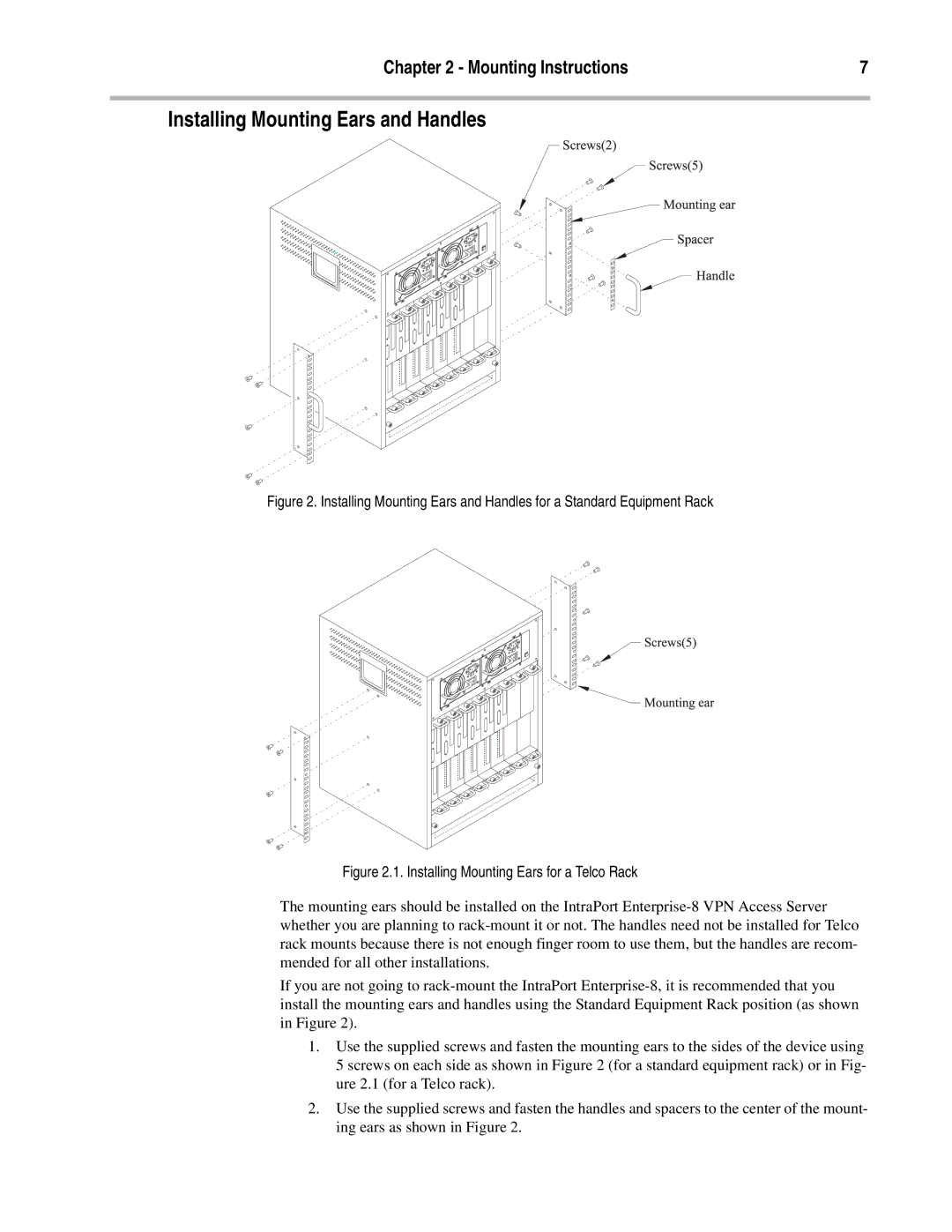Chapter 2 - Mounting Instructions | 7 |
Installing Mounting Ears and Handles
Figure 2. Installing Mounting Ears and Handles for a Standard Equipment Rack
Figure 2.1. Installing Mounting Ears for a Telco Rack
The mounting ears should be installed on the IntraPort
If you are not going to
1.Use the supplied screws and fasten the mounting ears to the sides of the device using 5 screws on each side as shown in Figure 2 (for a standard equipment rack) or in Fig- ure 2.1 (for a Telco rack).
2.Use the supplied screws and fasten the handles and spacers to the center of the mount- ing ears as shown in Figure 2.