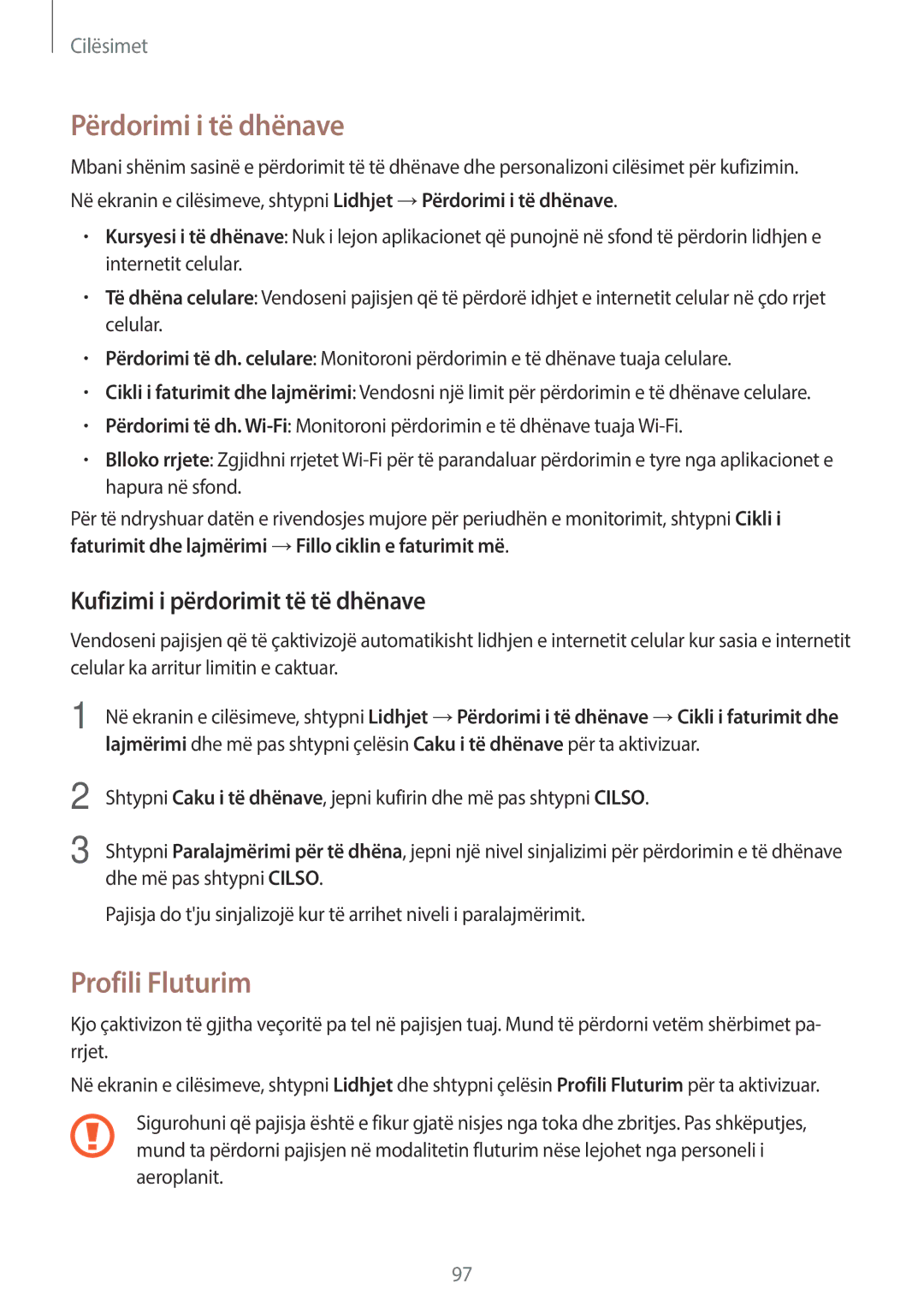SM-J330FZKNSEE, SM-J330FZDNSEE specifications
The Samsung SM-J330 series, which includes models like SM-J330FZSNSEE, SM-J330FZDNSEE, SM-J330FZKNSEE, SM-J330FZSDSEE, and SM-J330FZDNDHR, represents a line of smartphones that blend functionality and affordability. Designed for users seeking a reliable device without breaking the bank, these models are equipped with features that cater to everyday needs while maintaining a sleek design.One of the standout characteristics of the SM-J330 series is its display. With a 5.0-inch Super AMOLED screen, users can expect vibrant colors and deep contrasts, delivering an impressive viewing experience for videos, games, and photos. The screen's high resolution enhances clarity, making it ideal for browsing the web or scrolling through social media apps.
Powering these devices is an efficient octa-core processor, providing ample performance for multitasking and running various applications. This capability is complemented by 2GB of RAM, ensuring smooth operation even when handling resource-intensive tasks. Such specifications make the Samsung SM-J330 series suitable for both casual users and those who enjoy mobile gaming.
The camera system on these smartphones also offers impressive functionality. The rear camera features a 13-megapixel lens, complete with an f/1.9 aperture, enabling users to capture sharp and vibrant images, even in low-light conditions. The front-facing camera, equipped with a 13-megapixel sensor as well, caters to selfie enthusiasts and offers a host of beauty features to enhance photos.
Battery life is another critical aspect, as the SM-J330 series is equipped with a 2400 mAh battery. This capacity allows for a full day of usage, with power-efficient components ensuring that users can enjoy calls, video playback, and more without frequent recharging.
When it comes to storage, these models provide 16GB of internal memory, expandable via microSD, offering flexibility for users who require additional space for apps, photos, and videos.
Additionally, the SM-J330 series supports 4G LTE connectivity, ensuring fast internet speeds for streaming, downloads, and browsing. The devices also feature a user-friendly interface with Samsung's Experience UI, making navigation intuitive for users of all ages.
In conclusion, the Samsung SM-J330 series encompasses a range of features and specifications aimed at providing a balanced smartphone experience. With its elegant design, capable performance, and versatile camera system, these models remain a preferred choice for budget-conscious consumers looking for reliability and quality.