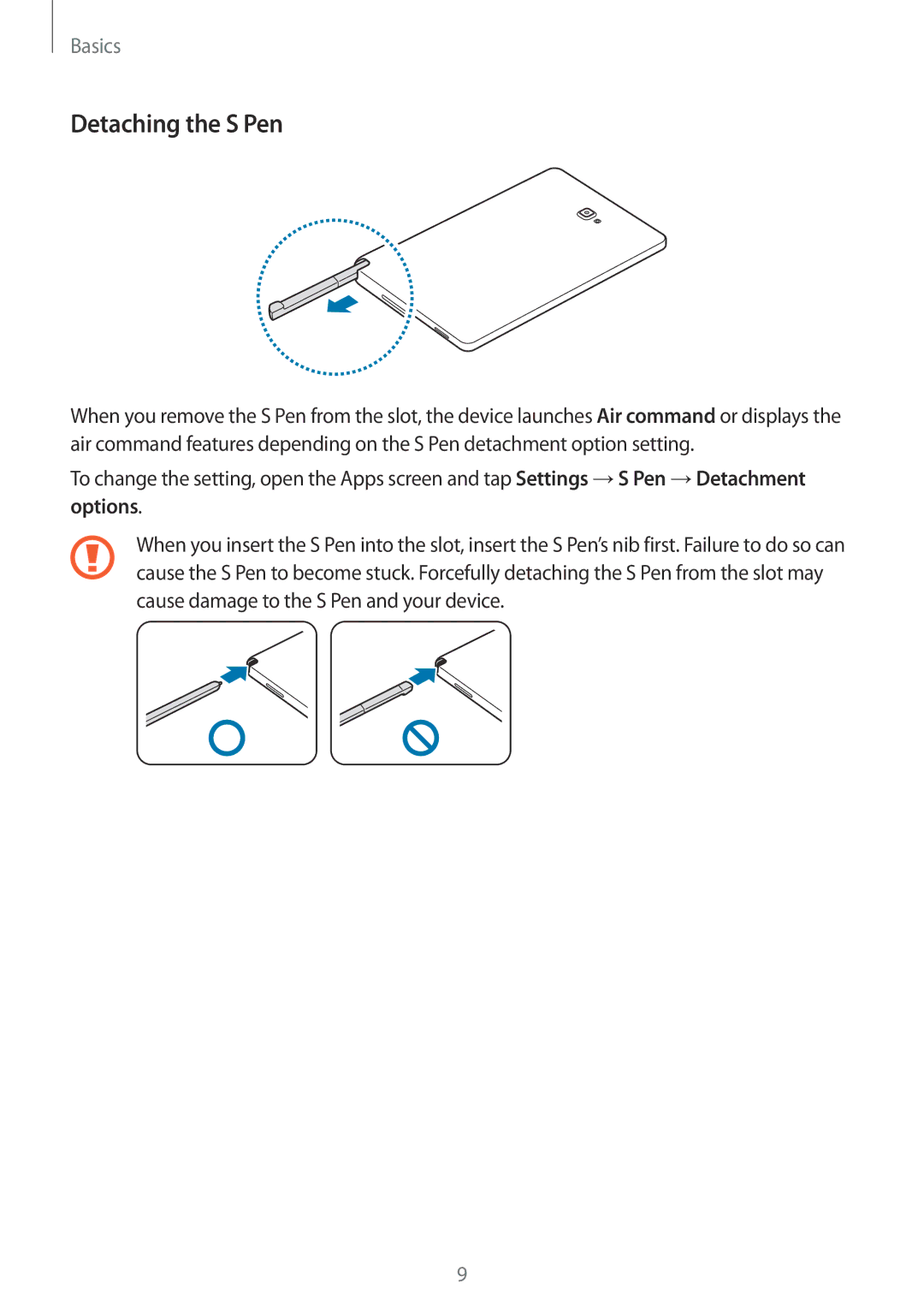Basics
Detaching the S Pen
When you remove the S Pen from the slot, the device launches Air command or displays the air command features depending on the S Pen detachment option setting.
To change the setting, open the Apps screen and tap Settings →S Pen →Detachment
options.
When you insert the S Pen into the slot, insert the S Pen’s nib first. Failure to do so can cause the S Pen to become stuck. Forcefully detaching the S Pen from the slot may cause damage to the S Pen and your device.
9