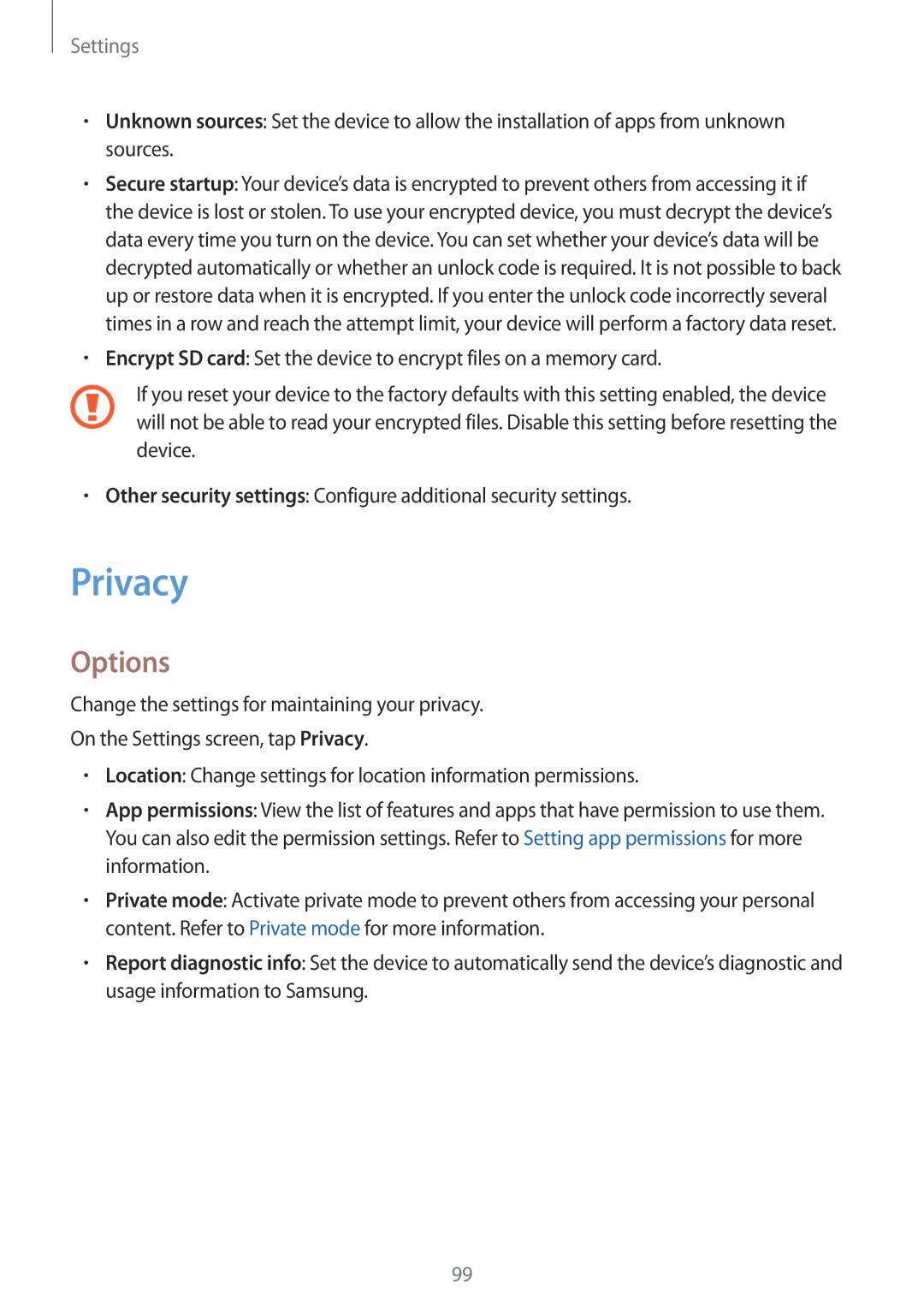Settings
•Unknown sources: Set the device to allow the installation of apps from unknown sources.
•Secure startup: Your device’s data is encrypted to prevent others from accessing it if the device is lost or stolen. To use your encrypted device, you must decrypt the device’s data every time you turn on the device. You can set whether your device’s data will be decrypted automatically or whether an unlock code is required. It is not possible to back up or restore data when it is encrypted. If you enter the unlock code incorrectly several times in a row and reach the attempt limit, your device will perform a factory data reset.
•Encrypt SD card: Set the device to encrypt files on a memory card.
If you reset your device to the factory defaults with this setting enabled, the device will not be able to read your encrypted files. Disable this setting before resetting the device.
•Other security settings: Configure additional security settings.
Privacy
Options
Change the settings for maintaining your privacy.
On the Settings screen, tap Privacy.
•Location: Change settings for location information permissions.
•App permissions: View the list of features and apps that have permission to use them. You can also edit the permission settings. Refer to Setting app permissions for more information.
•Private mode: Activate private mode to prevent others from accessing your personal content. Refer to Private mode for more information.
•Report diagnostic info: Set the device to automatically send the device’s diagnostic and usage information to Samsung.
99