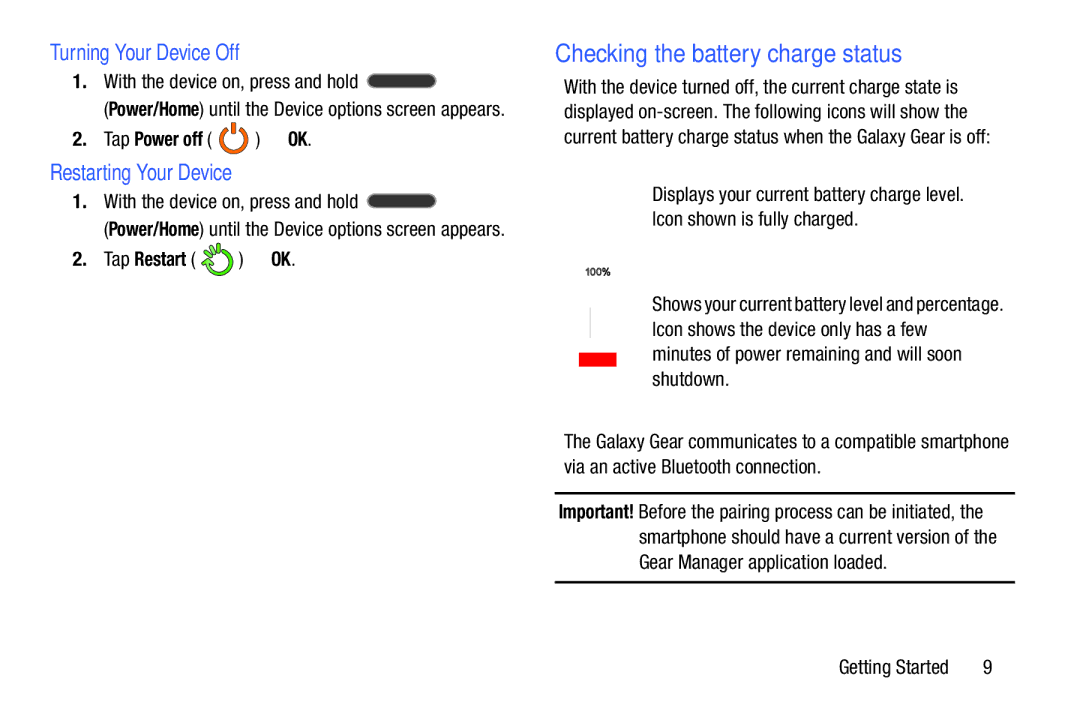Turning Your Device Off
1.With the device on, press and hold ![]()
(Power/Home) until the Device options screen appears.
2.Tap Power off (  ) ➔ OK.
) ➔ OK.
Restarting Your Device
1.With the device on, press and hold ![]()
(Power/Home) until the Device options screen appears.
2.Tap Restart ( ![]() ) ➔ OK.
) ➔ OK.
Checking the battery charge status
With the device turned off, the current charge state is displayed
Displays your current battery charge level.
Icon shown is fully charged.
Shows your current battery level and percentage. Icon shows the device only has a few minutes of power remaining and will soon shutdown.
The Galaxy Gear communicates to a compatible smartphone via an active Bluetooth connection.
Important! Before the pairing process can be initiated, the smartphone should have a current version of the Gear Manager application loaded.
Getting Started | 9 |