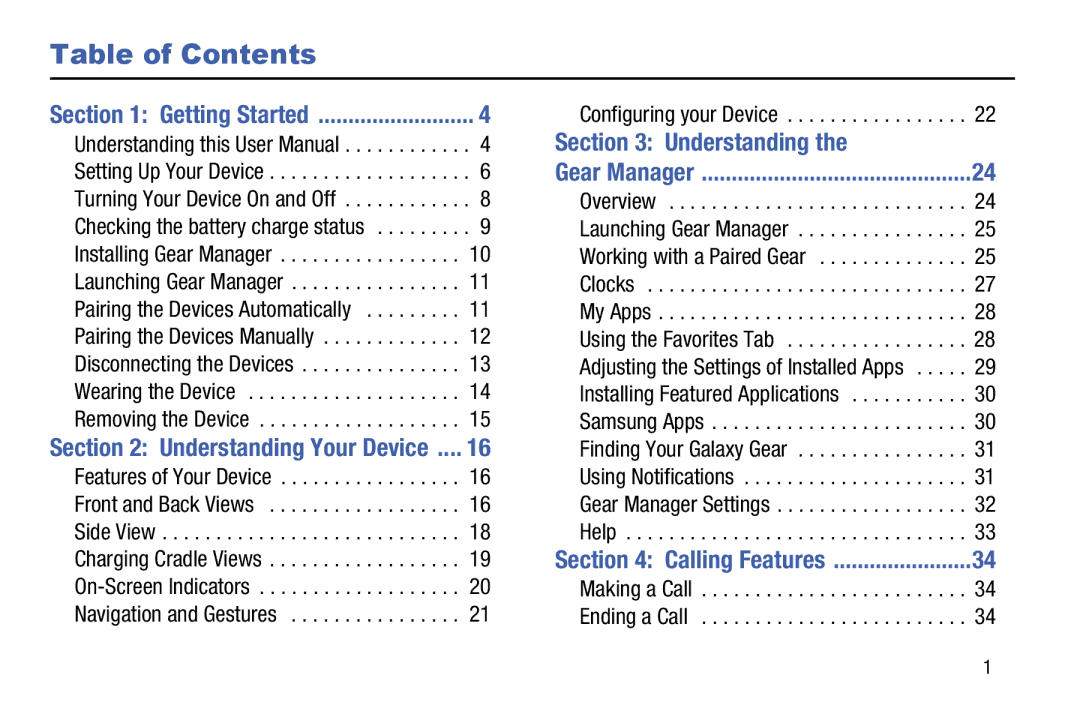Table of Contents
Section 1: Getting Started | 4 |
Understanding this User Manual . . . . . . . . . . . . 4 Setting Up Your Device . . . . . . . . . . . . . . . . . . . 6 Turning Your Device On and Off . . . . . . . . . . . . 8 Checking the battery charge status . . . . . . . . . 9 Installing Gear Manager . . . . . . . . . . . . . . . . . 10 Launching Gear Manager . . . . . . . . . . . . . . . . 11 Pairing the Devices Automatically . . . . . . . . . 11 Pairing the Devices Manually . . . . . . . . . . . . . 12 Disconnecting the Devices . . . . . . . . . . . . . . . 13 Wearing the Device . . . . . . . . . . . . . . . . . . . . 14 Removing the Device . . . . . . . . . . . . . . . . . . . 15
Section 2: Understanding Your Device .... | 16 |
Features of Your Device . . . . . . . . . . . . . . . . . 16
Front and Back Views . . . . . . . . . . . . . . . . . . 16
Side View . . . . . . . . . . . . . . . . . . . . . . . . . . . . 18
Charging Cradle Views . . . . . . . . . . . . . . . . . . 19
Navigation and Gestures . . . . . . . . . . . . . . . . 21
Configuring your Device . . . . . . . . . . . . . . . . . 22
Section 3: Understanding the |
|
Gear Manager | 24 |
Overview . . . . . . . . . . . . . . . . . . . . . . . . . . . . 24 Launching Gear Manager . . . . . . . . . . . . . . . . 25 Working with a Paired Gear . . . . . . . . . . . . . . 25 Clocks . . . . . . . . . . . . . . . . . . . . . . . . . . . . . . 27 My Apps . . . . . . . . . . . . . . . . . . . . . . . . . . . . . 28 Using the Favorites Tab . . . . . . . . . . . . . . . . . 28 Adjusting the Settings of Installed Apps . . . . . 29 Installing Featured Applications . . . . . . . . . . . 30 Samsung Apps . . . . . . . . . . . . . . . . . . . . . . . . 30 Finding Your Galaxy Gear . . . . . . . . . . . . . . . . 31 Using Notifications . . . . . . . . . . . . . . . . . . . . . 31 Gear Manager Settings . . . . . . . . . . . . . . . . . . 32 Help . . . . . . . . . . . . . . . . . . . . . . . . . . . . . . . . 33
Section 4: Calling Features | 34 |
Making a Call . . . . . . . . . . . . . . . . . . . . . . . . . 34 Ending a Call . . . . . . . . . . . . . . . . . . . . . . . . . 34
1