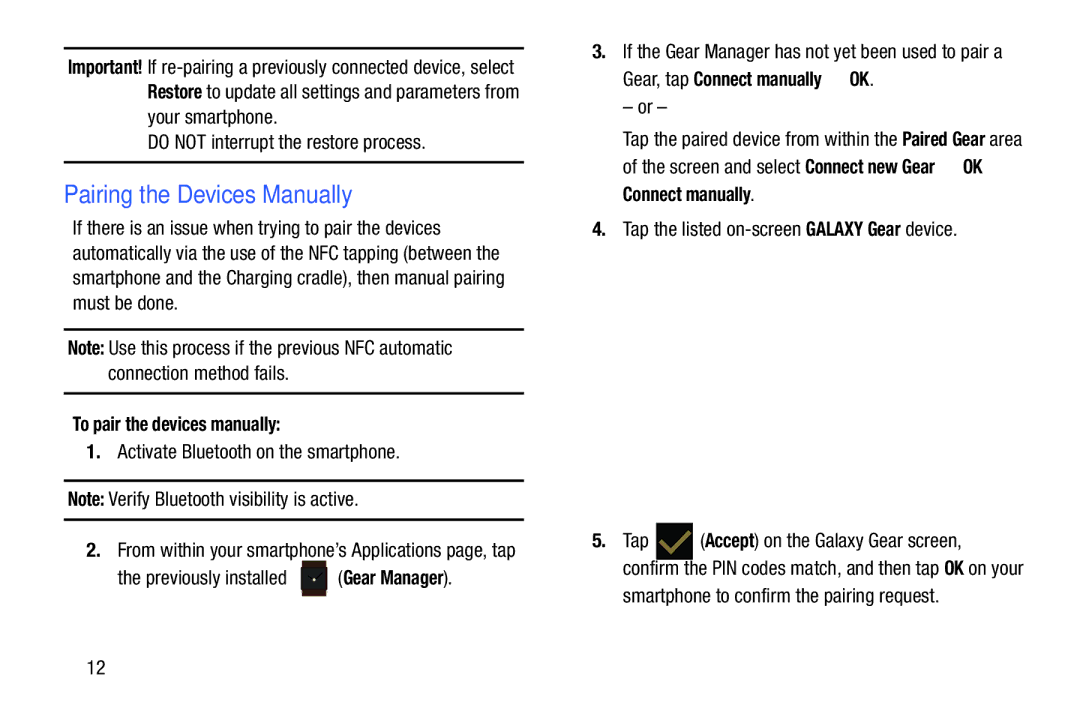Important! If
DO NOT interrupt the restore process.
Pairing the Devices Manually
If there is an issue when trying to pair the devices automatically via the use of the NFC tapping (between the smartphone and the Charging cradle), then manual pairing must be done.
Note: Use this process if the previous NFC automatic connection method fails.
To pair the devices manually:
1.Activate Bluetooth on the smartphone.
Note: Verify Bluetooth visibility is active.
2.From within your smartphone’s Applications page, tap
the previously installed  (Gear Manager).
(Gear Manager).
3.If the Gear Manager has not yet been used to pair a Gear, tap Connect manually ➔ OK.
– or –
Tap the paired device from within the Paired Gear area of the screen and select Connect new Gear ➔ OK ➔ Connect manually.
4.Tap the listed on-screen GALAXY Gear device.
5.Tap ![]() (Accept) on the Galaxy Gear screen, confirm the PIN codes match, and then tap OK on your
(Accept) on the Galaxy Gear screen, confirm the PIN codes match, and then tap OK on your
smartphone to confirm the pairing request.
12