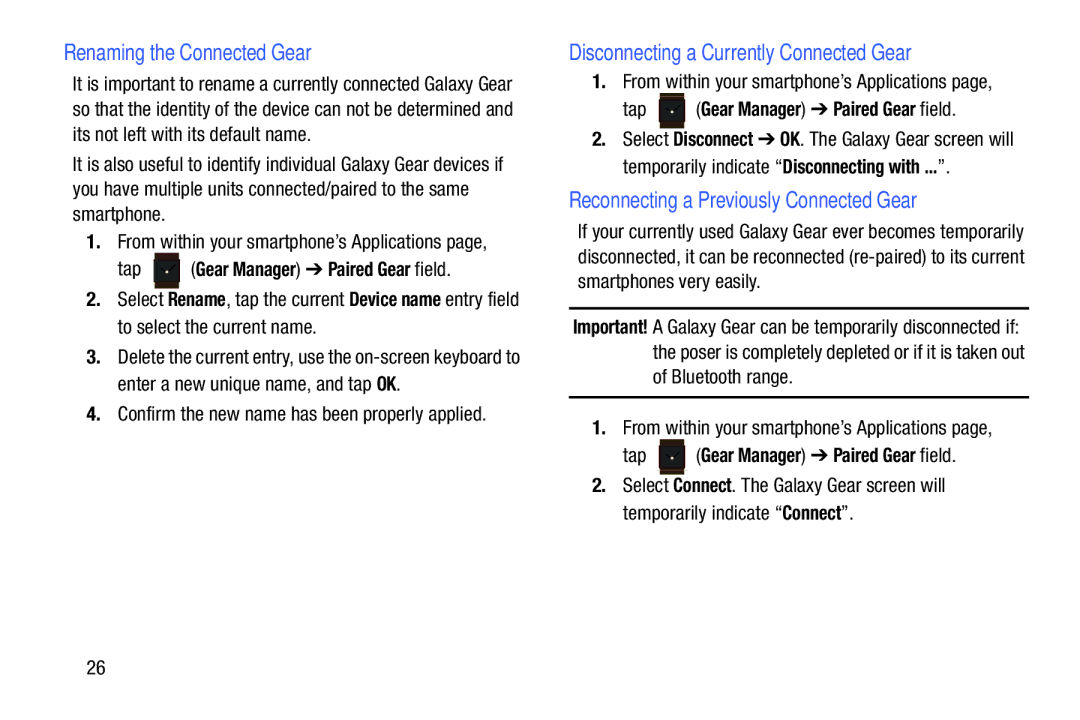Renaming the Connected Gear
It is important to rename a currently connected Galaxy Gear so that the identity of the device can not be determined and its not left with its default name.
It is also useful to identify individual Galaxy Gear devices if you have multiple units connected/paired to the same smartphone.
1.From within your smartphone’s Applications page,
tap  (Gear Manager) ➔ Paired Gear field.
(Gear Manager) ➔ Paired Gear field.
2.Select Rename, tap the current Device name entry field to select the current name.
3.Delete the current entry, use the
4.Confirm the new name has been properly applied.
Disconnecting a Currently Connected Gear
1.From within your smartphone’s Applications page,
tap  (Gear Manager) ➔ Paired Gear field.
(Gear Manager) ➔ Paired Gear field.
2.Select Disconnect ➔ OK. The Galaxy Gear screen will temporarily indicate “Disconnecting with ...”.
Reconnecting a Previously Connected Gear
If your currently used Galaxy Gear ever becomes temporarily disconnected, it can be reconnected
Important! A Galaxy Gear can be temporarily disconnected if: the poser is completely depleted or if it is taken out of Bluetooth range.
1.From within your smartphone’s Applications page,
tap  (Gear Manager) ➔ Paired Gear field.
(Gear Manager) ➔ Paired Gear field.
2.Select Connect. The Galaxy Gear screen will temporarily indicate “Connect”.
26