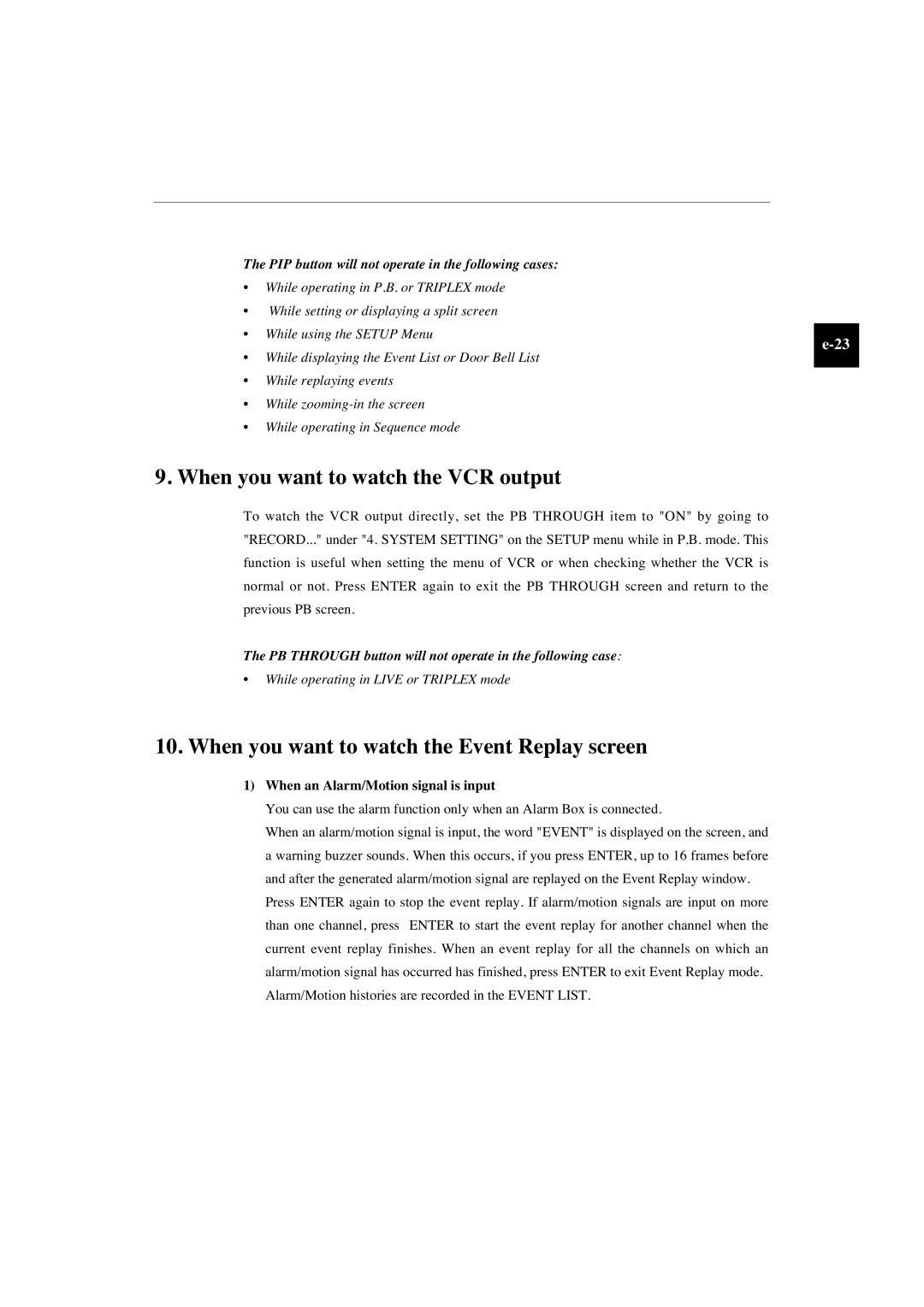The PIP button will not operate in the following cases:
• While operating in P.B. or TRIPLEX mode
• While setting or displaying a split screen
• While using the SETUP Menu
•While displaying the Event List or Door Bell List
•While replaying events
•While
•While operating in Sequence mode
9.When you want to watch the VCR output
To watch the VCR output directly, set the PB THROUGH item to "ON" by going to "RECORD..." under "4. SYSTEM SETTING" on the SETUP menu while in P.B. mode. This function is useful when setting the menu of VCR or when checking whether the VCR is normal or not. Press ENTER again to exit the PB THROUGH screen and return to the previous PB screen.
The PB THROUGH button will not operate in the following case:
•While operating in LIVE or TRIPLEX mode
10.When you want to watch the Event Replay screen
1)When an Alarm/Motion signal is input
You can use the alarm function only when an Alarm Box is connected.
When an alarm/motion signal is input, the word "EVENT" is displayed on the screen, and a warning buzzer sounds. When this occurs, if you press ENTER, up to 16 frames before and after the generated alarm/motion signal are replayed on the Event Replay window.
Press ENTER again to stop the event replay. If alarm/motion signals are input on more than one channel, press ENTER to start the event replay for another channel when the current event replay finishes. When an event replay for all the channels on which an alarm/motion signal has occurred has finished, press ENTER to exit Event Replay mode. Alarm/Motion histories are recorded in the EVENT LIST.