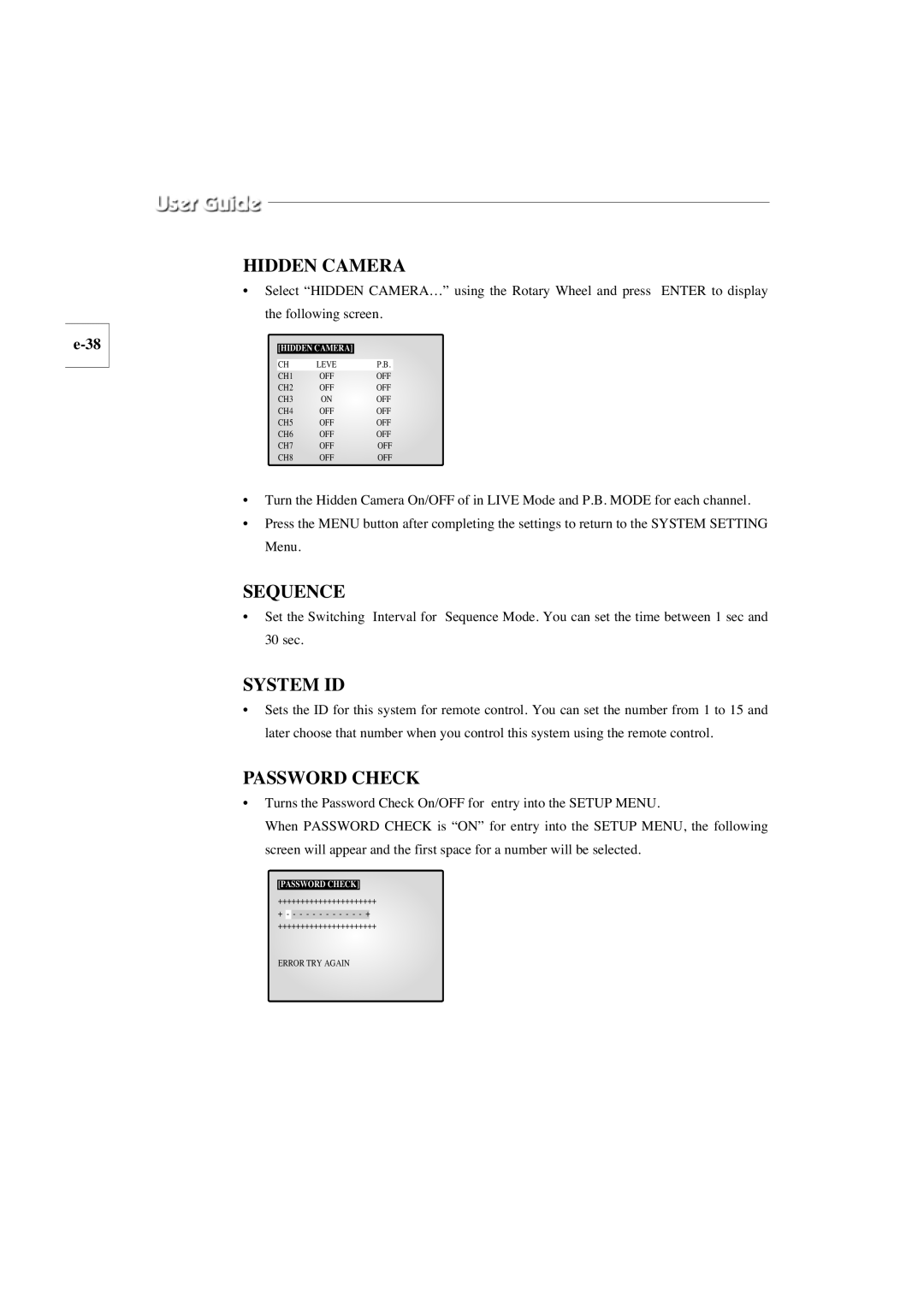HIDDEN CAMERA
•Select “HIDDEN CAMERA…” using the Rotary Wheel and press ENTER to display the following screen.
|
|
|
|
|
| [HIDDEN CAMERA] |
|
| |
|
|
|
|
|
| CH | LEVE | P.B. | |
| CH1 | OFF | OFF |
|
| CH2 | OFF | OFF | |
| CH3 | ON | OFF | |
| CH4 | OFF | OFF | |
| CH5 | OFF | OFF | |
| CH6 | OFF | OFF | |
| CH7 | OFF | OFF | |
| CH8 | OFF | OFF | |
|
|
|
|
|
•Turn the Hidden Camera On/OFF of in LIVE Mode and P.B. MODE for each channel.
•Press the MENU button after completing the settings to return to the SYSTEM SETTING Menu.
SEQUENCE
•Set the Switching Interval for Sequence Mode. You can set the time between 1 sec and 30 sec.
SYSTEM ID
•Sets the ID for this system for remote control. You can set the number from 1 to 15 and later choose that number when you control this system using the remote control.
PASSWORD CHECK
•Turns the Password Check On/OFF for entry into the SETUP MENU.
When PASSWORD CHECK is “ON” for entry into the SETUP MENU, the following screen will appear and the first space for a number will be selected.
[PASSWORD CHECK]
++++++++++++++++++++++
+ - - - - - - - - - - - - +
++++++++++++++++++++++
ERROR TRY AGAIN