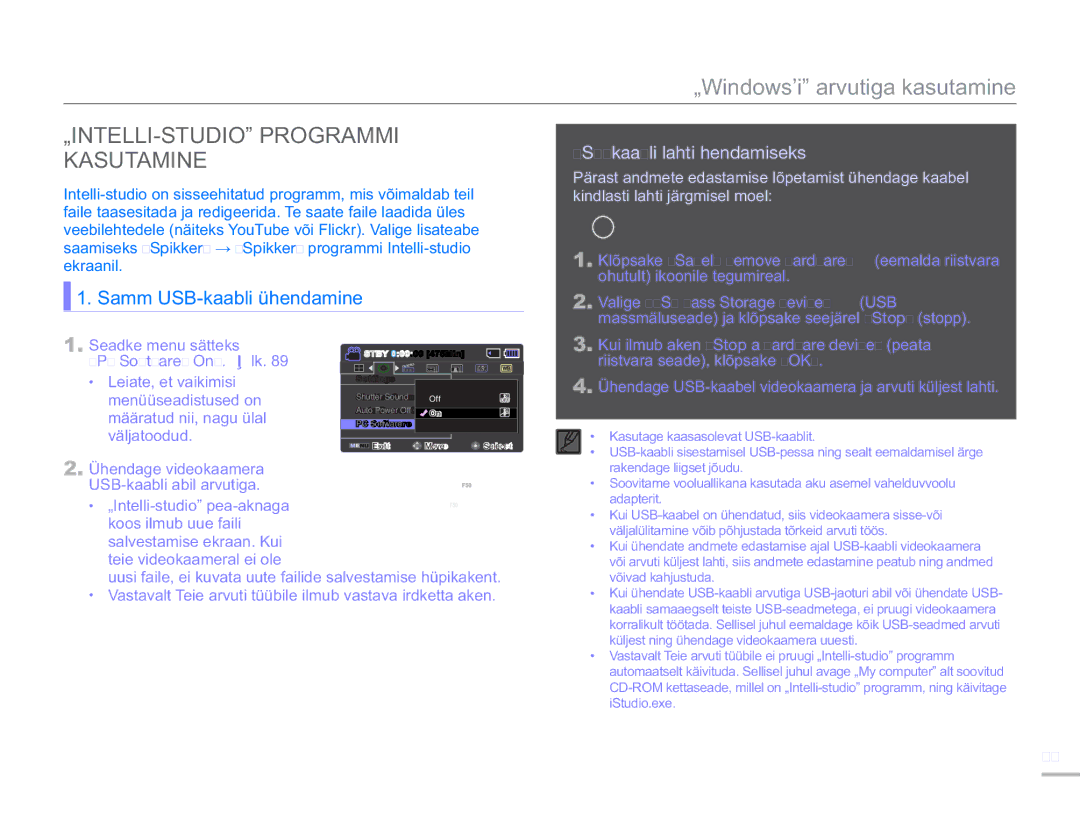Kasutusjuhend
Enne käesoleva kasutusjuhendi lugemist
Ohutusalased Hoiatused
Ettevaatusabinõud
Tähtis Teave Kasutamisel
Käesolevas kasutusjuhendis kasutatakse järgmisi mõisteid
Enne käesoleva videokaamera kasutamist
Iii
Märkused kaubamärkide kohta
Antud tootes olevate akude korrektne äraviskamine
Ohutusalane teave
Ettevaatust
Ohutusalane teave
Ettevaatust
Vii
Viii
Sisukord
Oma videokaameraga tutvumine
Videokaamera põhitoimingud
Andmekandja valimine ainult mudelil SMX-F53/F54
Sisukord
„Windows’i arvutiga kasutamine
103
112
115
Kiirjuhend
Te saate salvestada videoid H.264 formaadis
Videote Salvestamine Fotode Jäädvustamine
Vajutage nuppu Salvestamise alustamine/lõpetamine
Oma videokaamera LCD-ekraani vaatamine
Apskate Televizorā
Videote/fotode importimine arvutisse ja seal nende vaatamine
Oma tarvikute kontrollimine
Oma videokaameraga tutvumine
MIS on Kaasas Teie Videokaameraga
Nupp Smart Auto Smartauto / Nupp View Nupp Power Nupp Menu
Juhtnuppude Asukohad
Vaade Eest ja Vasakult
Objektiiv Nupp Menu
Photo nupp
Vaade Paremalt ja ülalt/Alt Vaade Tagant
Suumi T/W hoob
Ekraanikuvade Tuvastamine
Filmide ja piltide salvestamise režiim
LCD-ekraani vasak äär
LCD-ekraani parem äär
Stby 00000 475Min 9999 1.6M
Video esitusrežiim
00055
Video taasesitusrežiim Otseteede menüü OK-juhik
Video taasesitusrežiim Üksikvaade Helitugevus
Helitugevuse Suurendamine
Helitugevuse Riba
Foto esitusrežiim
Käerihma Kinnitamine
LCD-EKRAANI Reguleerimine
Akukomplekti Kasutamine
Akumooduli paigaldamine/eemaldamine
Akukomplekti sisestamine
Akukomplekti eemaldamine
Laadige aku vahelduvvooluadapteri või USB-kaabli abil
Vahelduvvooluadapteri Kasutamine USB-kaabli kasutamine
Laadimisstaatuse kontrollimiseks
Laadimislamp CHG
CHG lambi värv viitab toitele või laadimisstaatusele
Laadimisnäidiku värv näitab laadimisstaatust
Aku tööaeg
Pidev Salvestamine suumimiseta
Vahelduvvoolu allika kasutamine
Ühik minutid
Akust
Aku omadused
Kui te videokaamerat parasjagu ei kasuta, eemaldage aku
Kui aku maha kukub, kontrollige, et see oleks terve
Videokaamera põhitoimingud
Teie Videokaamera Sisse Väljalülitamine
Voolu Säästvasse Režiimi Lülitumine
Videokaamera esmakordsel kasutamisel
Töörežiimide Seadistamine
Puutetundliku Nupu Kuvar Kasutamine
Informatsiooni kuva režiimi muutmine
Režiimi näidikud
Puutetundliku Nupu Taustavalgus Kasutamine
Pideva Salvestamise Funktsiooni Kasutamine
Vajutage salvestamise alustamise/lõpetamise nuppu
BLC taustavalgustuse Kohandamine väljas Kohandamine sees
Otseteede Menüü OK-juhik
Funktsiooni Smart BGM Kasutamine
Juhtkangi Otseteefunktsioonid
Ajavööndi Ning KUUPÄEVA/AJA Esmakordne Seadistamine
Sisse-ehitatud taaslaetav aku
Sisse-ehitatud taaslaetava aku laadimine
Kuupäeva ja kellaaja kuvamise sisse-/väljalülitamine
ไทย
Keele Valimine
Alammenüü üksused
Teave andmekandjate kohta
ANDMEKANDjA Valimine ainult mudelil SMX-F53/F54
Mälukaardi eemaldamiseks
Mälukaardi SISESTAMINE/EEMALDAMINE Ei sisaldu komplektis
Mälukaardi sisestamiseks
Sobiva Mälukaardi Valimine Ei sisaldu komplektis
Ühilduvad mälukaardid
Sdhc Secure Digital High Capacity mälukaardid
Levinud ettevaatusabinõud mälukaartidekasutamisel
Mälukaardi käsitsemine
Salvestiste Pikkus JA Maht
Video salvestamiseks võimalik aeg
Salvestatavate fotode arv
Ühik ligikaudu salvestatud minuteid
Valige salvestatav subjekt
Põhiline salvestamine
Videote Salvestamine
Fotode Salvestamine
Funktsioon Quick View Salvestusrežiimis
Juhtkangi Paremale
Lihtne Salvestamine Algajatele Smart Auto Režiim
Väljasuumimiseks
Suumimine
Sissesuumimiseks
Põhiline taasesitus
Atskaņošanas Veida Maiņa
Kuidas töörežiime muuta
Salvestusrežiim
Videote Taasesitamine
Kasutage Juhtkangi Üles/Alla/Vasakule/Paremale , et
Helitugevuse reguleerimine
Vasakule/Paremale
Fotode Vaatamine
Juhtkangi Üles/Alla/Vasakule/Paremale , et valida soovitud
Nupu Menu kasutamine
Salvestamise valikud
Menüüseadete Muutmine
MENÜÜ-ÜKSUSED
Salvestusmenüü elemendids
Elemendid
Salvestusrežiim Vaikeväärtus Lehekülg
Element Seletus Ekraanile Kuvatav näidik
ISCENE
Vajutage menüüst väljumiseks nuppu Menu
Video Resolution
Sobiv lahutusvõime
Paremale „169 Wide
Photo Resolution
Wide
Menüüelement ning vajutage
White Balance
Juhtkangi Vasakule Paremale „White Balance
Valige „Custom WB
Valge tasakaalu manuaalseks seadistamiseks
Valge tasakaalu mõistmine
Aperture
Objektiivi ava käsitsi seadistamine
Ava mõiste
Paremale „Aperture
Shutter Speed
Katikukiiruse käsitsi seadistamine
Soovitatavad katikukiirused salvestamisel
Katikukiirus
120 250, 1/500, 1/1000 2000, 1/4000, 1/10000
Kasutustingimused
Juhtkangi Vasakule Paremale „EV
Vajutage nuppu OK Liigutage särituse
Reguleerimiseks Juhtkangi
Vasakule/Paremale, samal ajal
Auto
Nite
Juhtkangi Vasakule Paremale „C.Nite
Focus
Face detection
Paremale „Focus
Avastab ja tunneb ära näotaolised
Käsitsi teravustamine jäädvustamise ajal
Ligema objekti teravustamine
Kaugema objekti teravustamine
Vasakule/Paremale, et valida
ANTI-SHAKE Hdis
Ei ole kaasas ning Kätevärina Korrektsiooni Välja lülitada
Element
Seletus Ekraanilekuvatav Näidik
Digital Effect
Digitaalse efekti valiku näited
Fader
Juhtkangi Vasakule Paremale „Fader
Paremale „Wind Cut
Wind CUT
Juhtkangik Vasakule
Digital
Zoom Type
Intelli
Time Lapse REC
Aeg-viite salvestamise näide
Off Cross Grid Safety Zone
Guideline
Paremale „Guideline
Alla soovitud alammenüü ja Menüüelement ning vajutage
Taasesituse valikud
Menüüelemendid
Taasesitusmenüü elemendid
Teostatav Ei ole teostatav
Multi View Option
Juhtkangi Vasakule/ Paremale „Multi View Option
Normal View
Date View
Play Option
Smart BGM Option
Paremale „Play Option
Nuppu Menu
Delete
Paremale „Delete
Valige element, kasutades
Juhtkangi Üles/Alla, seejärel Vasakule/Paremale
Protect
Juhtkangi Vasakule Paremale „Protect
Valige element, kasutades
Juhtkangi Üles/Alla, seejärel
STORY-BOARD Print
View Izmantošana
Kasutage Juhtkangi Üles/Alla
Vasakule/Paremale , et valida
Kujutise leida fototaasesituse
Copy ainult mudelil SMX-F53/F54
Paremale „Copy
Ekraanile ilmub dialoog „Copy Selected Files?. Valige
Nuppu Juhtkangi Vasakule/Paremale kasutades Yes
Edit Divide
Edit Combine
Võite liita kaks erinevat fi lmikujutist
Slide Show
Juhtkangi Vasakule/ Paremale „Slide Show „Start
Slide Show Option
File Info
Paremale „Slide Show
Valige Juhtkangi Üles
Süsteemi seadistused
Seadistuste Menüü Elemendid
Home
24Hr
Storage Type ainult mudelil SMX-F53/F54
Storage Info
Format
Reset
File no
Element Seletus Ekraanilekuvatav
Series
Vajutage Juhtkangi Üles/Alla, et
Kella seadmine kohalikule ajale funktsioon „Visit
Time Zone
Paremale „Settings Juhtkangi Üles/Alla/OK
DATE/TIME SET
Date Type
Saate kuupäeva näitamiseks valida soovitud vormingu
Time Type
DATE/TIME Display
Saate kellaaja näitamiseks valida soovitud vormingu
„Date/Time Display
LCD Brightness
LCD Colour
LCD Enhancer Auto LCD OFF
„Auto LCD Off
„LCD Enhancer
Valige Juhtkangiga Üles/Alla
Menu Design Transparency
„Transparency
„Misty White „Premium Black
„0% „20% „40%
Beep Sound
Shutter Sound
„Beep Sound
„Shutter Sound
Auto Power OFF
„Auto Power Off
PC Software
Kasutades on võimalik ka video-/fotofailide toimetamine
Default SET
TV Display
Version
Language
Alustamine/lõpetamine, PHOTO, Smart AUTO, jne
Demo
Demofunktsiooni kasutamine
Mille ga
Teleriga ühendamine
Teleriga 169/43 Ühendamine
Vaatamine Teleriekraanil
Ikoon Objekt
169
169 Lugege seadistuse „169 Wide kohta leheküljelt
Videote dubleerimine
Dubleerimine Videomaki VÕI DVD/HDD-SALVESTAJAGA
Enne kasutamist kontrollige oma arvuti tüüpi
„Windows’i arvutiga kasutamine
OMA Arvuti Tüübi Kontrollimine
Mida Saate Teha „WINDOWS’I Arvutiga
Peamised funktsioonid
Süsteeminõuded
Üksused Süsteeminõuded
USB-kaabli lahti ühendamiseks
„INTELLI-STUDIO Programmi Kasutamine
Samm USB-kaabli ühendamine
Samm „Intelli-studio pea-aknast
Nr. Kirjeldus
Samm Videote või fotode taasesitamine
Samm Videote või fotode toimetamine
Samm Videote/fotode jagamine veebis
100
Irdkettana Kasutamine
Salvestusmeediumi sisu vaatamine
101
„PC Software Off . lk.89
102
Andmekandjal olevate kaustade ja failide struktuur
Failiformaat
Veaotsing
Veaotsing
103
Toiteallikas
Atskaņošana 104
Salvestamine
Probleemid ja lahendused
105
Toide
Ekraanid
106
107
Salvestamise alustamise
Lõpetamise nupu
Teie videokaamera sisetemperatuur on ebatavaliselt kõrge
108
109
Kujutise reguleerimine salvestamise ajal
Taasesitamine välkmäluga videokaamera vahendusel
Taasesitamine teiste seadmete teler vms vahendusel
Moonutatud
110
Arvutiga ühendamine
Üldised toimingud
Menüü
„Storage Type, „Storage Info, „Format, jne
111
Hooldus & täiendav teave
Hooldus
Eemaldage aku ja vahelduvvoolu adapter
Videokaamera puhastamine
NTSC-süsteemiga riigid/piirkonnad
Kasutades OMA Videokaamerat Välismaal
PAL-süsteemiga riigid/piirkonnad
Sõnaseletused
AF Automaatne Teravustamine
Tehnilised andmed
Mudeli nimi
Süsteem LCD-ekraan Ühendused Üldine
115
SAMSUNGi rahvusvaheline klienditeenindus
Region Country Contact Centre Web Site
RoHS vastavus