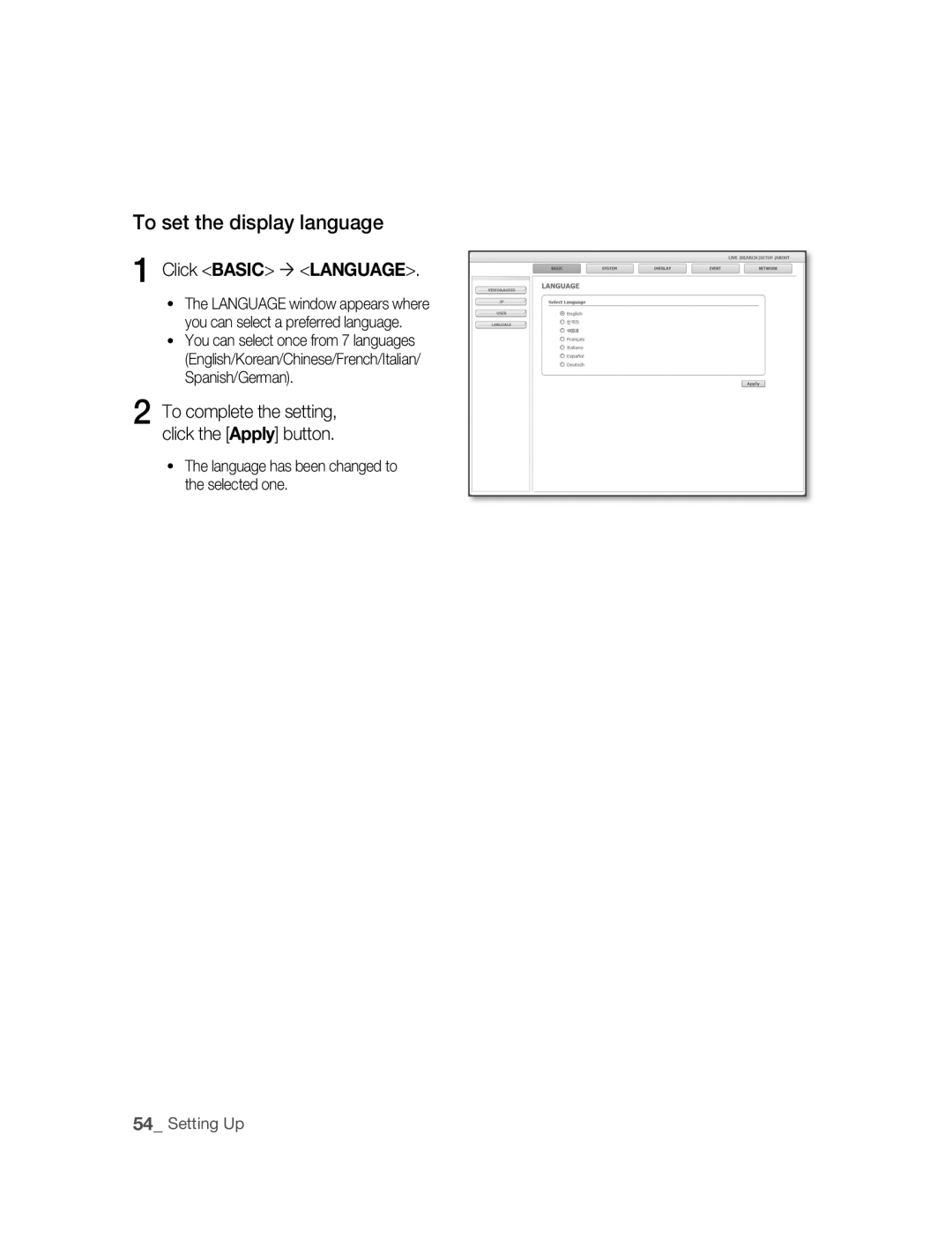SNC-B2315
Safety precautions
FCC Statement
IC Compliance Notice
Important safety instructions
Contents
Setting Up
Using the Camera
Precautions Installation and Use
Features
Preparation
Compatible IP Routers
Recommended PC Specifications
Compatible PoE Switches
Checking the components in the package
Front
Auto Iris Lens Connector
Names of Each Part
Auto Iris Lens Optional
Ethernet cable port Connect the power cable to this port
Rear
Description
System
Disconnect the power cord before installation or relocation
Installation and connection
Installing the Camera
When using the CS lens
Setting the ALC lens selection switch
Installation and Connection
Adjusting the back focus
Case of the lens with no zooming function
Inserting/Removing an Sdhc Memory Card
Memory Card Information not included
What is a memory card?
Contacts Lock Switch
Selecting a memory card that’s suitable for you
Connecting Ethernet Cable
Connecting
Connect the Ethernet cable to the network port as shown
Connecting Power
To connect input and output ports
Alarm In/Out Connection Diagram
Aout 1, Aout 2 These are alarm out ports
This is the GND port
Connecting a Monitor Output
Connecting to Audio Input/Output
Audio I/O Block Diagram
Network connection & setup
Connection & Setup
Setting the IP address
Connecting a local PC in the IP router to the camera
Connecting to the camera from a remote PC
SNC-B2315 IP Router Local PC
Connecting to the camera from an IP router external PC
Configuration-DHCP for Internet Connection Type
Documentation
Connecting to the camera from a remote PC
Connecting the camera directly to local area networking
Connecting to the camera from a local PC in the LAN
IP Installer
IP Installer screen layout
SEARChING for ThE Camera
Camera list
Setting static ip
MANUAl NETWORk Setting
Click the Manual Set button
Number of Http
Enter your password
Camera is set to the manually entered IP and is restarted
To 10000, 10006, 10012…
Set the IP and port settings for camera differently
If more than one camera are connected to an IP Router
Automatic network setting is finished
Automatic NETWORk Setting
Click the OK button
Examples of using dynamic IP
Setting dynamic ip
DyNAMIC IP Setting
Dynamic IP Check
Port FORWARdING Port Mapping Setting
Manual Port Forwarding
Connecting to ThE Camera
부부using the camera
Connecting to the camera
Connecting to the camera using the IP Installer program
Checking the ddNS address
Click the Install ActiveX Control
INSTAllING Activex
For Windows XP Service Pack
If the following screen appears, click the Install button
Logging to the camera
Click the Log In button
Main Screen layout
Using ThE Viewer Screen
Name Button Function and description
Camera function buttons Audio buttons View Screen
Screen Size & Partition Buttons
Click OK
To Capture a Video
To Print a Video
At a desired scene, click the Print button
To Record a Video
At desired scene, click Record button Set up the AVI save
To stop a recording, click the Record button once again
Using ThE SEARCh Viewer Screen
Using the Camera
At a desired scene Click the Capture button
At desired scene, click the Record button Click OK
REC
To Control Playback
Select the timeframe you wish to search, using the timeline
To Search the Video data
From the calendar, select the date you wish to search
Setting up
Setting ThE Camera
Setup Screen Layout
Setupbasic
To setup Video/Audio
Basic Configuration
Click Basic Video & Audio
IP Type Shows the current camera IP setting type
To Setup IP settings
Click Basic IP
To Setup Users
Click Basic User
Click the Apply button
Enter user ID and password
For the ID and password, up to
User from the Operator and User in the Level field
Or Level of the user account Click the Apply button
Password, Confirm Password
Window, modify User ID
Click the Delete button in the User window
To set the display language
Click Basic Language
To set date/time
SySTEM Configuration
Click System DATE/TIME
To view the log information
Setting time is applied
Click System LOG
Software Update window appears
To update the software
Click System
Click System Reset
To reset the system
Reset window appears Restart The Reset window appears
Click System Camera
To setup the camera
You can select one from Image Flip
You can display text on the screen
LAyOUT Configuration
To Set text
Click Overlay
Trnasfer Setup window appears
Event Configuration
Click Event Transfer Setup
To set the image transmission function
To setup the record
Click Event Record Setup
To set an alarm image
Click Event Alarm Image
Click Event Alarm Input 1 or Alarm Input
To set an alarm input
Transfer Setup settings
To set the motion detection function
Click Event Motion
You can set a specific area to detect a motion
To complete the setting, click the Apply button
To set a motion detection target area
Selected area is colored in yellow
To set scheduled transmission
Click Event Schedule
NETWORk Configuration
To set video streaming
To set ddNS
If 00166c, and p if
Troubleshooting
부록appendix
Camera Is it possible to configure
Enabled Motion Detection
Feature under Motion
But didn’t trigger an alarm
Specifications
Details
IP installation function XP, Vista support
Alarm Input Transfer
Setting
Firmware upgrade by web browser
10˚C~50˚C
DC12V+10%/-5%
Approx W
~90%
GPL/LGPL Software License
Lgpl S/W
Appendix
Appendix
Appendix
Appendix
Appendix
Appendix
Appendix
Appendix
Appendix
Appendix
Appendix
Appendix
Memo
Mode demploi
Imaginez toutes les possibilités
Mesures de sécurité
Avertissement
Notification de conformité d’IC
Instructions importantes relatives à la sécurité
Contenu
Installation et connexion
Connexion et configuration du
Réseau
Configuration
Utilisation de la caméra
Caractéristiques
Préparation
Ne pas plier ni lancer la carte mémoire Sdhc
Commutateurs Alimentés PAR Câble Ethernet POE Compatibles
Fiche Technique DE Lordinateur Recommandé
Routeurs IP Compatibles
Vérification DES Composants DE Lemballage
Fiche de connexion de
Nomenclature
Vue avant
Lobjectif à diaphragme automatique
Vue arrière
06 Préparation
Ports dE/S
DEL
Assemblage de lobjectif
Installation et connexion
Installation DE LA Caméra
Utilisation de lobjectif CS
Configuration du commutateur de sélection dobjectif ALC
« Vidéo »
Ajustement de la mise au point arrière
Objectifs sans zoom
Insertion et dépose dune carte mémoire Sdhc
Insertion dune carte mémoire Sdhc
Sélection dune carte mémoire qui satisfait à vos besoins
Information concernant la carte mémoire non incluse
Quest-ce quune carte mémoire?
Utilisation de la carte mémoire
Connexion
Connexion du câble Ethernet
Alimentation
Pour connecter les ports dentrée et de sortie
Schéma de connexion de lentrée et de la sortie de lalarme
Sert à mettre le système à la terre
Connexion de lentrée/sortie des signaux audio
Connexion à une sortie de moniteur
Microphone Préamplificateur
Schéma fonctionnel dE/S audio
Connexion et configuration du réseau
Connexion DE LA Caméra AU Routeur IP PAR LE Modem XDSL/CÂBLE
Étape 4 Connexion dun PC local du routeur IP à la caméra
Étape 3 Configuration de ladresse IP
Ex http//192.168.1.2
Etape 5 Connexion à la caméra depuis un PC distant
SNC-B2315 Routeur IP PC local
Étape 3 Connexion dun PC local du routeur IP à la caméra
Étape 2 Configuration de ladresse IP
Configuration de la redirection de ports mappage
Pour connecter la caméra interne durouteur IP
28 ou « Configuration de ladresse IP dynamique » à la
De passe
Connexion à la caméra depuis un PC distant
Connexion Directe DE LA Caméra AU Réseau Local
Connexion de la caméra depuis un PC local dans le RL
Bouton Quitter permet de quitter le programme IP Installer
Disposition de lécran du programme IP Installer
Recherche DE LA Caméra
Dans la liste des caméras
Configuration de ladresse ip statique
Configuration Manuelle DU Réseau
Manuelle
Cliquez sur le bouton OK
Numéros de port
Entrez votre mot de passe
Le mot de passe par défaut est « 4321 »
Si plusieurs caméras sont connectés à un routeur
Exemple http//Adresse IP Port Http Ex. http//192.168.1.201
La configuration automatique du réseau est terminée
Configuration Automatique DU Réseau
Configuration auto
Cliquez sur le bouton
Exemples dutilisation dune adresse IP dynamique
Configuration de ladresse ip dynamique
Configuration DE Ladresse IP Dynamique
Vérification dIP dynamique
Redirection de ports manuelle
Configuration DE LA Redirection DE Ports Mappage
Si la configuration est terminée Cliquez sur le bouton
Dans le Paramètres du routeur IP
Connexion À LA Caméra
Utilisation de la caméra
Connexion à la caméra
Vérification de ladresse Ddns
Connexion à la caméra à laide du programme IP Installer
006836
Installer le composant ActiveX
Installation Dactivex
Pour Windows XP Service Pack
Si lécran suivant saffiche, cliquez sur le bouton Installer
Inscrivez 4321 dans la case Mot de passe
Ouverture de session pour la caméra
Cliquez sur le bouton Connexion
Si vous vous connectez à la caméra, lécran suivant saffiche
Utilisation DE Lécran DU Visionneur
Disposition de lécran principal
Nom Bouton Fonction et description
Propos DE
Cliquez sur OK
Pour capturer une vidéo
Pour imprimer une vidéo
Lors dune scène de votre choix, cliquez sur le bouton Impr
Pour enregistrer une vidéo
Windows XP C\Program Files\Samsung\SNC-B2315\VidedClip\Live
Utilisation DE Lécran DE Recherche
Bouton de capture Bouton Imprimer
Sélection Calendrier
Pour capturer une vidéo
Utilisation DE LA Caméra
Les données vidéo associées à cette date safficheront
Pour commander la lecture
Pour rechercher les données vidéo
Description de la fonction
Configuration DE LA Caméra
Configuration
Lécran Configuration saffiche
Disposition de lécran Configuration
Configurationbasic
Configuration DE Base
Pour configurer la vidéo/audio
La numéro de port par défaut est 80 TCP
Pour configurer les paramètres IP
Cliquez sur Basic ´ IP
UDP. La valeur par défaut est 60003 UDP
Pour configurer des utilisateurs
Cliquez sur Basic ´ Utilisateur
Permis
Cliquez sur le bouton Appliquer
Utilisateur dans le champ Niveau Operateur et Utilisateur
La fenêtre Modifier lutilisateur saffiche
Cliquez sur le bouton Modifier dans la fenêtre Utilisateur
Mot de passe, Confirmer mot de3 4 p
La modification dun utilisateur inscrit est terminée
Pour définir la langue daffichage
Cliquez sur Basic ´ Langue
Configuration DU Système
Pour définir la date/heure
Cliquez sur Système ´ Journal
Pour afficher les informations du journal
La fenêtre Journal saffiche avec son contenu
Configuration
Pour réinitialiser le système
Réinitialiser
Pour configurer la caméra
Cliquez sur Système ´ Caméra
Vous pouvez afficher du texte à lécran
Configuration DE LA Disposition
Pour configurer le texte
Cliquez sur Surimpression ´
La fenêtre CONFIG. TRANSF. saffiche
Configuration Dévénement
Pour configurer la fonction de transmission dimage
Cliquez sur Événement ´
La fenêtre Config Enreg s’affi che
Pour confi gurer l’enregistrement
Pour configurer une image dalerte
Cliquez sur Événement ´ Image Alerte
Cliquer sur Evenement ´ Entree Dalerte
Pour configurer une entrée dalerte
Ou Entree Dalerte
Pour configurer la fonction de détection de mouvement
Cliquer sur Evenement ´ Mouvements
Pour configurer lune zone cible de détection de mouvement
Pour configurer la transmission programmée
Configuration DU Réseau
Pour configurer la lecture vidéo en transit
Pour configurer le Ddns
Annexe
Dépannage
Pas envoyés par FTP
Jai activé la fonction de
Détection de mouvement
Smtp même après que la
Fiche technique
Élément Détails
Diffusion ind Maximum 10 utilisateurs
Fonction dinstallation IP compatible XP, Vista
Élevée, moyenne, basse
Multidiffusion Maximum 20 utilisateurs
Env W
AC24V±10%50Hz±0,3Hz
DC12 V+10 %/-5 % DC12V+10%/-5%
10 ˚C~50 ˚C
GPL/LGPL Software License
Annexe
Annexe
Annexe
Annexe
Annexe
Annexe
Annexe
Annexe
Annexe
Annexe
Annexe
Annexe
Memo
Manual de instrucciones
Medidas de seguridad
Advertencia
Precaución
Declaración DE FCC
Instrucciones de seguridad importantes
Configuración de IP dinámica
Configuración de IP estática
Índice
Configuración
Uso de la cámara
Precauciones Instalación Y USO
Preparativos
Características
No doble ni aviente la tarjeta de memoria Sdhc
Conmutadores POE Compatibles
Recomendaciones Técnicas DE PC
Enrutadores DE IP Compatibles
Comprobación DEL Contenido DEL Paquete
Palanca de ajuste de Retroenfoque
Diagrama DE Partes
Parte delantera
La óptica ALC
Para las señales de video salientes de la cámara
Parte posterior
Salida de video
Sirve para conectar la cámara a un dispositivo externo
Puerto de entrada y salida
GND Este es el puerto de conexión a tierra
Ensamblaje de la lente
Instalación y conexión
Instalación DE LA Cámara
Uso de la lente CS
Ajustes del botón de selección de óptica ALC
Ajuste del retroenfoque
Introducción y extracción de la tarjeta de memoria Sdhc
Selección de la tarjeta de memoria adecuada
Información sobre la tarjeta de memoria no incluida
¿Qué es una tarjeta de memoria?
Uso de la tarjeta de memoria
Conexión
Conexión del cable Ethernet
Conexión a la corriente
Conexión de los puertos de entrada y salida
Diagrama de conexión de entrada y salida de alarma
Aout 1, Aout 2 Estos son los puertos de salida de alarma
Este es el puerto de conexión a tierra
Micrófono
Conexión de una salida a monitor
Conexión de entrada y salida de audio
Micrófono Preamplificador
Esquema de entrada y salida de audio
Conexión y configuración de red
Configuración DE RED
Configuración de la dirección IP
Paso 5 Conexión a la cámara desde una PC remota
Enrutador de IP
Configuración de la dirección IP
Conexión a Internet
De IP dinámica en la página
De IP
Consulte la documentación del enrutador de IP
Conexión con la cámara desde una PC remota
Conexión DE LA Cámara Directamente a UNA RED DE Área Local
Elementos de la interfaz del programa IP Installer
Localización DE LA Cámara
Haga clic en el botón para realizar el Ajuste
Configuración de ip estática
Configuración Manual DE LA RED
Manual
Escriba su contraseña
De video. El valor predeterminado es de 60001TCP
Máscara de subred
Ajuste automático
Configuración Automática DE LA RED
Haga clic en el botón para realizar el
Haga clic en el botón para Aceptar
Casos en los que se utiliza una IP dinámica
Configuración de ip dinámica
Configuración DE IP Dinámica
Comprobación de IP dinámica
Los cambios quedarán guardados
Configuración
Redireccionamiento de puertos manual
Conexión a la cámara
Uso de la cámara
Conexión a LA Cámara
Cuando el número de puerto Http no es
Conexión a la cámara utilizando el programa IP Installer
Comprobación de la dirección Ddns
Haga clic en Instalar control ActiveX
Con sistema operativo Windows XP Service Pack
Instalación DE Control Activex
Instalar
Inicio de sesión en la cámara
Haga clic en el botón Iniciar sesión
Elementos de la pantalla principal
USO DE LA Pantalla DEL Visor
Nombre Botón Función y descripción
Imprime la imagen actual
Botones de audio
Ventana de estado de la conexión
Muestra el video en el tamaño original
Escoja la escena que desea y haga clic en el botón Capturar
Captura un video
Impresión de un video
Haga clic en Aceptar
Para grabar un video
USO DE LA Pantalla DE Búsqueda DEL Visor
Selección en el calendario
Botón Capturar Botón Imprimir
10 Línea de tiempo
Pantalla de visualización
Escoja la escena que desea y haga clic en Imprimir
Para grabar un video
Seleccione la fecha del calendario en la que desea buscar
Búsqueda de datos de video
Control de reproducción
Se mostrarán los datos de video asociados con esa fecha
Configuración
Configuración DE LA Cámara
Elementos de la pantalla Configuración
Confuguración Basic
Configuración Básica
Configuración de video/audio
Haga clic en Basic ´ IP
Configuraciones de IP
El valor predeterminado es de 60003 UDP
Configuración de usuarios
Haga clic en Basic ´ Usuario
Configuración
Se muestra la ventana Modificar usuario
Haga clic en el botón Modificar en la ventana del usuario
Usuario Haga clic en el botón Aplicar
La modificación del usuario registrado se ha completado
Ajuste del idioma de la interfaz
Haga clic en Basic ´ Lingua
Configuración DEL Sistema
Ajuste de la fecha y la hora
Sincronizar con PC Viewer
Visualización de la información de registro
Haga clic en Sistema ´ Registro
Actualización del software
Haga clic en Sistema ´ ACTUAL. Software
Reinicialización del sistema
Reinicializar
Haga clic en Sistema ´ Cámara
Configuración de la cámara
IRIS, BLC, AGC, Balance de
Puede hacer que se muestre un texto en la pantalla
Configuración Visual
Ajuste del texto
Haga clic en Superpuesto ´ Texto Superp
Haga clic en Event ´ CONF. Transfer
Configuración DE Eventos
Ajuste de la función de transmisión de imágenes
Haga clic en el botón Probar
El botón Aplicar
Configuración de la grabación
Haga clic en Event ´
Grabación
Ajuste de una imagen de alarma
Se muestra la ventana de configuración de Imagen de alarma
Ajuste de una entrada de alarma
Entrada DE Alarma 1 o Entrada DE Alarma
Ajuste de la función de detección de movimiento
Haga clic en Event ´ Movimiento
En la ventana de movimiento, haga clic en el botón Área de
Ajuste del área de detección de movimiento
Movimiento
El área seleccionada se verá de color amarillo
Programación de una transmisión
Configuración de flujo de video
Configuración DE RED
UDPUnicast Se transmiten datos a un único receptor
Ajuste del Ddns
Haga clic en RED ´ Ddns
Diagnóstico DE Problemas
Apéndices
No se muestra ninguna
Movimiento ¿Es posible configurar el
No se generó una alarma
Imagen
Especificaciones
Elemento Detalles
Unicast Máximo 10 usuarios
Alarma Grabación en tarjeta SD
Alta, media, baja
Multicast Máximo 20 usuarios
An .4 × Pr .9 × Al mm
CC + 10%/-5%
Aprox W
Aprox g
GPL/LGPL Software License
76 Apéndices
08 Apéndices
78 Apéndices
08 Apéndices
80 Apéndices
08 Apéndices
82 Apéndices
08 Apéndices
84 Apéndices
08 Apéndices
86 Apéndices
08 Apéndices
Memo
操作説明
、製品の故障の原因になります。
とを示しています。
ターを使用すると火災、感電、製品の故障の原因になります。
常な発熱や火災の原因になります。
FCC 声明
う電源コードを保護してください。 11.メーカーが指定する付属品のみを使用してください。
熱源の傍に設置しないで下さい。
は転倒による損傷に注意して下さい。
セットアップ
はじめに 03 特徴
設置と接続 08 カメラの設置
動的 IP の設定
カメラの使用 34 カメラに接続
ActiveX のインストール
注意 設置および使用に関して
01 はじめに
互換性のある POE スイッチ
お奨めする PC 仕様
互換性のある IP ルータ
パッケージ内容の確認
01 はじめに 自動虹彩レンズコネクタ
各部の名前
ALC レンズ選択スイッチ
06はじめに
O ポート
GND GND ポートです。
カメラの設置
レンズの取付け
ALC レンズ選択スイッチの設定
「VIDEO」に設定します。
ズーム機能のないレンズの場合
バックフォーカスの調整
ズーム Tele およびズーム Wide が十分にクリアになるまでステップ1と2を数回繰り 返します。
Sdhc メモリカードの挿入 Sdhc メモリカードを図のように矢印の方向に挿入します。
Sdhc メモリカードの挿入および取り外し
Sdhc メモリカードの取り外し
用途に応じたメモリカードの選択
メモリカード情報 別売
メモリカードとは
メモリカードの使用
イーサネットケーブルの接続
図のように、イーサネットケーブルをネットワークポートに接続します。
電源アダプタをカメラの電源ポートに接続します。
電力の供給
電源コードを電源アダプタ装置に接続します。 電源プラグをコンセントに差し込みます。
アラーム線を後部の入力および出力ポートに接続します。
入力および出力ポートの接続
アラームイン/アウト接続図
Extsen デー/ナイト オプションの外部制御用。
音声入力/出力への接続
モニタ出力の接続
カメラの Audio OUT ポートをスピーカーの Line in ポートと接続します。
音声コーデック
音声 I/O ブロック図
711 PCM, μ-law 64kbps 8kHz サンプリング
ネットワーク接続とセットアップ
IP ルータ
XDSL/ケーブルモデムでカメラと IP ルータ を接続する
サブネットマスク デフォルト ゲートウェイ
IP ルータ のローカル PC をカメラに接続する
IP ルータ が xDSL/ケーブルモデムに正しく接続しているか確認する
IP アドレスの設定
28ページの「静的 IP 設定」または32ページの「動的 IP 設定」を参照してください。
リモート PC からカメラに接続する
Http//mfffe42.websamsung.net
Use the following IP addressを選択する場合には、以下の手順を実行します
ローカルエリアネットワークで カメラと IPルータ を接続する
会社、建物、官公庁、および工場などの広域ネットワーク環境で使用されます。
例1 IP ルータ のアドレス LAN IP が 192.168.1.1 IP アドレス
しかし、リモート PC から IPルータ bの内部カメラに接続する前に、
IP ルータの外部PCからカメラに接続する
Http//192.168.1.2
カメラを直接 Dhcp ベースの XDSL/ケーブルモデムに接続する
この方法は、DHCP を使用しているモデムで使用可能です。 IP ルータの設定
ネットワーク接続とセットアップ25
LAN のローカル PC からカメラに接続する
カメラを直接ローカルネットワークに接続する
ローカル PC でインターネットブラウザを起動します。 ブラウザのアドレスバーにカメラの IP アドレスを入力します。
デバイス名 接続したデバイスのモデル名。 モード Staticおよび Dynamic間の現在の状態を表示します。
カメラの検索
IP インストーラの画面レイアウト
UPnP ステータス 本カメラでは使用できません。
IP 関連の設定を行ないます。
ネットワークの手動設定
ADDRESSフィールド
Auto Set および Manual Set ボタン
OK ボタンをクリックします。
パスワードを入力します。
カメラは手動入力した IP に設定されて再起動されました。
複数のカメラが IP ルータ
各カメラごとに IP およびポートを設定します。
ネットワークの自動設定
Auto Set ボタンをクリックします。
動的 IP の使用例
動的 IP の設定
動的 IP の確認
IP ルータの設定メニューで
ポート転送 ポートマッピング 設定
ポート転送の手動設定
Port Range Forward を クリック します。
カメラに接続
カメラに接続
IP インストーラプログラムを使用してカメラを接続する
Ddns アドレスの確認
ログイン画面が表示されます。
Windows XP Service Pack 2 がインストールされている場合
Activex のインストール
カメラにログインする
ビューア画面は、Internet Explorer 7 でのみ 100% で表示されます。
カメラに接続すると、以下のビューア画面が表示されます。
ビューア画面の使用
メイン画面のレイアウト
ボタン 機能および説明 ライブ
Listen, Speak, Volume ボタン。
Record
動画の取得
動画の印刷
録画を停止するには、 Record ボタンを1回クリックします。
動画の録画
録画したいシーンで、RECORD ボタンを クリックします。 AVI 保存を設定します。
ファイル名
検索ビューア画面の使用
キャプチ ボタン 印刷ボタン
任意のシーンで、CAPTURE ボタンを クリックします。
録画したいシーンで、RECORD ボタンを クリックします。 OKをクリックします。
録画を停止するには、
プレイバック操作
動画データの検索
ボタン
カメラの設定
セットアップ画面が表示されます。
画面レイアウトのセットアップ
動画、画質、秒毎フレーム、および入力ゲインを設定することができます。
基本設定
動画/音声の設定
をクリックします。
設定を完了するには、 Applyボタンをクリックします。
IP 設定のセットアップ
Basic ´IPをクリックします。
Static IP, Dynamic IP または PPPoE IPから IP 設定タイプを選択します。
ユーザ設定
Basic ´USERをクリックします。
Apply ボタンをクリックします。
「ユーザ」ウィンドウで、 Insert ボタンをクリックします。
ユーザ ID およびパスワードを入力します。
Insert User ウィンドウが表示されます。
登録済みユーザアカウントの変更
Modify User が開きます。
表示言語の設定
設定を完了するには、 Apply ボタンをクリックします。
システム構成
日付/時刻の設定
ログ情報の表示
System ´LOGをクリックします。
「ユーザ」ウィンドウで、 Browse ボタンをクリックします。
ソフトウェアの更新
ソフトウェアの更新が完了すると、システムが自動的に再起動します。
システムのリセット
System ´RESETをクリックします。
Except Network Parameter ネットワーク設定以外のシステム設定を初期化します。
設定可能 Off, Bottom, Top, Left, Right, and Center
カメラの設定
System ´CAMERAをクリックし ます。
200K 色温度を 3,200Kに設定します。 600K 色温度を 5,600Kに設定します。
テキストの設定
Overlay Text Settings Disable オプションはオーバーレイテキストを非表示にし、Enable
レイアウト設定
画面上にテキストを表示することが可能です。
画像送信機能の設定
Event ´TRANSFER SETUPをクリッ
イベント設定
クします。
メッセージが表示されます。
Event ´RECORD SETUPをクリ ックします。
録画設定
MailSMTP Transfer アラーム画像をEmailで転送することが可能です。この機能は、SMTP
Pre/Post Alarm Image アラーム発生以前または発生後の画像を送信するか設定します。
アラーム画像の設定
Input Device Setup OFF, no およびNCから入力タイプを選択します。
または Alarm Input 2をクリック します。
アラーム入力の設定
Function Enable はモーション検知機能を有効にし、Disable は無効にします。
ます。EVENT MOTIONをクリックし
ボックス上をクリックします。
モーション検知対象エリアの設定
モーション検知エリアを設定します。 「モーション」ウィンドウで、
設定をキャンセルする場合には、 四角いボックスを再度クリックします。
予定済み送信の設定
Activation Time 予定送信の実行時刻を設定します。
動画ストリーミングの設定
ネットワーク設定
UDPUnicast 単一の送信先にのみデータを送信します1対1。
Ddns は Dynamic Domain Name Service ダイナミックDNS の略語で、カメラの IP アド
Ddns の設定
アクセスできない。
トラブルシューティング
解決策
ログラムを検知しない。
かった。
画像が表示されない。
定することは可能か?
に保存できない。
4 Lux50IRE
525 ライン, 30f/sec 625 ライン, 25f/secPAL
540COLOR /570BW TV ライン
Lux 15IRE,感度
IP インストール機能 XP, Vista 対応
D1720x576, VGA640x480
入力 2 、出力
ActiveX コンポーネント。
10pC~50pC ~90%
付録75
76付録
付録77
78付録
付録79
80付録
付録81
82付録
付録83
84付録
付録85
86付録
付録87
Memo
Instruções de uso
Imagine as possibilidades
Precauções de segurança
Aviso
Atenção
Declaração FCC
Instruções de segurança importantes
Preparação
Configuração
Configuração do IP Estático
Instalação e Conexão
Configuração do IP Dinâmico
Utilização da Câmera
Recursos
Preparação
Precauções Instalação E USO
Roteadores IP Compatíveis
Switches PoE Compatíveis
Especificações Recomendadas do Computador
Verificação dos componentes no pacote
Anterior
Nome DE Cada Parte
Conector da Lente Íris Automática
Posterior
Saída de Áudio Entrada de Áudio
Porta E/S Indicadores de Sistema, SD e Alimentação
DescriZWo
Montagem da lente
Instalação e conexão
Instalação DA Câmera
Com a lente CS
Configuração do botão de seleção da lente ALC
Ajuste do back focus
Lente sem a função zoom
Inserir/Remover um Cartão de Memória Sdhc
Selecionar um cartão de memória adequado
Informação sobre o Cartão de Memória não incluído
Que é um cartão de memória?
Utilização do Cartão de Memória
Conexão
Conexão do Cabo Ethernet
Conectar a Alimentação Elétrica
Esta é a porta GND
Diagrama da Conexão da Entrada/Saída de Alarme
Conectar as portas de entrada e saída
Para o controle externo da opção Day/Night
Microfone
Conectar uma Saída de Monitor
Conexão da Entrada/Saída de Áudio
Microfone Pré-Amp
Diagrama Bloquear E/S de Áudio
Conexão de rede e configuração
Conectar a Câmera a UM Roteador IP COM O Modem XDSL/CABO
Conexão DE Rede
Conexão de um computador local no roteador IP com a câmera
Configurar o endereço IP
Ex. http//192.168.1.2
Conectar à câmera de um computador remoto
Roteador IP
Configurar o endereço IP
Configuração do IP Dinâmico na página
Conectar a Câmera Diretamente a UM Modem XDSL/ Cabo EM Dhcp
Conectar à câmera de um computador remoto
Conectar a Câmera Diretamente À Rede DE Área Local
Conectar à câmera de um computador local na LAN
Pesquisar a Câmera
Layout da tela do Instalador IP
Estabeleça as configurações Relacionadas com o IP no campo
Configuração do ip estático
Configuração Manual DA Rede
Clique no botão Manual Set
Digite sua senha
Nos campos de PORT, configure os Números das portas
Do Http
Se houver mais de uma câmera conectada a um Roteador IP
Clique no botão Auto Set
Configuração Automática DA Rede
Selecione a câmera desejada da lista
Clique no botão OK
Exemplos de uso de IP Dinâmico
Configuração do ip dinâmico
Configuração do IP Dinâmico
Verificação do IP Dinâmico
Redirecionamento de Porta Manual
Configuração DE Redirecionamento DE Porta Port Mapping
Roteador IP
Conectar à câmera
Utilização da câmera
Conectar à câmera
Verificação do endereço Ddns
Conectar à câmera usando o programa Instalador IP
Install ActiveX Control
Para Windows XP Service Pack
Instalação do Activex
Fazer o loggin da câmera
Clique no botão Log
Layout da Tela Principal
Utilização DA Tela do Visualizador
Nome Botão Função e Descrição
Botão Capturar Botão Imprimir Botão Record
Capturar um Vídeo
Imprimir um Vídeo
Na cena desejada, clique no botão
Configurar o AVI save
Gravar um Vídeo
Botão Record mais uma vez
Pesquisar
Utilização DA Tela Pesquisar no Visualizador
Aba
Aba Sobre
11 Botões da função reprodução
Pesquisa o vídeo gravado usando o calendário
Capturar um Vídeo
Na cena desejada, clique no botão Record Clique em OK
No calendário, selecione a data que deseja pesquisar
Pesquisar Dados de Vídeo
Controlar a Reprodução
Botão Descrição da Função
Configuração
Configuração DA Câmera
Layout da Tela Configuração
Configurar Vídeo/Áudio
Configuração Básica
Aparecerá a janela Vídeo e Áudio
Aparecerá a janela Configuração de IP
Configurar as definições de IP
Para terminar a configuração, clique no botão Apply
Clique em Basic IP
Configurar Usuários
Clique em Basic USER. Aparecerá a janela Usuário
Selecione a autorização de usuário
Na janela USUÁRIO, clique no botão Insert
Digite a ID de usuário e a senha
Clique no botão Apply
Clique o botão Delete na janela Usuário
Nesta janela, modifique User ID
Ou Level da conta do usuário Clique no botão Apply
Janela Modify User aparecerá
Clique Basic Language
Configurar o idioma
Idioma foi mudado para a opção escolhida
Hora ou computador, ou configurar manualmente
Configuração do Sistema
Configurar data/hora
Aparecerá a janela DATA/HORA
Syncronize with PC Viewer
Configure a data/hora diretamente se selecionar Manual
Visualizar a informação de log
Clique em System LOG
Clique em System
Na janela USUÁRIO, clique no botão Install
Atualizar o software
Na janela USUÁRIO, clique no botão Browse
Restaurar o sistema
Configurar a câmera
Clique em System Camera
Você pode mostrar texto na tela
Configuração do Layout
Configurar texto
Clique Overlay
Aparecerá a janela Configurar
Configuração DE Evento
Configurar a função transmissão de imagem
Clique Event
Confi gurar a gravação
Clique em Event
Aparecerá a janela Configurar Imagem
Configurar uma imagem de alarme
Para terminar a confi guração Clique no botão Apply
Aparecerá a janela Entrada DE Alarme
Configurar uma entrada de alarme
Segundo a configuração de Event Transfer Setup
Clique em Event Motion
Configurar a função detecção de movimento
Configuração de Event Transfer Setup
Janela DE Movimento aparecerá
Configurar a área alvo da detecção de movimento
Área quadriculada voltará a sua cor original
Clique em Event SCHEDULE. Aparecerá a janela Cronograma
Configurar transmissão programada
Hora de Início deve ser anterior e diferente da Hora Final
Configurar streaming de vídeo
Configuração DE Rede
Aparecerá a janela Configurar Streaming
Configurar Ddns
Clique em Network DDNS. Aparecerá a janela Ddns
Solução DE Problemas
Apêndice
Não aparece nenhuma
Movimento na câmera FT Possível configurar a
Um alarme Os dados não estão sendo
Imagem
Especificações
Detalhes
Alta, Média, Baixa
De Alarme Do Cartão SD
Configuração Manual
Unicast Máximo 10 Usuários
Alimentação
GPL/LGPL Software License
76 Apêndice
08 Apêndice
78 Apêndice
08 Apêndice
80 Apêndice
08 Apêndice
82 Apêndice
08 Apêndice
84 Apêndice
08 Apêndice
86 Apêndice
08 Apêndice
AB68-00726D00