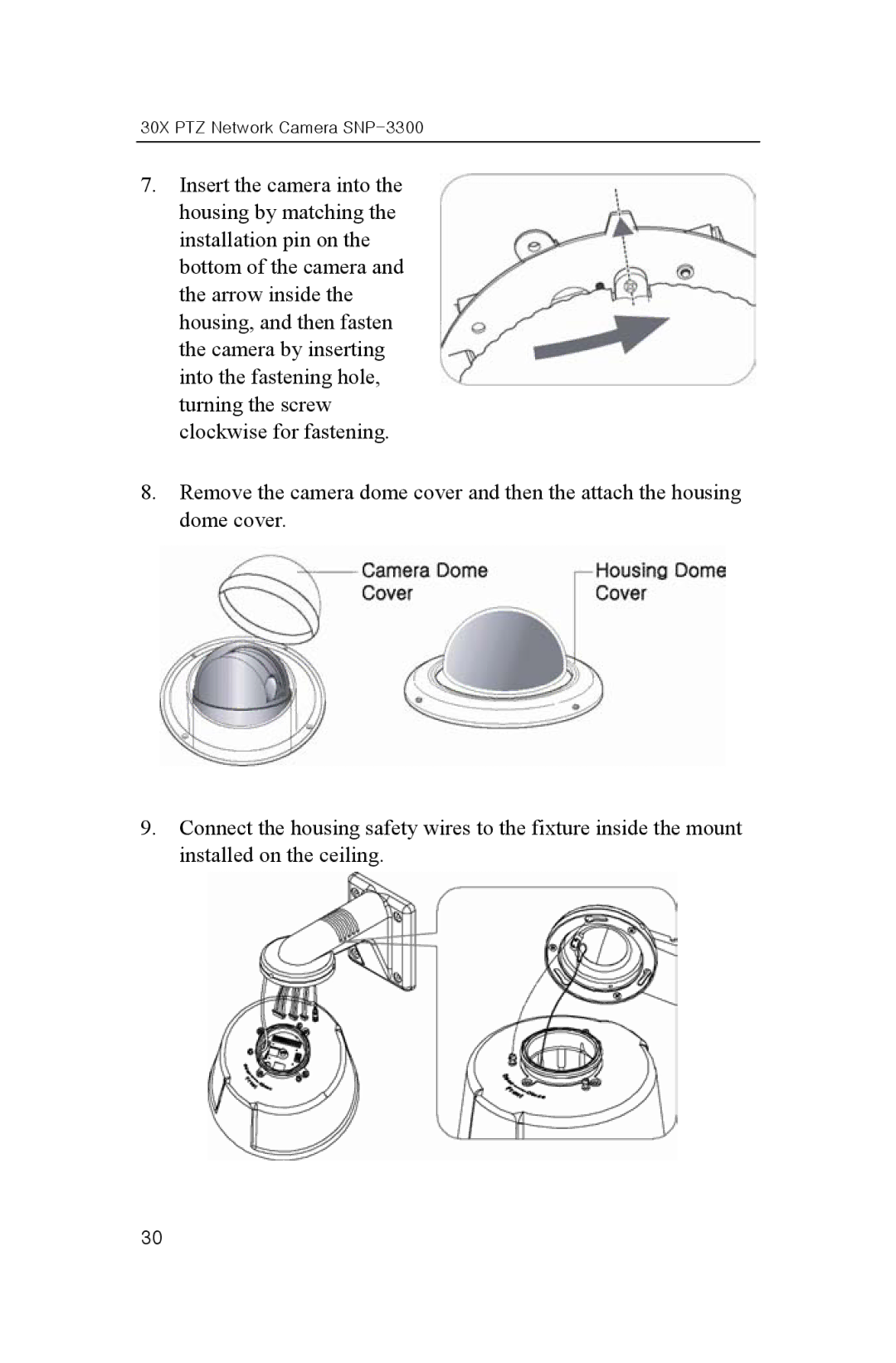30X PTZ Network Camera SNP-3300
7.Insert the camera into the housing by matching the installation pin on the bottom of the camera and the arrow inside the housing, and then fasten the camera by inserting into the fastening hole, turning the screw clockwise for fastening.
8.Remove the camera dome cover and then the attach the housing dome cover.
9.Connect the housing safety wires to the fixture inside the mount installed on the ceiling.
30