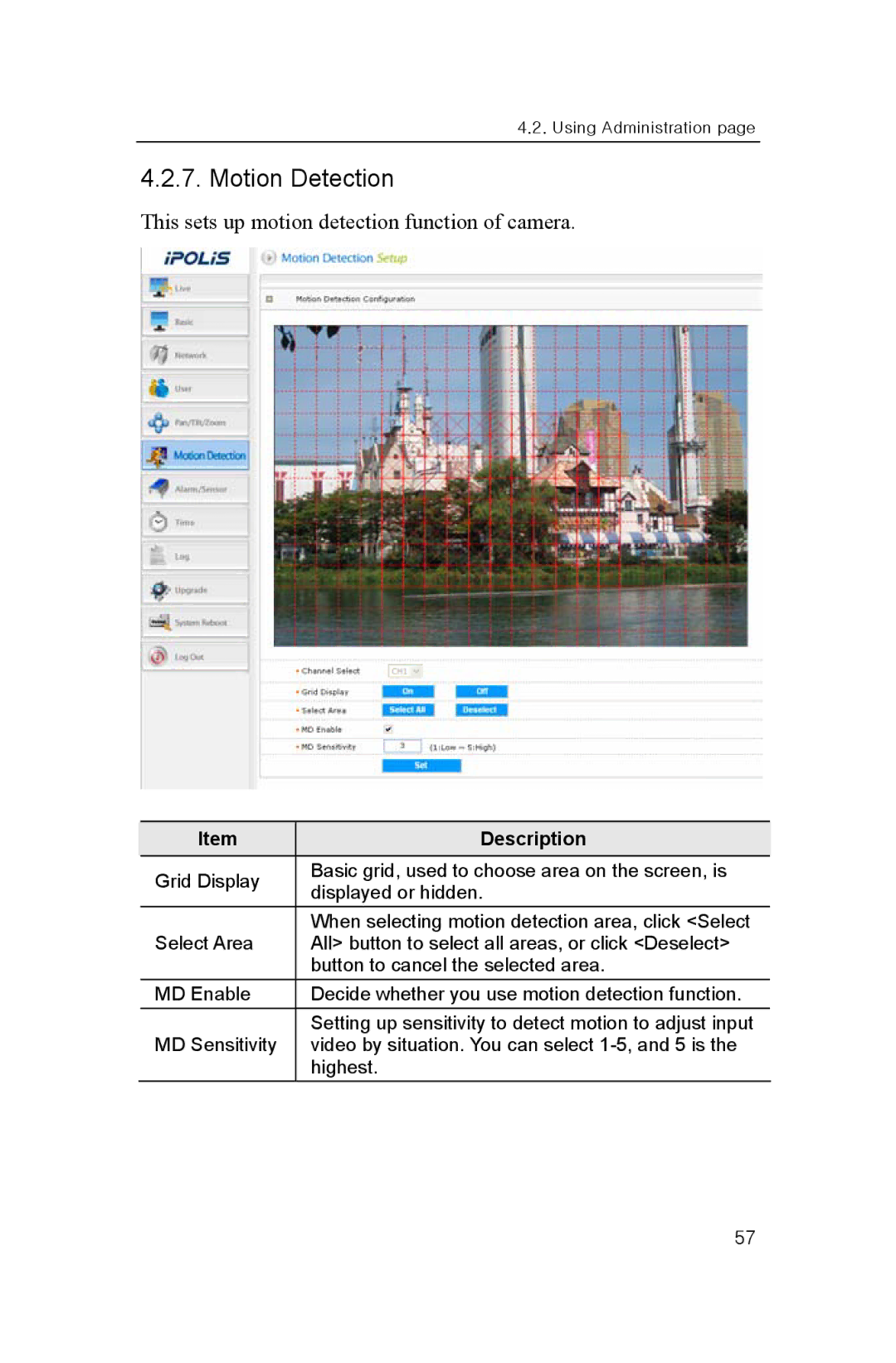4.2. Using Administration page
4.2.7. Motion Detection
This sets up motion detection function of camera.
Item | Description | |
Grid Display | Basic grid, used to choose area on the screen, is | |
displayed or hidden. | ||
| ||
Select Area | When selecting motion detection area, click <Select | |
All> button to select all areas, or click <Deselect> | ||
| button to cancel the selected area. | |
MD Enable | Decide whether you use motion detection function. | |
MD Sensitivity | Setting up sensitivity to detect motion to adjust input | |
video by situation. You can select | ||
| highest. |
57