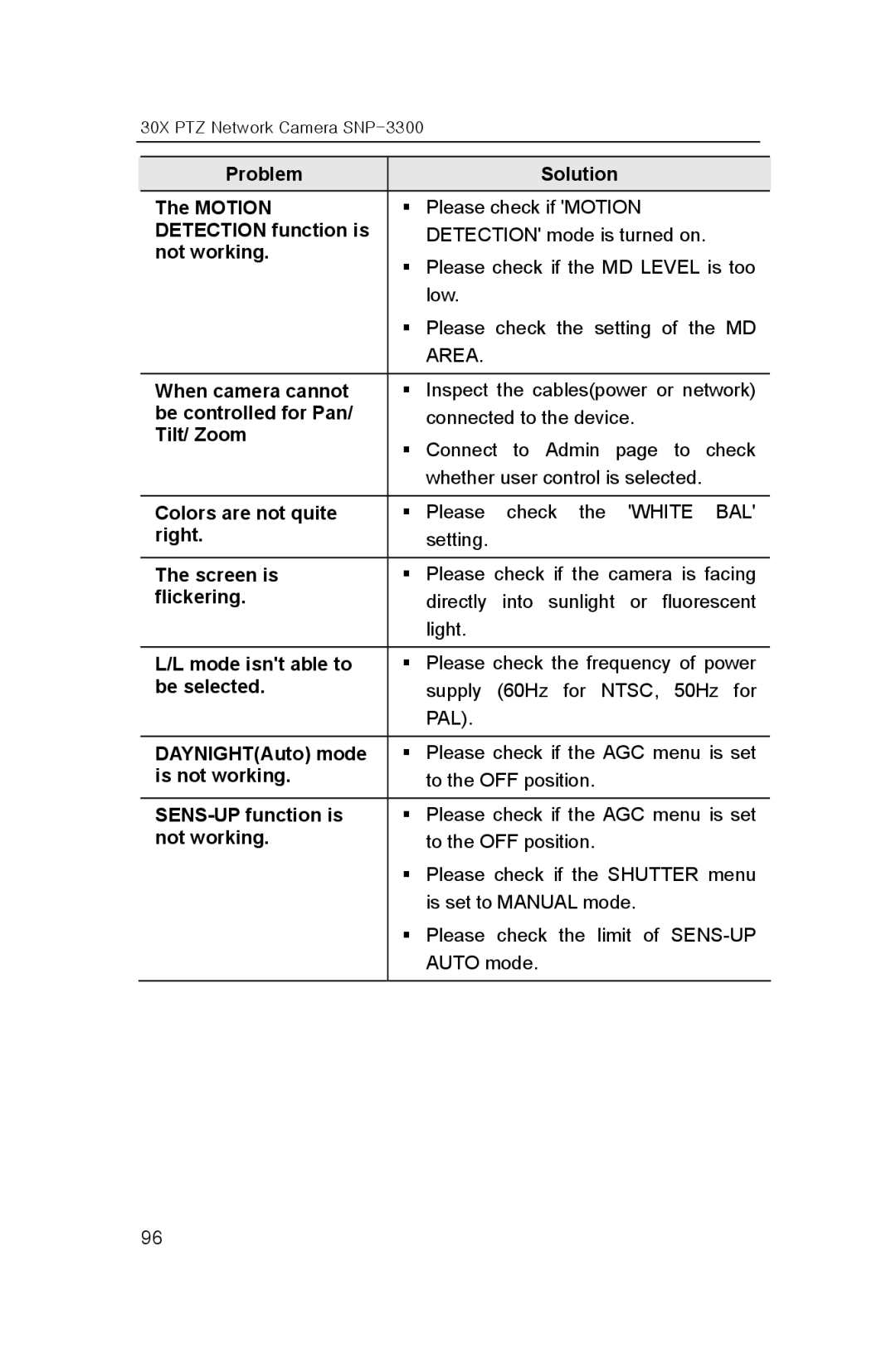30X PTZ Network Camera SNP-3300
Problem |
| Solution |
The MOTION | | Please check if 'MOTION |
DETECTION function is |
| DETECTION' mode is turned on. |
not working. | | Please check if the MD LEVEL is too |
| ||
|
| low. |
| | Please check the setting of the MD |
|
| AREA. |
|
|
|
When camera cannot | | Inspect the cables(power or network) |
be controlled for Pan/ |
| connected to the device. |
Tilt/ Zoom | | Connect to Admin page to check |
| ||
|
| whether user control is selected. |
|
|
|
Colors are not quite | | Please check the 'WHITE BAL' |
right. |
| setting. |
|
|
|
The screen is | | Please check if the camera is facing |
flickering. |
| directly into sunlight or fluorescent |
|
| light. |
|
|
|
L/L mode isn't able to | | Please check the frequency of power |
be selected. |
| supply (60Hz for NTSC, 50Hz for |
|
| PAL). |
|
|
|
DAYNIGHT(Auto) mode | | Please check if the AGC menu is set |
is not working. |
| to the OFF position. |
|
|
|
| | Please check if the AGC menu is set |
not working. |
| to the OFF position. |
| | Please check if the SHUTTER menu |
|
| is set to MANUAL mode. |
| | Please check the limit of |
|
| AUTO mode. |
|
|
|
96