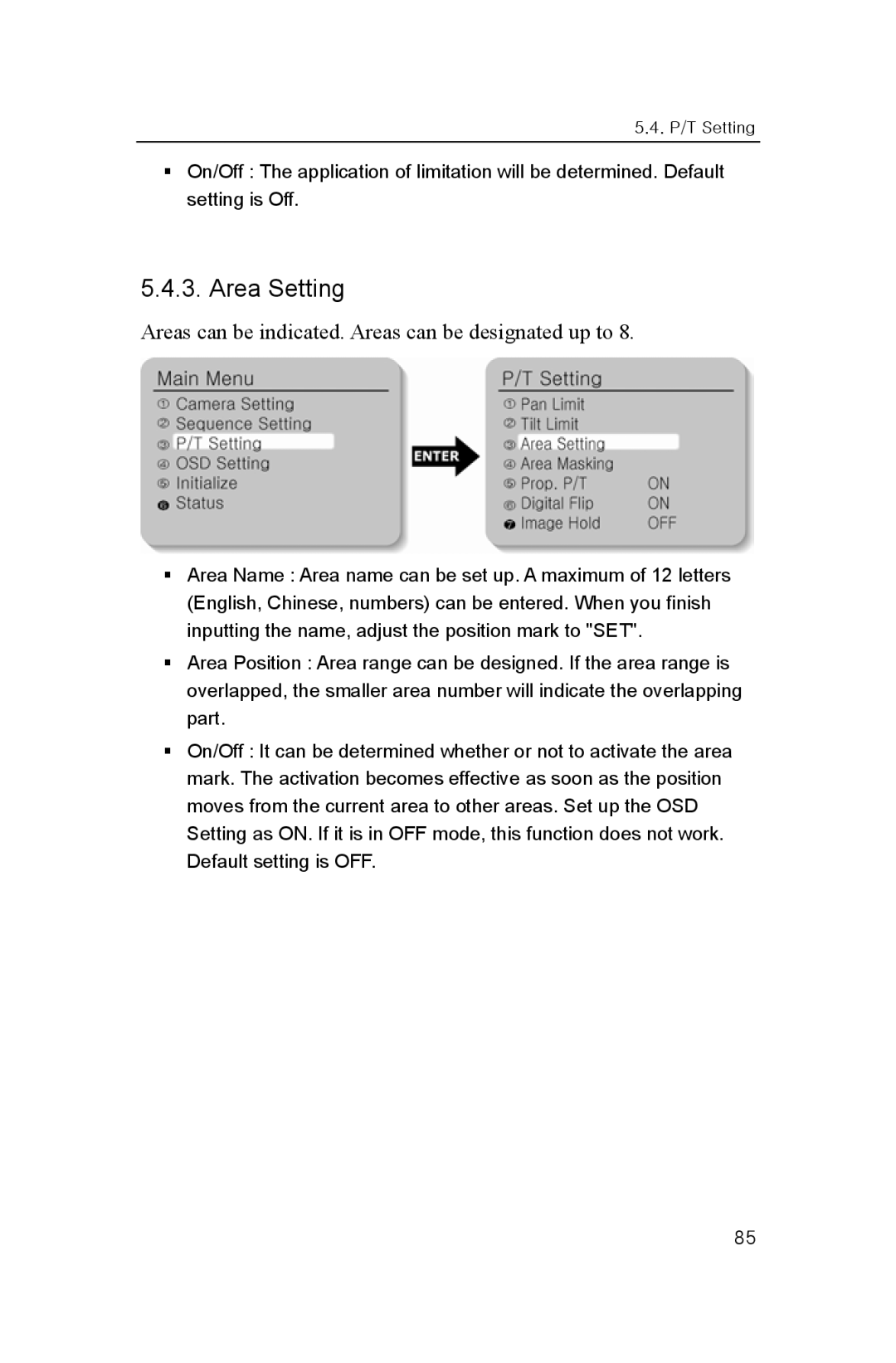5.4. P/T Setting
On/Off : The application of limitation will be determined. Default setting is Off.
5.4.3. Area Setting
Areas can be indicated. Areas can be designated up to 8.
Area Name : Area name can be set up. A maximum of 12 letters (English, Chinese, numbers) can be entered. When you finish inputting the name, adjust the position mark to "SET".
Area Position : Area range can be designed. If the area range is overlapped, the smaller area number will indicate the overlapping part.
On/Off : It can be determined whether or not to activate the area mark. The activation becomes effective as soon as the position moves from the current area to other areas. Set up the OSD Setting as ON. If it is in OFF mode, this function does not work. Default setting is OFF.
85