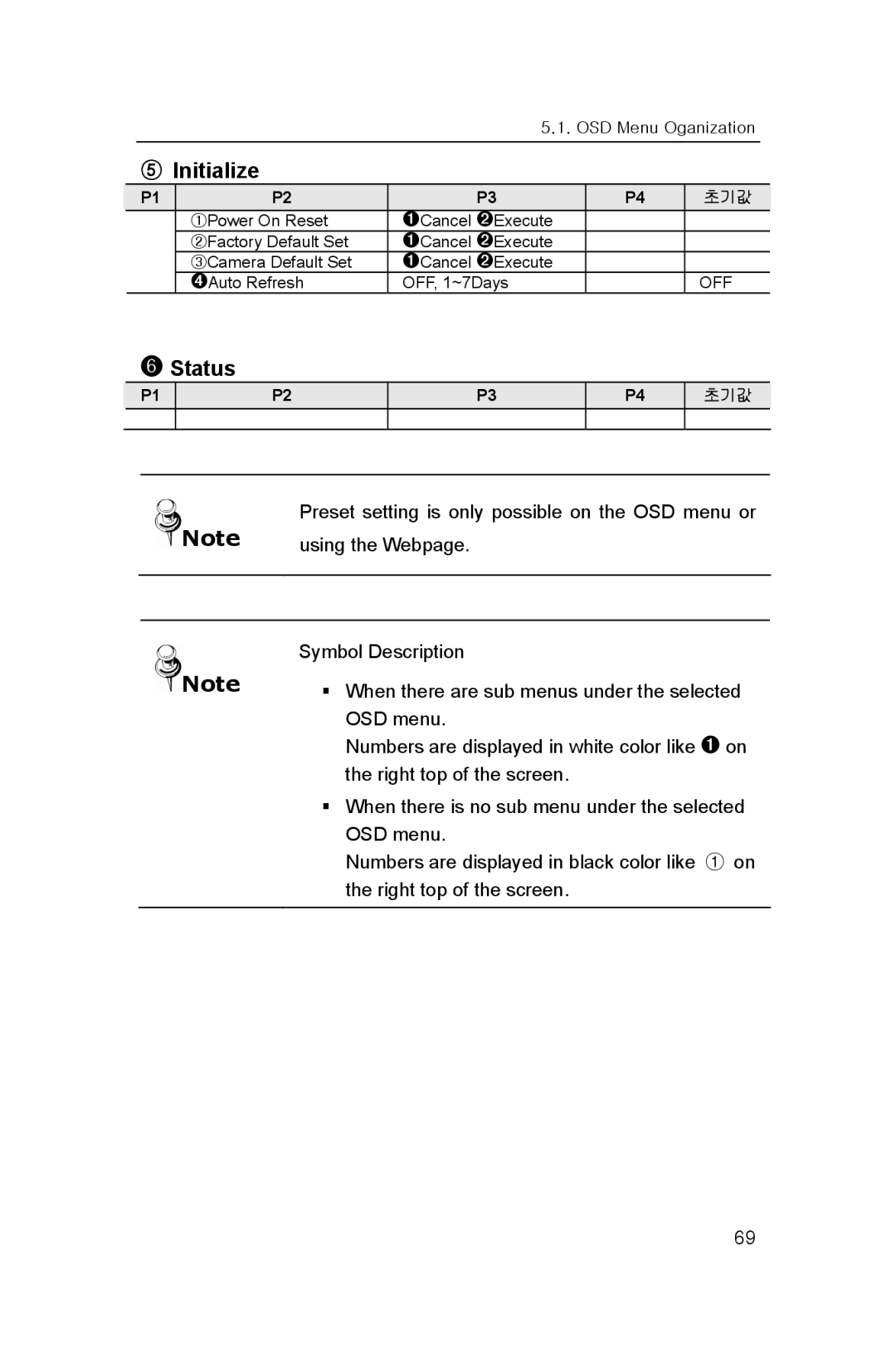5.1. OSD Menu Oganization
⑤Initialize
| P1 | P2 | P3 | P4 | 초기값 |
|
|
| ①Power On Reset | ➊Cancel ➋Execute |
|
|
|
|
| ②Factory Default Set | ➊Cancel ➋Execute |
|
|
|
|
| ③Camera Default Set | ➊Cancel ➋Execute |
|
|
|
|
| ➍Auto Refresh | OFF, 1~7Days |
| OFF |
|
➏Status
P1
P2
P3
P4
초기값
Preset setting is only possible on the OSD menu or
Note | using the Webpage. |
| |
| Symbol Description |
Note | When there are sub menus under the selected |
|
OSD menu.
Numbers are displayed in white color like ➊ on the right top of the screen.
When there is no sub menu under the selected OSD menu.
Numbers are displayed in black color like ① on the right top of the screen.
69