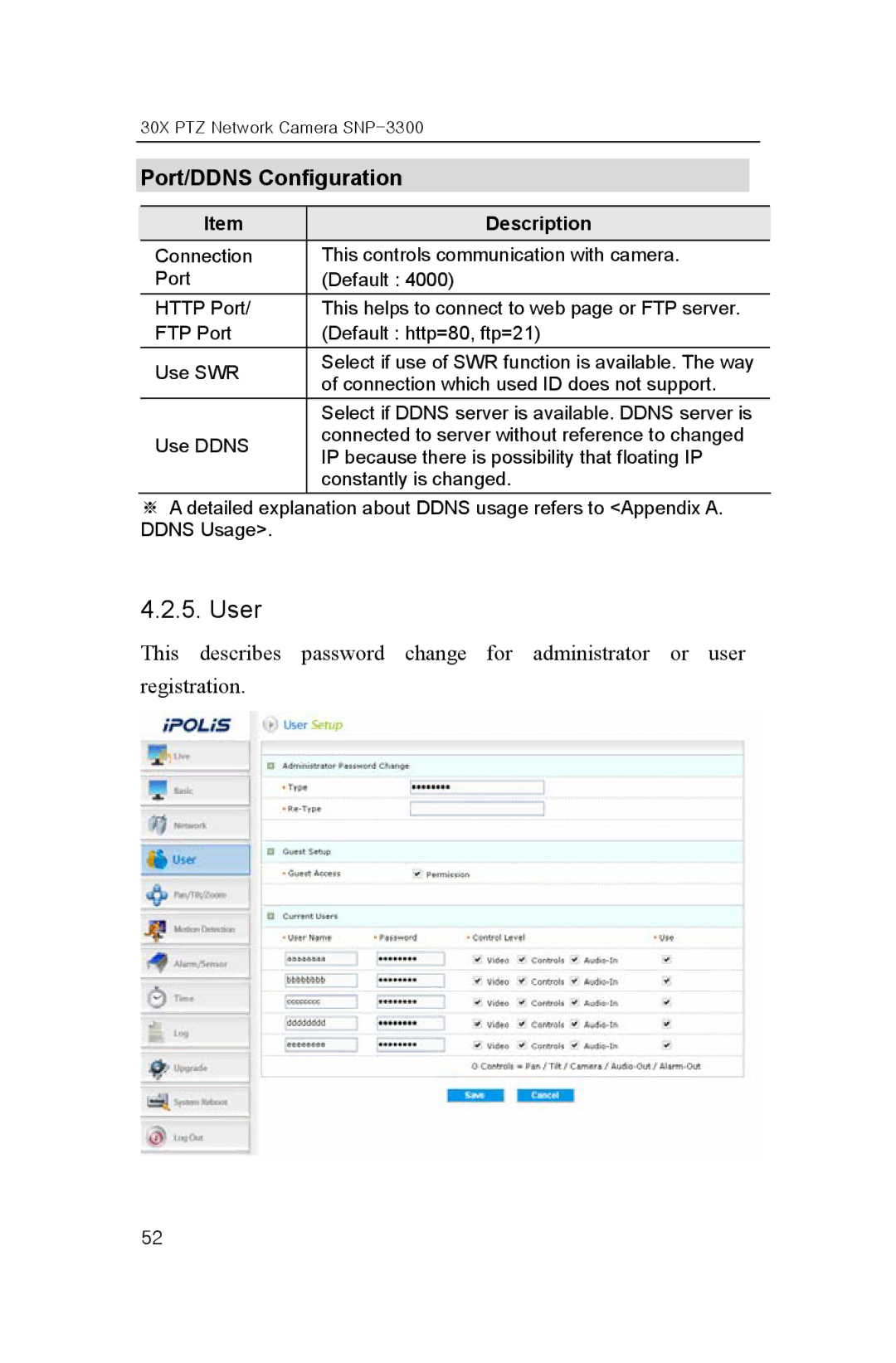30X PTZ Network Camera SNP-3300
Port/DDNS Configuration
Item | Description | |
Connection | This controls communication with camera. | |
Port | (Default : 4000) | |
HTTP Port/ | This helps to connect to web page or FTP server. | |
FTP Port | (Default : http=80, ftp=21) | |
Use SWR | Select if use of SWR function is available. The way | |
of connection which used ID does not support. | ||
| ||
| Select if DDNS server is available. DDNS server is | |
Use DDNS | connected to server without reference to changed | |
IP because there is possibility that floating IP | ||
| ||
| constantly is changed. |
※A detailed explanation about DDNS usage refers to <Appendix A. DDNS Usage>.
4.2.5. User
This describes password change for administrator or user registration.
52