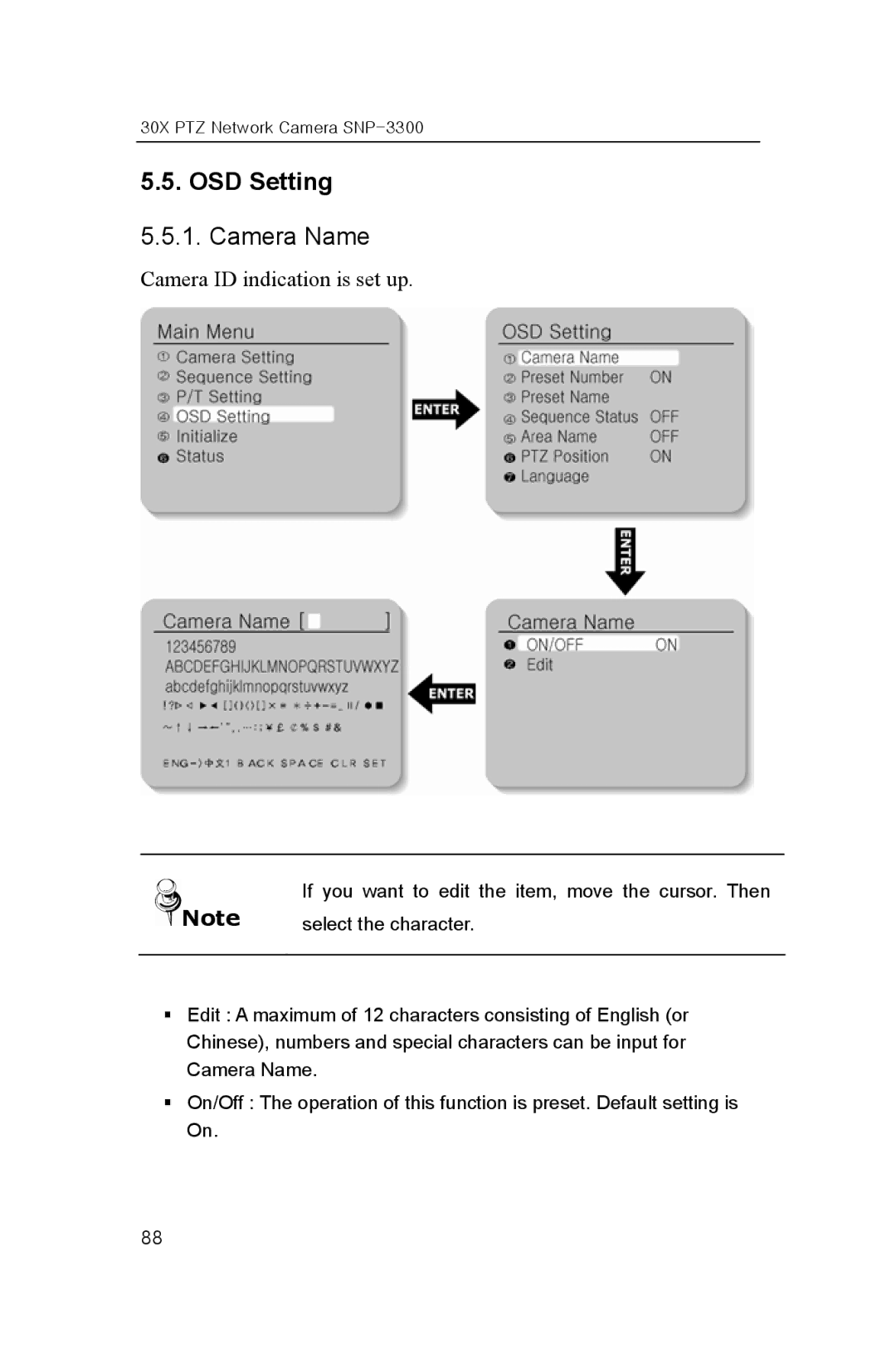30X PTZ Network Camera SNP-3300
5.5. OSD Setting
5.5.1. Camera Name
Camera ID indication is set up.
If you want to edit the item, move the cursor. Then
Note | select the character. |
|
Edit : A maximum of 12 characters consisting of English (or Chinese), numbers and special characters can be input for Camera Name.
On/Off : The operation of this function is preset. Default setting is On.
88