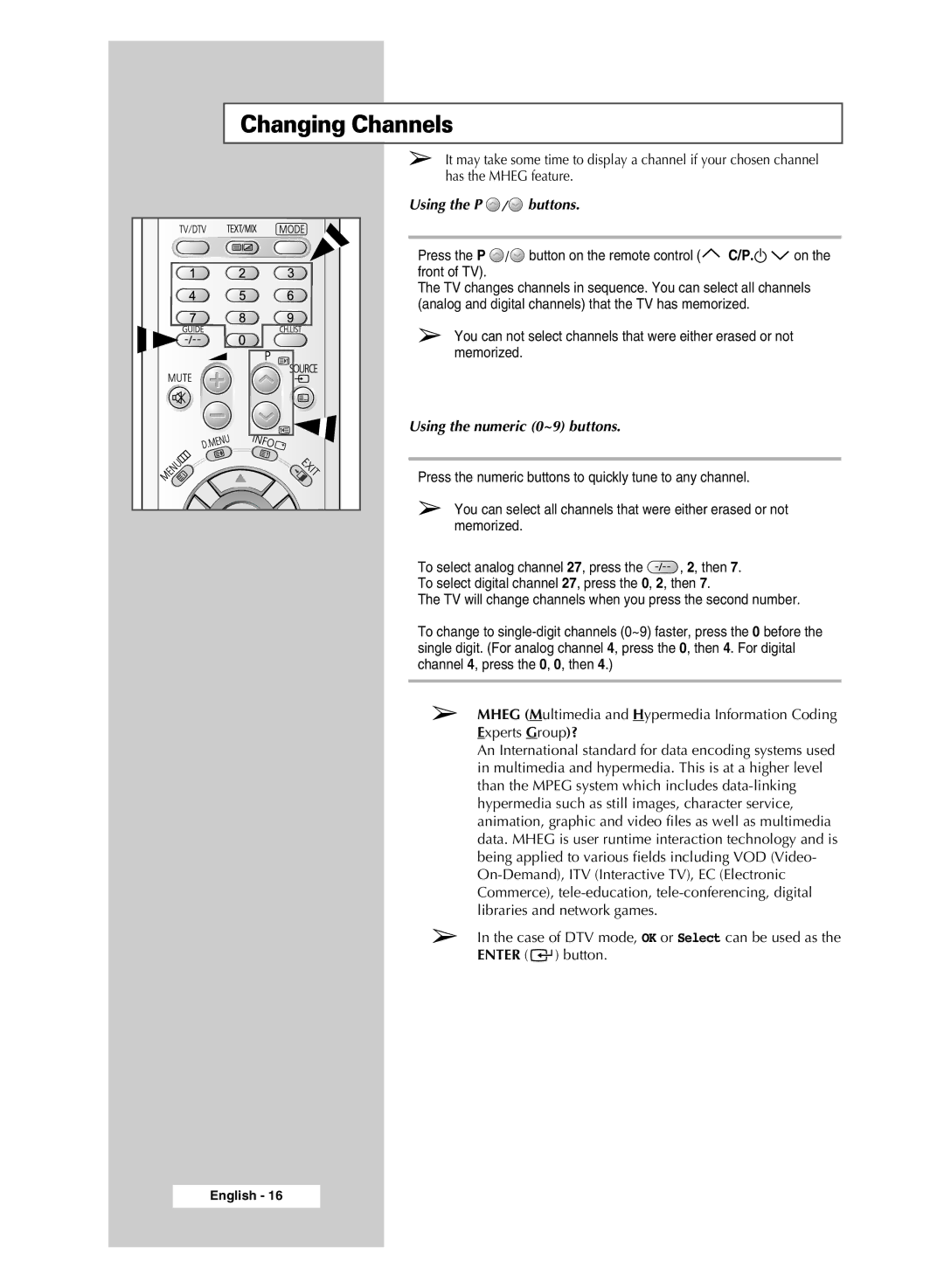Changing Channels
➢It may take some time to display a channel if your chosen channel has the MHEG feature.
Using the P | / | buttons. |
|
|
Press the P | / | button on the remote control ( | C/P. | on the |
front of TV). |
|
|
|
|
The TV changes channels in sequence. You can select all channels (analog and digital channels) that the TV has memorized.
➢ You can not select channels that were either erased or not memorized.
Using the numeric (0~9) buttons.
Press the numeric buttons to quickly tune to any channel.
➢ You can select all channels that were either erased or not memorized.
To select analog channel 27, press the ![]() , 2, then 7.
, 2, then 7.
To select digital channel 27, press the 0, 2, then 7.
The TV will change channels when you press the second number.
To change to
➢MHEG (Multimedia and Hypermedia Information Coding Experts Group)?
An International standard for data encoding systems used in multimedia and hypermedia. This is at a higher level than the MPEG system which includes
➢In the case of DTV mode, OK or Select can be used as the ENTER ( ![]()
![]() ) button.
) button.