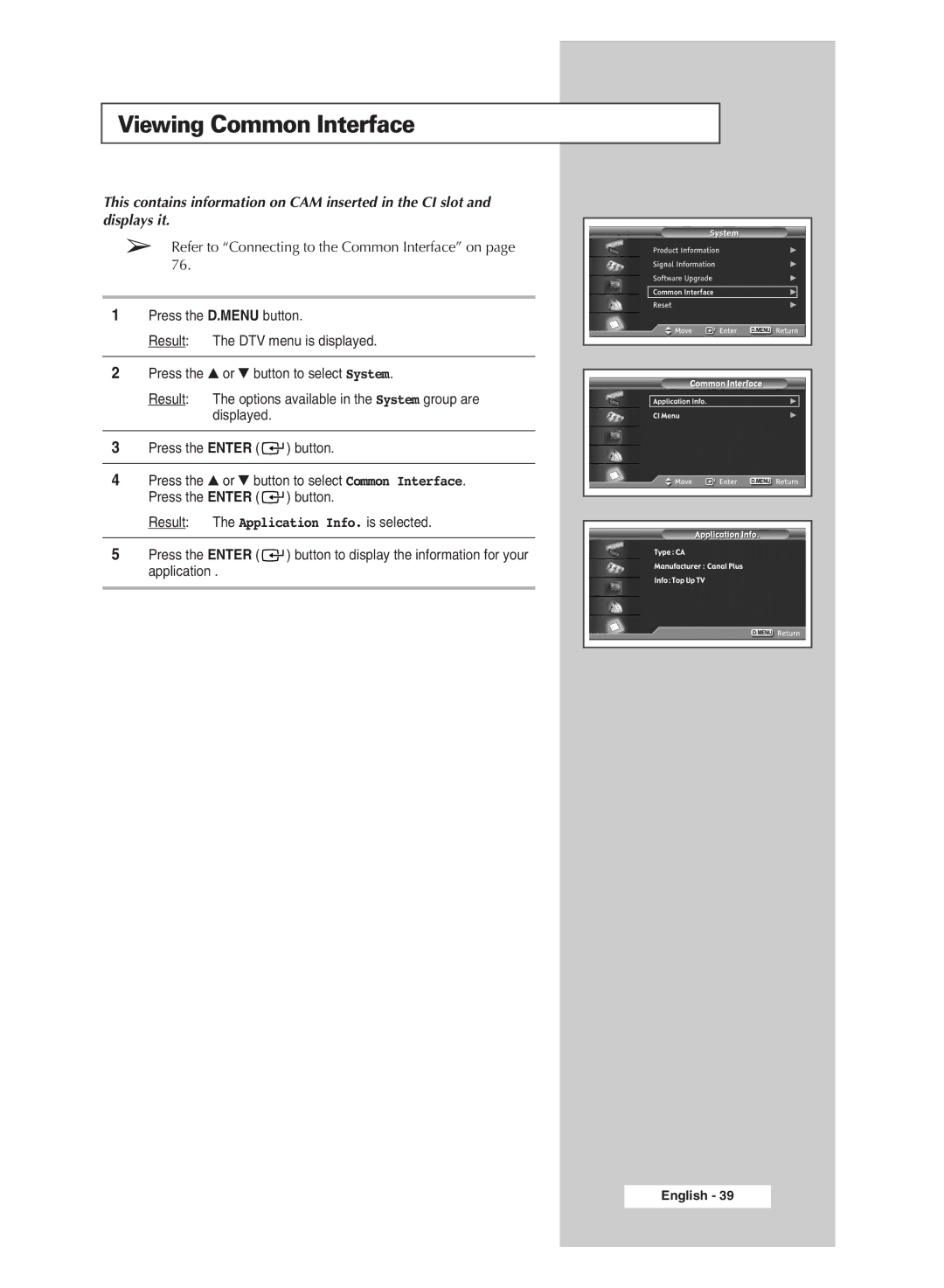Viewing Common Interface
This contains information on CAM inserted in the CI slot and displays it.
➢Refer to “Connecting to the Common Interface” on page 76.
1Press the D.MENU button.
Result: The DTV menu is displayed.
2Press the ▲ or ▼ button to select System.
Result: The options available in the System group are displayed.
3Press the ENTER ( ![]()
![]() ) button.
) button.
4Press the ▲ or ▼ button to select Common Interface. Press the ENTER ( ![]()
![]() ) button.
) button.
Result: The Application Info. is selected.
5Press the ENTER ( ![]()
![]() ) button to display the information for your application .
) button to display the information for your application .