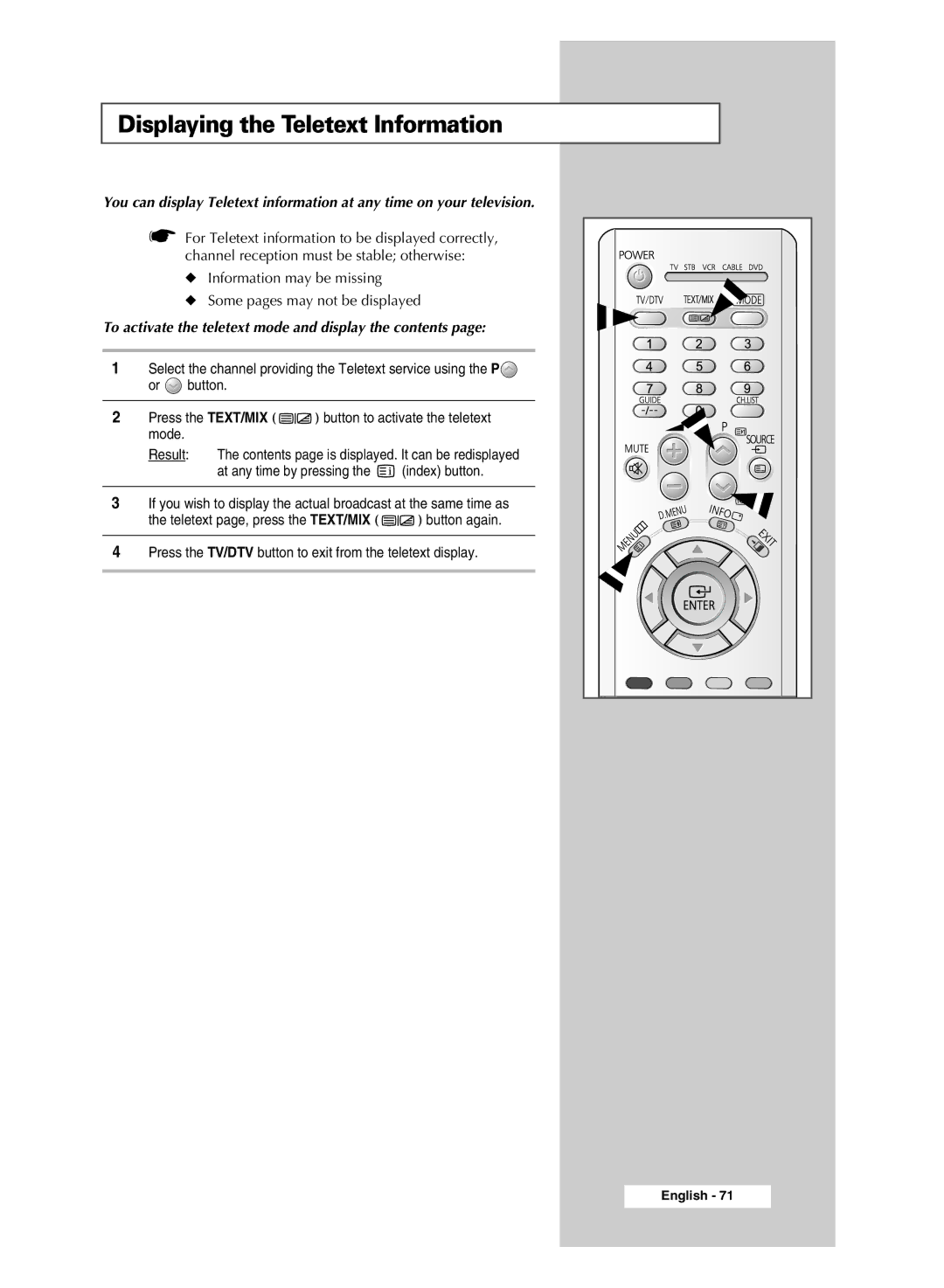Displaying the Teletext Information
You can display Teletext information at any time on your television.
☛For Teletext information to be displayed correctly, channel reception must be stable; otherwise:
◆Information may be missing
◆Some pages may not be displayed
To activate the teletext mode and display the contents page:
1Select the channel providing the Teletext service using the P![]() or
or ![]() button.
button.
2Press the TEXT/MIX ( ![]()
![]()
![]() ) button to activate the teletext mode.
) button to activate the teletext mode.
Result: The contents page is displayed. It can be redisplayed
at any time by pressing the ![]() (index) button.
(index) button.
3If you wish to display the actual broadcast at the same time as
the teletext page, press the TEXT/MIX ( ![]()
![]()
![]() ) button again.
) button again.
4Press the TV/DTV button to exit from the teletext display.