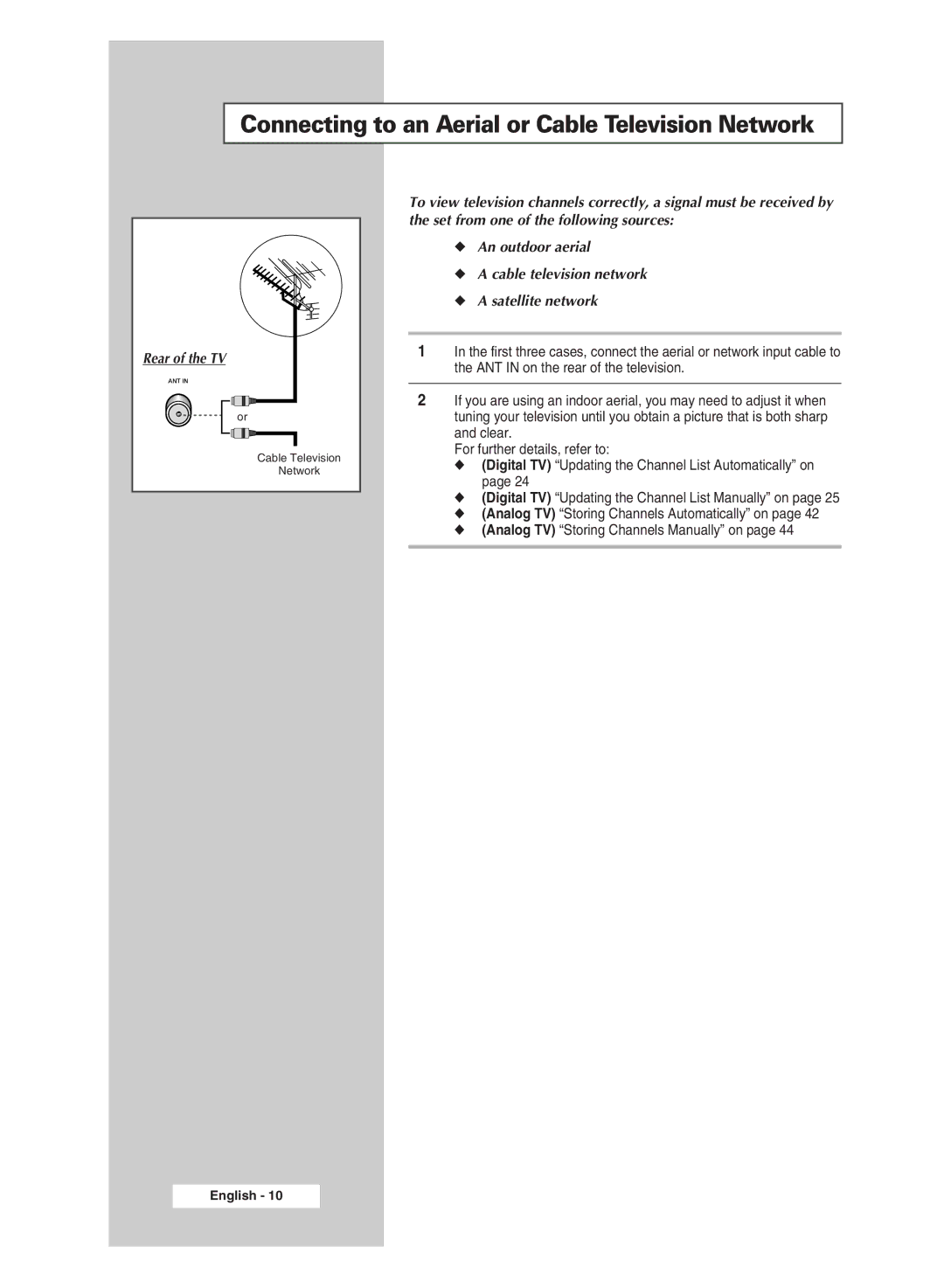Connecting to an Aerial or Cable Television Network
Rear of the TV
or
Cable Television
Network
To view television channels correctly, a signal must be received by the set from one of the following sources:
◆An outdoor aerial
◆A cable television network
◆A satellite network
1In the first three cases, connect the aerial or network input cable to the ANT IN on the rear of the television.
2If you are using an indoor aerial, you may need to adjust it when tuning your television until you obtain a picture that is both sharp and clear.
For further details, refer to:
◆(Digital TV) “Updating the Channel List Automatically” on page 24
◆(Digital TV) “Updating the Channel List Manually” on page 25
◆(Analog TV) “Storing Channels Automatically” on page 42
◆(Analog TV) “Storing Channels Manually” on page 44