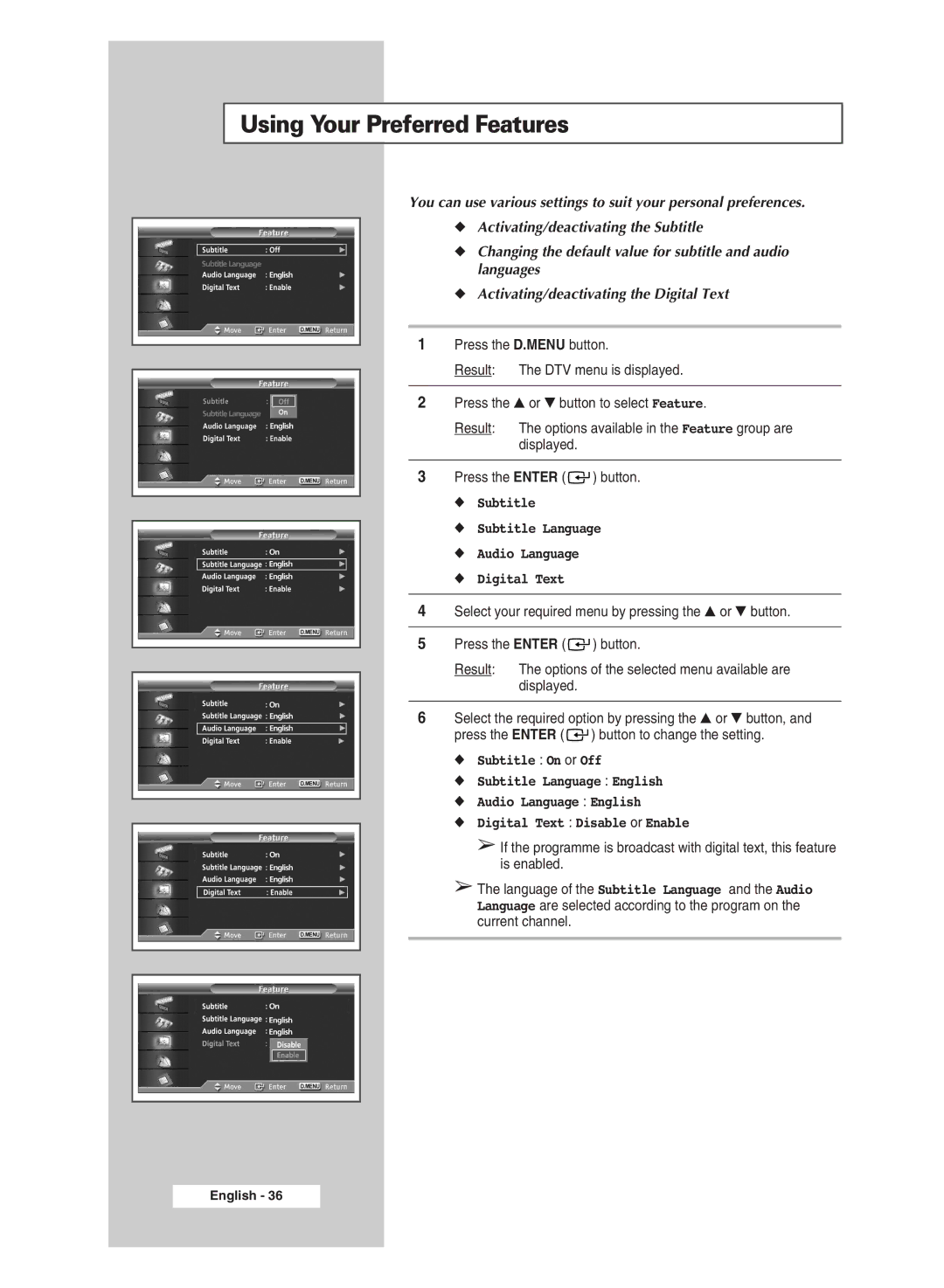Using Your Preferred Features
You can use various settings to suit your personal preferences.
◆Activating/deactivating the Subtitle
◆Changing the default value for subtitle and audio languages
◆Activating/deactivating the Digital Text
1Press the D.MENU button.
Result: The DTV menu is displayed.
2Press the ▲ or ▼ button to select Feature.
Result: The options available in the Feature group are displayed.
3Press the ENTER ( ![]()
![]() ) button.
) button.
◆Subtitle
◆Subtitle Language
◆Audio Language
◆Digital Text
4Select your required menu by pressing the ▲ or ▼ button.
5Press the ENTER ( ![]()
![]() ) button.
) button.
Result: The options of the selected menu available are displayed.
6Select the required option by pressing the ▲ or ▼ button, and press the ENTER ( ![]()
![]() ) button to change the setting.
) button to change the setting.
◆Subtitle : On or Off
◆Subtitle Language : English
◆Audio Language : English
◆Digital Text : Disable or Enable
➢If the programme is broadcast with digital text, this feature is enabled.
➢The language of the Subtitle Language and the Audio Language are selected according to the program on the current channel.