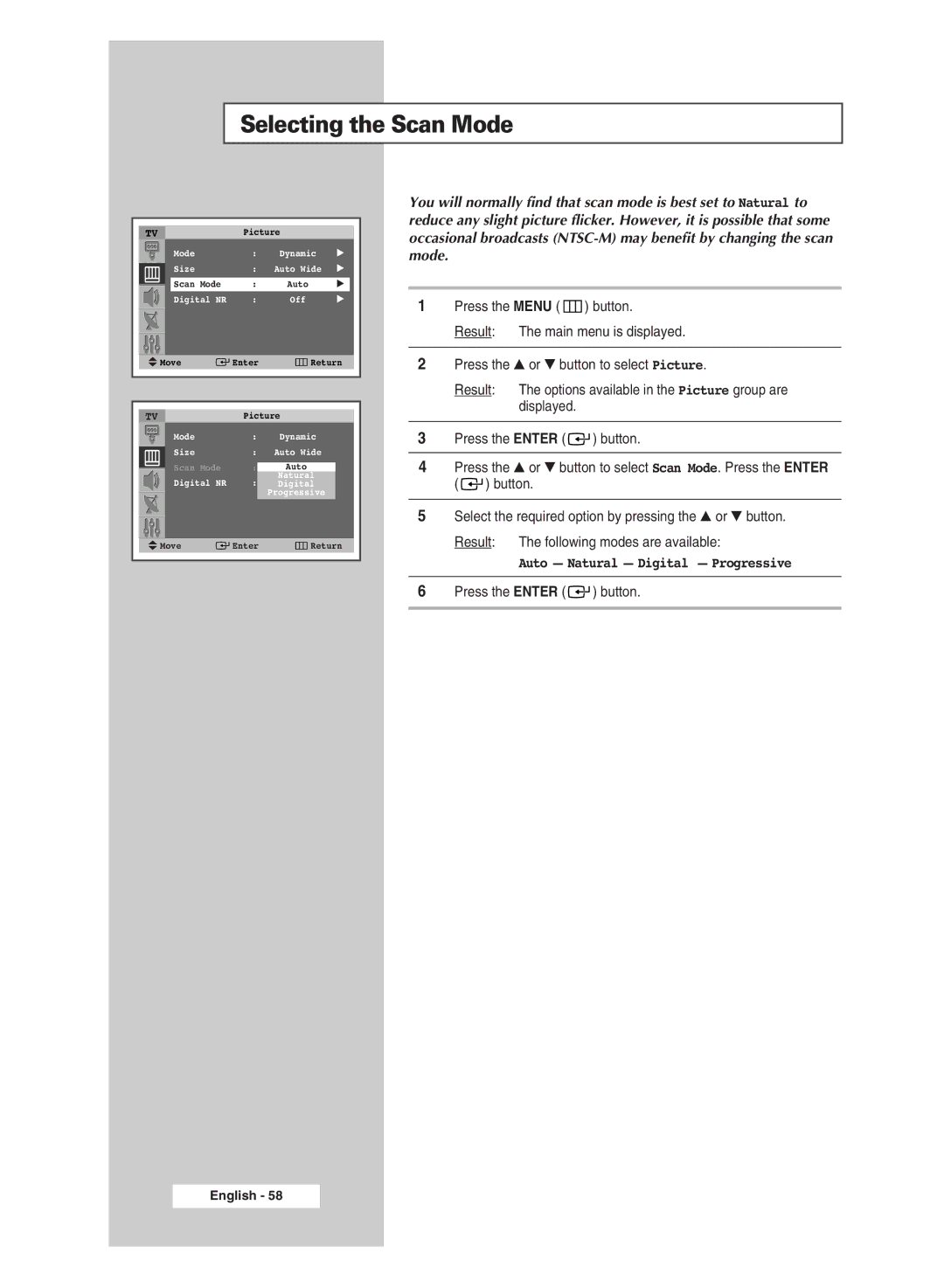Selecting the Scan Mode
| TV | Picture |
|
| |||||
|
| Mode | : |
| Dynamic | √ | |||
|
| Size | : |
| Auto Wide | √ | |||
|
| Scan Mode | : |
| Auto | √ | |||
|
| Digital NR | : |
| Off | √ | |||
| Move |
| Enter |
| Return | ||||
|
|
|
|
|
|
|
|
|
|
|
|
|
|
|
|
|
|
|
|
|
|
|
|
|
|
|
|
| |
| TV |
|
| Picture |
|
| |||
|
| Mode | : |
| Dynamic |
|
| ||
|
| Size | : |
| Auto Wide |
|
| ||
|
|
|
|
|
|
|
| ||
|
| Scan Mode | : |
| Auto |
|
| ||
|
|
|
|
|
| Natural |
|
| |
|
| Digital NR | : |
| DigitalOff |
|
| ||
|
|
|
|
|
| Progressive |
|
| |
|
|
|
|
|
|
|
|
|
|
|
|
|
|
|
|
|
|
|
|
| Move |
| Enter |
| Return |
| |||
|
|
|
| ||||||
|
|
|
|
|
|
|
|
|
|
You will normally find that scan mode is best set to Natural to reduce any slight picture flicker. However, it is possible that some occasional broadcasts
1Press the MENU ( ![]() ) button.
) button.
Result: The main menu is displayed.
2Press the ▲ or ▼ button to select Picture.
Result: The options available in the Picture group are displayed.
3Press the ENTER ( ![]()
![]() ) button.
) button.
4Press the ▲ or ▼ button to select Scan Mode. Press the ENTER ( ![]()
![]() ) button.
) button.
5Select the required option by pressing the ▲ or ▼ button. Result: The following modes are available:
Auto - Natural - Digital - Progressive
6Press the ENTER ( ![]()
![]() ) button.
) button.