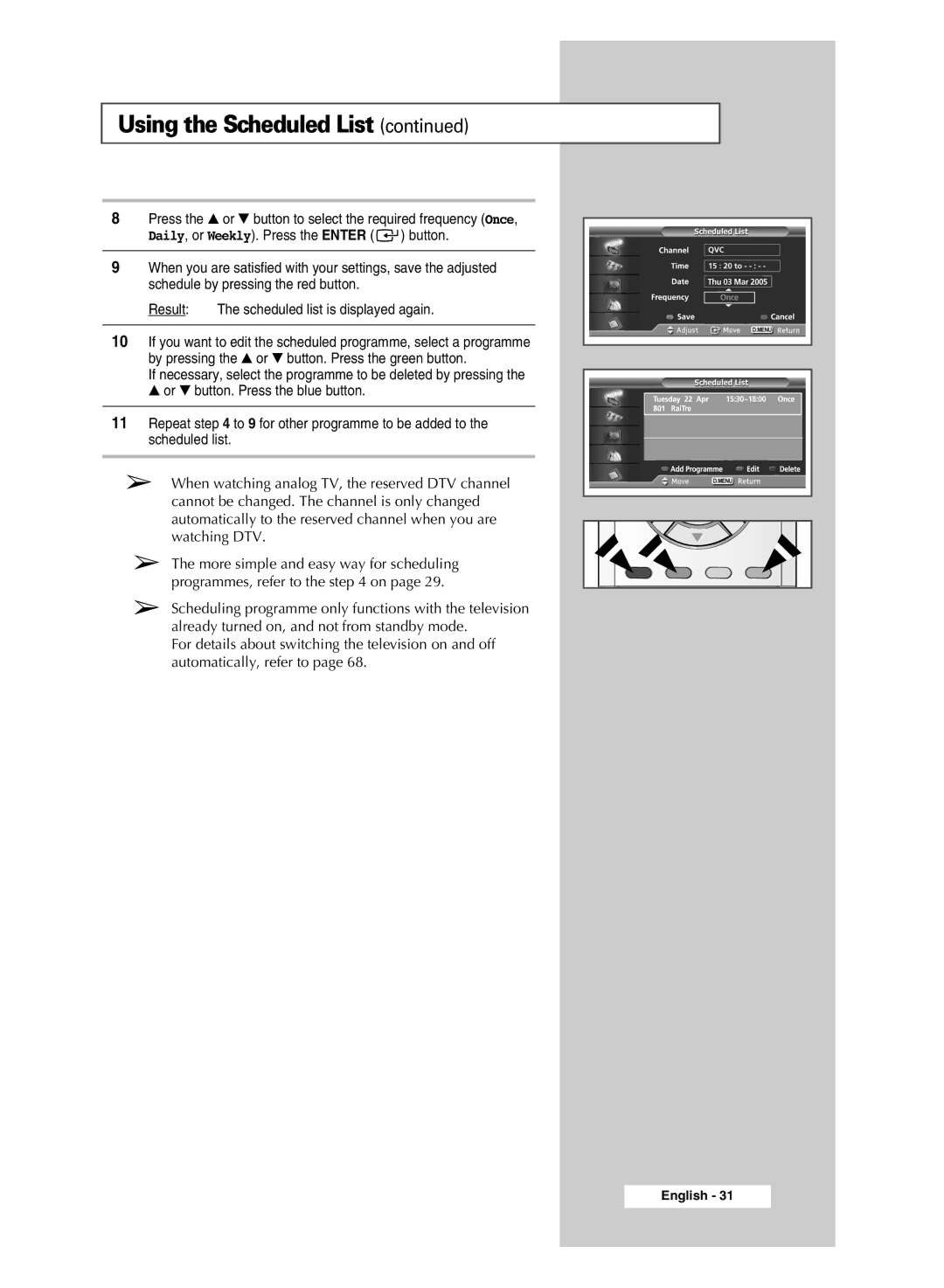Using the Scheduled List (continued)
8Press the ▲ or ▼ button to select the required frequency (Once, Daily, or Weekly). Press the ENTER ( ![]()
![]() ) button.
) button.
9When you are satisfied with your settings, save the adjusted schedule by pressing the red button.
Result: The scheduled list is displayed again.
10If you want to edit the scheduled programme, select a programme by pressing the ▲ or ▼ button. Press the green button.
If necessary, select the programme to be deleted by pressing the ▲ or ▼ button. Press the blue button.
11Repeat step 4 to 9 for other programme to be added to the scheduled list.
➢When watching analog TV, the reserved DTV channel cannot be changed. The channel is only changed automatically to the reserved channel when you are watching DTV.
➢The more simple and easy way for scheduling programmes, refer to the step 4 on page 29.
➢Scheduling programme only functions with the television already turned on, and not from standby mode.
For details about switching the television on and off automatically, refer to page 68.