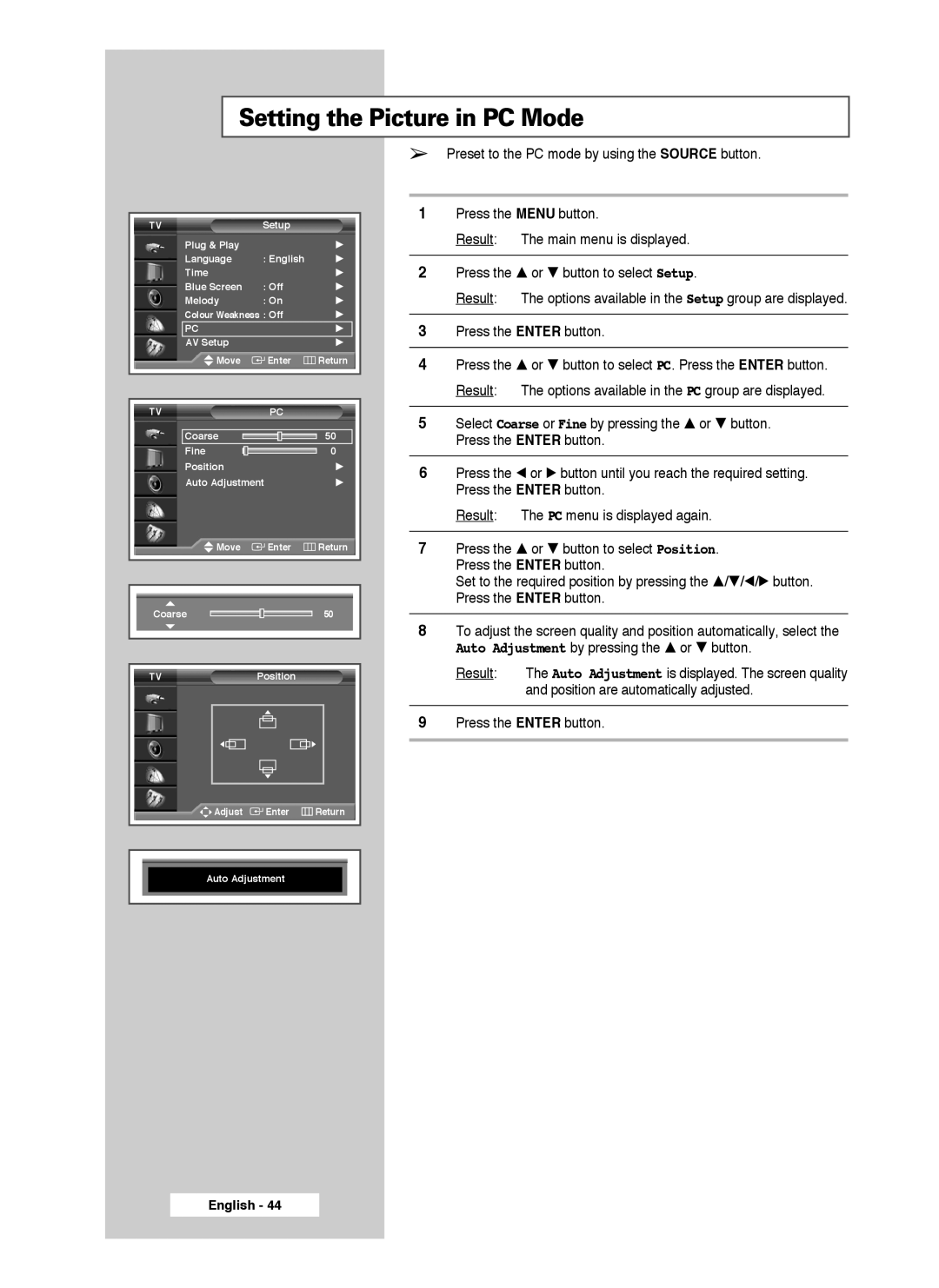Setting the Picture in PC Mode
➢Preset to the PC mode by using the SOURCE button.
| TV | Setup |
|
|
| |
| Plug & Play |
|
| √ | ||
| Language | : English |
| √ | ||
| Time |
|
| √ | ||
| Blue Screen | : Off |
| √ | ||
| Melody | : On |
| √ | ||
| Colour Weakness : Off |
| √ | |||
| PC |
|
| √ | ||
| AV Setup |
|
| √ | ||
|
| Move | Enter | Return | ||
|
|
|
|
|
|
|
|
|
|
|
|
|
|
| TV | PC |
|
|
| |
| Coarse |
| 50 |
| ||
| Fine |
| 0 |
| ||
| Position |
|
| √ | ||
| Auto Adjustment |
| √ | |||
|
| Move | Enter | Return | ||
|
|
|
|
|
|
|
|
|
|
|
|
|
|
|
|
|
|
|
|
|
| Coarse |
| 50 |
| ||
|
|
|
|
|
|
|
|
|
|
|
|
|
|
|
|
|
|
|
|
|
| TV | Position |
|
|
| |
|
|
|
|
|
|
|
|
|
|
|
|
|
|
1Press the MENU button.
Result: The main menu is displayed.
2Press the … or † button to select Setup.
Result: The options available in the Setup group are displayed.
3Press the ENTER button.
4Press the … or † button to select PC. Press the ENTER button. Result: The options available in the PC group are displayed.
5Select Coarse or Fine by pressing the … or † button. Press the ENTER button.
6Press the œ or √ button until you reach the required setting. Press the ENTER button.
Result: The PC menu is displayed again.
7Press the … or † button to select Position. Press the ENTER button.
Set to the required position by pressing the …/†/œ/√ button. Press the ENTER button.
8To adjust the screen quality and position automatically, select the Auto Adjustment by pressing the … or † button.
Result: The Auto Adjustment is displayed. The screen quality and position are automatically adjusted.
9Press the ENTER button.
Adjust | Enter | Return |
Auto Adjustment
English - 44