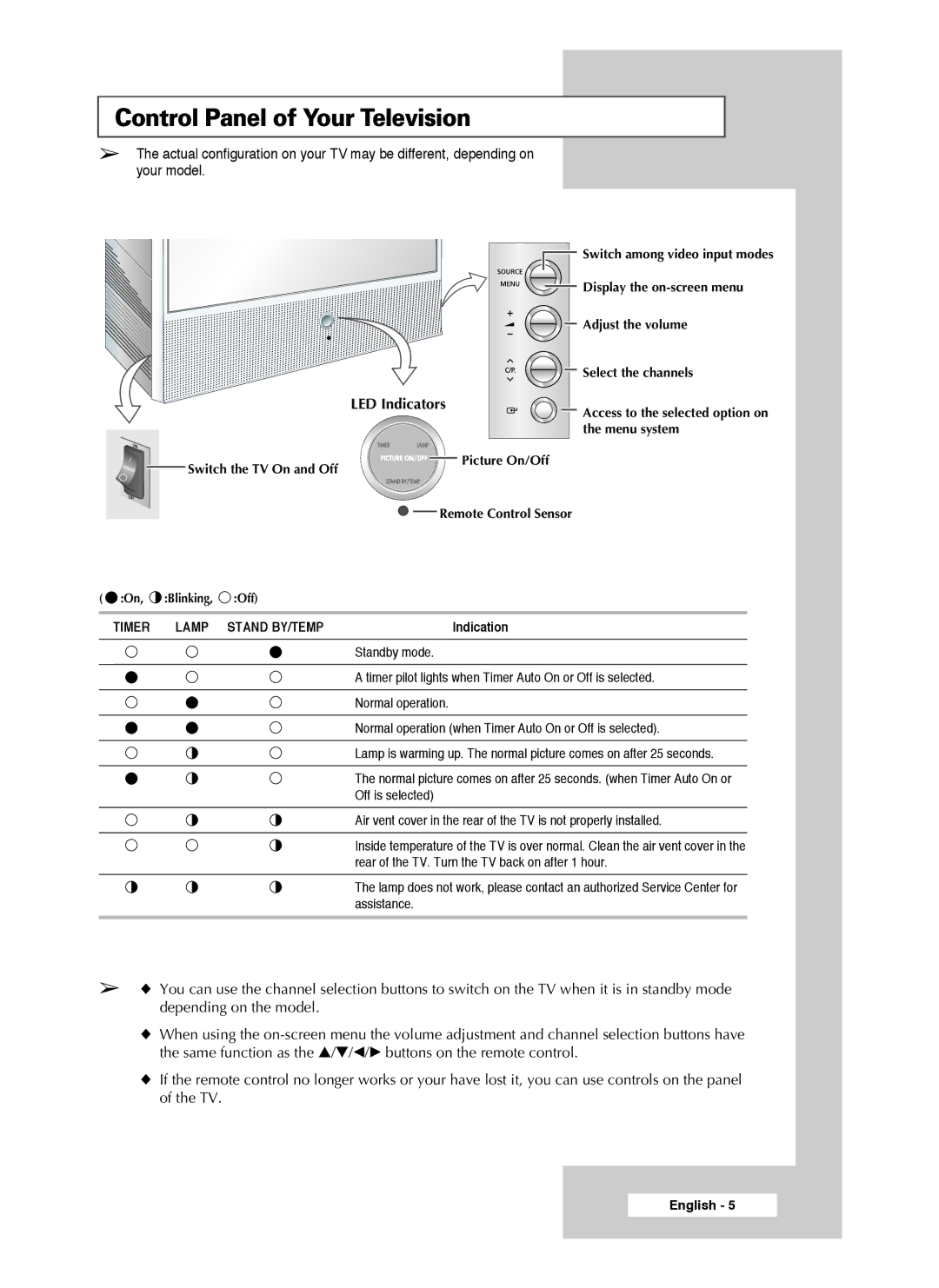Control Panel of Your Television
➢The actual configuration on your TV may be different, depending on your model.
![]() Switch among video input modes
Switch among video input modes
![]() Display the
Display the
![]() Adjust the volume
Adjust the volume
![]()
![]() Select the channels
Select the channels
LED Indicators
![]() Access to the selected option on the menu system
Access to the selected option on the menu system
![]() Switch the TV On and Off
Switch the TV On and Off
( ![]() :On,
:On, ![]() :Blinking,
:Blinking, ![]() :Off)
:Off)
![]()
![]()
![]()
![]()
![]()
![]()
![]()
![]() Picture On/Off
Picture On/Off
![]()
![]() Remote Control Sensor
Remote Control Sensor
TIMER | LAMP STAND BY/TEMP | Indication |
Standby mode.
A timer pilot lights when Timer Auto On or Off is selected.
Normal operation.
Normal operation (when Timer Auto On or Off is selected).
Lamp is warming up. The normal picture comes on after 25 seconds.
The normal picture comes on after 25 seconds. (when Timer Auto On or
Off is selected)
Air vent cover in the rear of the TV is not properly installed.
Inside temperature of the TV is over normal. Clean the air vent cover in the rear of the TV. Turn the TV back on after 1 hour.
The lamp does not work, please contact an authorized Service Center for assistance.
➢◆ You can use the channel selection buttons to switch on the TV when it is in standby mode depending on the model.
◆When using the
◆If the remote control no longer works or your have lost it, you can use controls on the panel of the TV.
English - 5