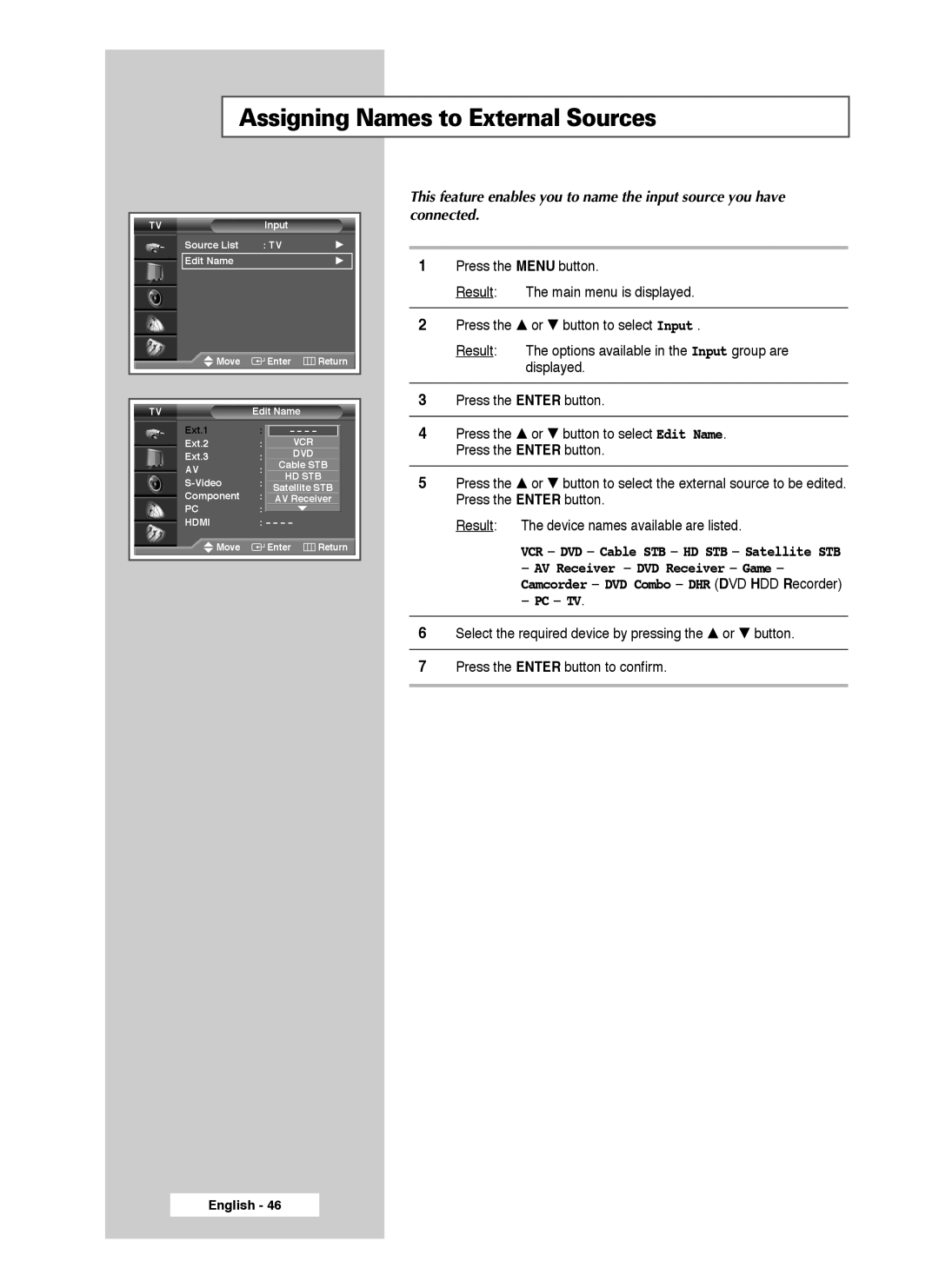Assigning Names to External Sources
TV | Input |
|
Source List | : TV | √ |
Edit Name |
| √ |
Move | Enter | Return |
|
|
|
|
|
|
TV | Edit Name |
|
Ext.1 | : - - - |
|
Ext.2 | : - - - |
|
Ext.3 | : - - - |
|
AV | Cable STB | |
: - - - - |
| |
HD STB | ||
: - - - - |
| |
Component | Satellite STB | |
: - - - - |
| |
| AV Receiver | |
PC | : - - - - |
|
HDMI | : - - - - |
|
Move | Enter | Return |
|
|
|
This feature enables you to name the input source you have connected.
1Press the MENU button.
Result: The main menu is displayed.
2Press the … or † button to select Input .
Result: The options available in the Input group are displayed.
3Press the ENTER button.
4Press the … or † button to select Edit Name. Press the ENTER button.
5Press the … or † button to select the external source to be edited. Press the ENTER button.
Result: The device names available are listed.
VCR - DVD - Cable STB - HD STB - Satellite STB
- AV Receiver - DVD Receiver - Game -
Camcorder - DVD Combo - DHR (DVD HDD Recorder)
-PC - TV.
6Select the required device by pressing the … or † button.
7Press the ENTER button to confirm.
English - 46