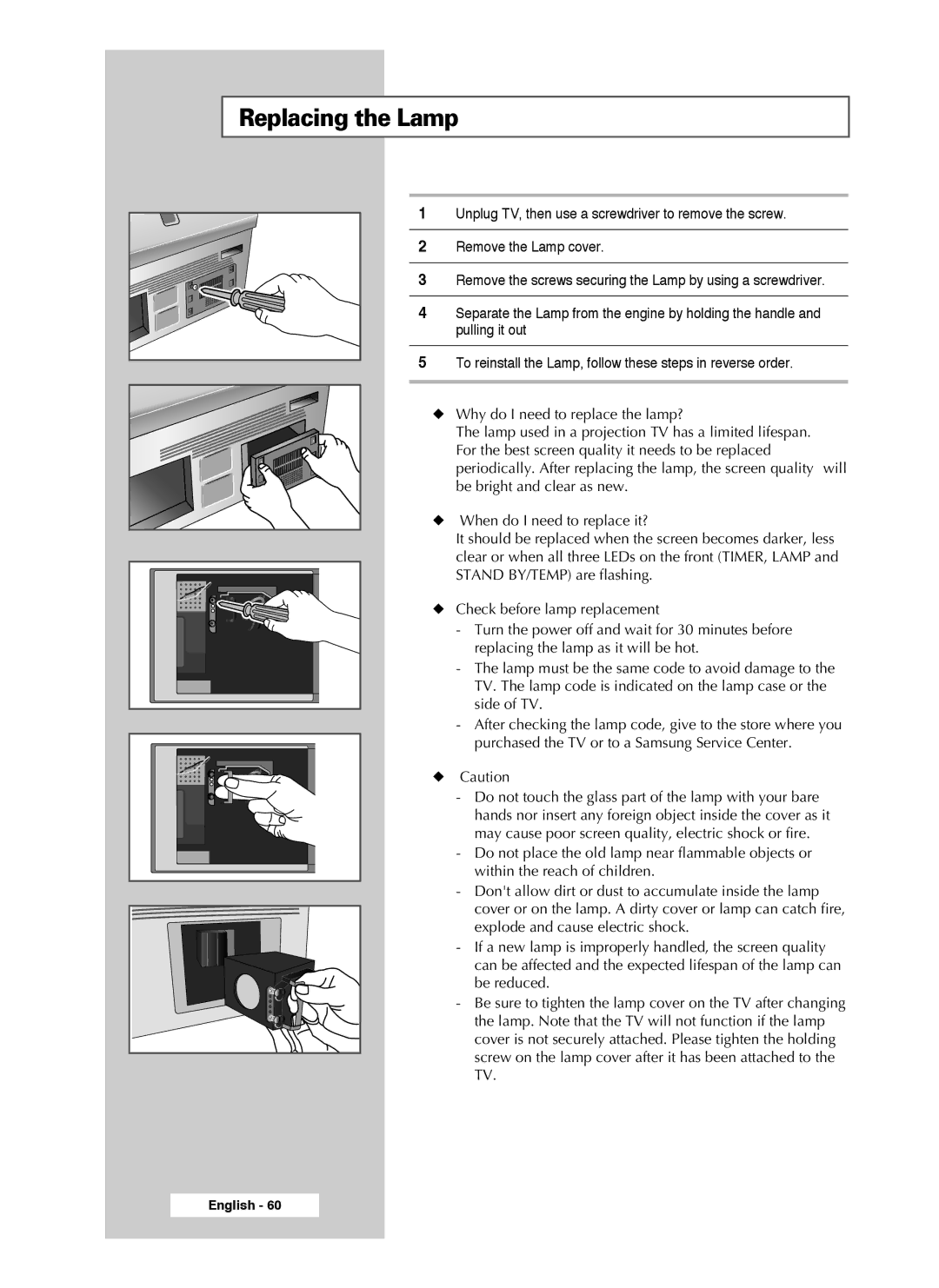Replacing the Lamp
1 Unplug TV, then use a screwdriver to remove the screw.
2 Remove the Lamp cover.
3 Remove the screws securing the Lamp by using a screwdriver.
4 Separate the Lamp from the engine by holding the handle and pulling it out
5To reinstall the Lamp, follow these steps in reverse order.
◆Why do I need to replace the lamp?
The lamp used in a projection TV has a limited lifespan. For the best screen quality it needs to be replaced periodically. After replacing the lamp, the screen quality will be bright and clear as new.
◆When do I need to replace it?
It should be replaced when the screen becomes darker, less clear or when all three LEDs on the front (TIMER, LAMP and STAND BY/TEMP) are flashing.
◆ Check before lamp replacement
- Turn the power off and wait for 30 minutes before replacing the lamp as it will be hot.
- The lamp must be the same code to avoid damage to the TV. The lamp code is indicated on the lamp case or the side of TV.
-After checking the lamp code, give to the store where you purchased the TV or to a Samsung Service Center.
◆ Caution
- Do not touch the glass part of the lamp with your bare hands nor insert any foreign object inside the cover as it may cause poor screen quality, electric shock or fire.
- Do not place the old lamp near flammable objects or within the reach of children.
-Don't allow dirt or dust to accumulate inside the lamp cover or on the lamp. A dirty cover or lamp can catch fire, explode and cause electric shock.
-If a new lamp is improperly handled, the screen quality
can be affected and the expected lifespan of the lamp can be reduced.
- Be sure to tighten the lamp cover on the TV after changing the lamp. Note that the TV will not function if the lamp cover is not securely attached. Please tighten the holding screw on the lamp cover after it has been attached to the TV.
English - 60