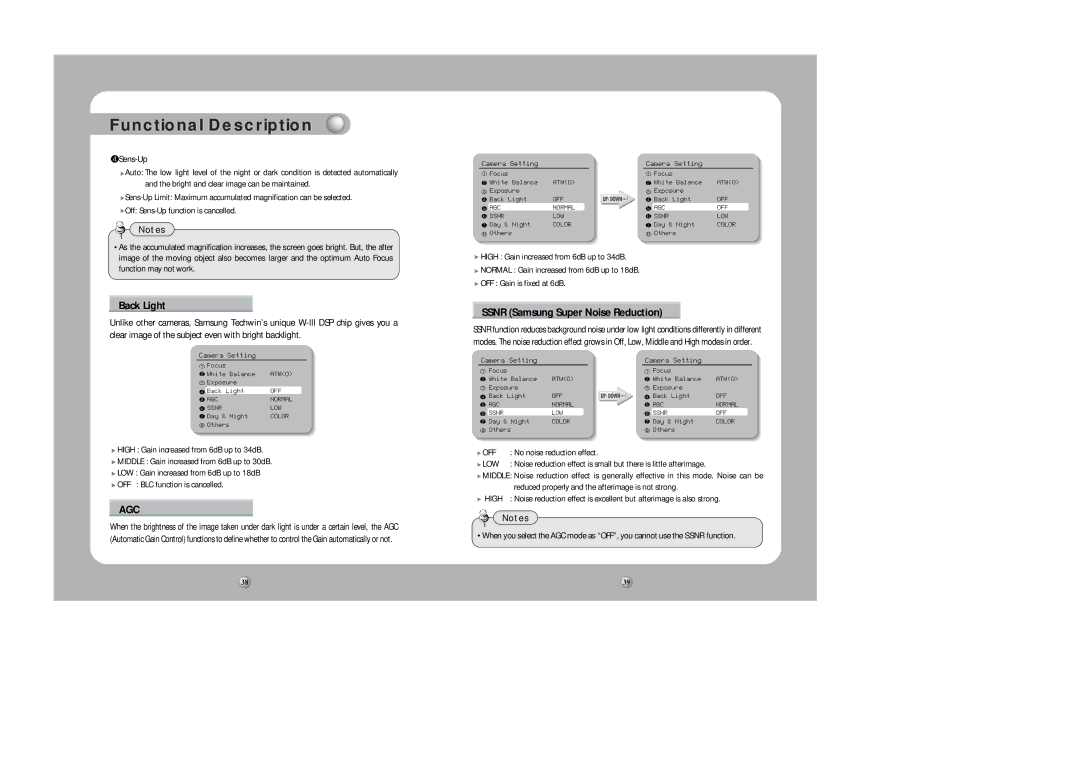Functional Description
 Sens-Up
Sens-Up
![]() Auto: The low light level of the night or dark condition is detected automatically and the bright and clear image can be maintained.
Auto: The low light level of the night or dark condition is detected automatically and the bright and clear image can be maintained.
![]() Sens-Up
Sens-Up![]() Off:
Off:
Notes
•As the accumulated magnification increases, the screen goes bright. But, the after image of the moving object also becomes larger and the optimum Auto Focus function may not work.
Back Light
Unlike other cameras, Samsung Techwin’s unique
Camera Setting
Focus |
|
White Balance | ATW(O) |
Exposure |
|
Back Light | OFF |
AGC | NORMAL |
SSNR | LOW |
Day & Night | COLOR |
Others |
|
![]() HIGH : Gain increased from 6dB up to 34dB.
HIGH : Gain increased from 6dB up to 34dB.
![]() MIDDLE : Gain increased from 6dB up to 30dB.
MIDDLE : Gain increased from 6dB up to 30dB.
![]() LOW : Gain increased from 6dB up to 18dB
LOW : Gain increased from 6dB up to 18dB
![]() OFF : BLC function is cancelled.
OFF : BLC function is cancelled.
AGC
When the brightness of the image taken under dark light is under a certain level, the AGC (Automatic Gain Control) functions to define whether to control the Gain automatically or not.
Camera Setting |
| Camera Setting |
|
Focus |
| Focus |
|
White Balance | ATW(O) | White Balance | ATW(O) |
Exposure |
| Exposure |
|
Back Light | OFF | Back Light | OFF |
AGC | NORMAL | AGC | OFF |
SSNR | LOW | SSNR | LOW |
Day & Night | COLOR | Day & Night | COLOR |
Others |
| Others |
|
![]() HIGH : Gain increased from 6dB up to 34dB.
HIGH : Gain increased from 6dB up to 34dB.
![]() NORMAL : Gain increased from 6dB up to 18dB.
NORMAL : Gain increased from 6dB up to 18dB.
![]() OFF : Gain is fixed at 6dB.
OFF : Gain is fixed at 6dB.
SSNR (Samsung Super Noise Reduction)
SSNR function reduces background noise under low light conditions differently in different modes. The noise reduction effect grows in Off, Low, Middle and High modes in order.
Camera Setting |
| Camera Setting |
| |
Focus |
|
| Focus |
|
White Balance | ATW(O) | White Balance | ATW(O) | |
Exposure |
| Exposure |
| |
Back Light | OFF | Back Light | OFF | |
AGC |
| NORMAL | AGC | NORMAL |
SSNR |
| LOW | SSNR | OFF |
Day & Night | COLOR | Day & Night | COLOR | |
Others |
| Others |
| |
OFF | : No noise reduction effect. |
|
| |
LOW | : Noise reduction effect is small but there is little afterimage. |
| ||
![]() MIDDLE: Noise reduction effect is generally effective in this mode. Noise can be reduced properly and the afterimage is not strong.
MIDDLE: Noise reduction effect is generally effective in this mode. Noise can be reduced properly and the afterimage is not strong.
![]() HIGH : Noise reduction effect is excellent but afterimage is also strong.
HIGH : Noise reduction effect is excellent but afterimage is also strong.
Notes
• When you select the AGC mode as “OFF”, you cannot use the SSNR function.
38 | 39 |