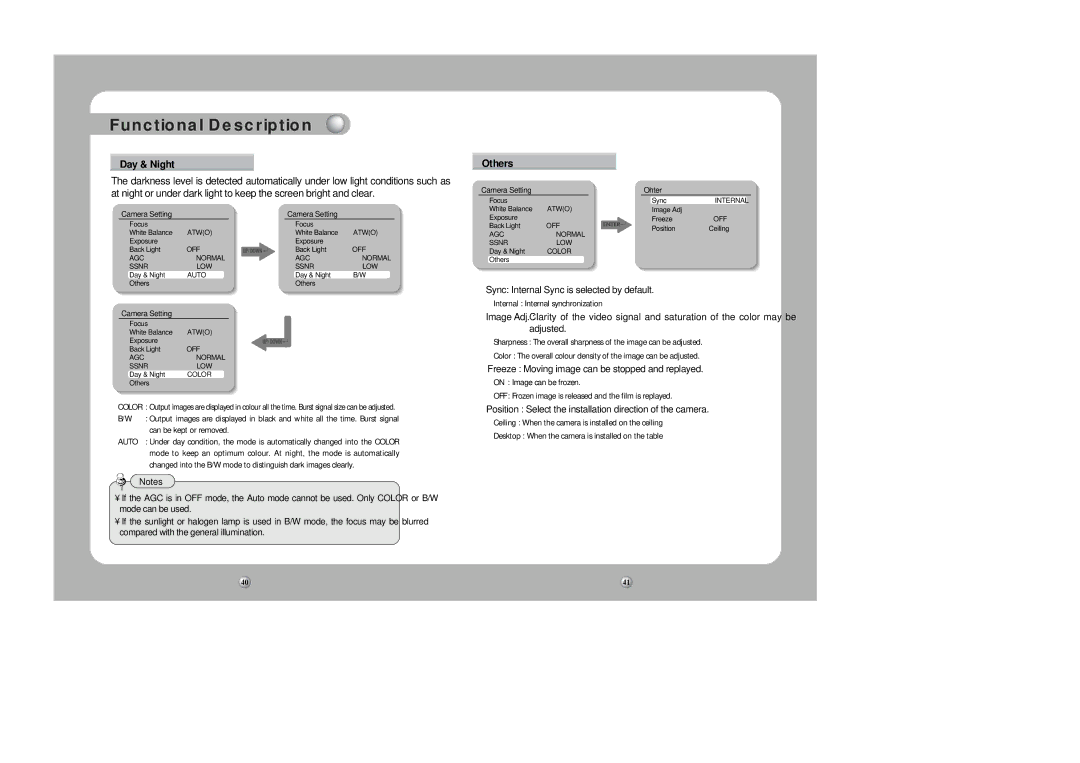Functional Description
Day & Night
The darkness level is detected automatically under low light conditions such as at night or under dark light to keep the screen bright and clear.
Camera Setting |
| Camera Setting |
|
Focus |
| Focus |
|
White Balance | ATW(O) | White Balance | ATW(O) |
Exposure |
| Exposure |
|
Back Light | OFF | Back Light | OFF |
AGC | NORMAL | AGC | NORMAL |
SSNR | LOW | SSNR | LOW |
Day & Night | AUTO | Day & Night | B/W |
Others |
| Others |
|
Camera Setting |
|
|
|
Focus |
|
|
|
White Balance | ATW(O) |
|
|
Exposure |
|
|
|
Back Light | OFF |
|
|
AGC | NORMAL |
|
|
SSNR | LOW |
|
|
Day & Night | COLOR |
|
|
Others |
|
|
|
![]() COLOR : Output images are displayed in colour all the time. Burst signal size can be adjusted.
COLOR : Output images are displayed in colour all the time. Burst signal size can be adjusted.
![]() B/W : Output images are displayed in black and white all the time. Burst signal can be kept or removed.
B/W : Output images are displayed in black and white all the time. Burst signal can be kept or removed.
![]() AUTO : Under day condition, the mode is automatically changed into the COLOR mode to keep an optimum colour. At night, the mode is automatically changed into the B/W mode to distinguish dark images clearly.
AUTO : Under day condition, the mode is automatically changed into the COLOR mode to keep an optimum colour. At night, the mode is automatically changed into the B/W mode to distinguish dark images clearly.
Notes
•If the AGC is in OFF mode, the Auto mode cannot be used. Only COLOR or B/W mode can be used.
•If the sunlight or halogen lamp is used in B/W mode, the focus may be blurred compared with the general illumination.
Others
Camera Setting |
| Ohter |
| |
Focus |
| Sync | INTERNAL | |
White Balance | ATW(O) | Image Adj |
| |
Exposure |
| Freeze | OFF | |
Back Light | OFF | Position | Ceiling | |
AGC | NORMAL | |||
|
| |||
SSNR | LOW |
|
| |
Day & Night | COLOR |
|
| |
Others |
|
|
|
![]() Sync: Internal Sync is selected by default.
Sync: Internal Sync is selected by default.
![]() Internal : Internal synchronization
Internal : Internal synchronization
![]() Image Adj. : Clarity of the video signal and saturation of the color may be adjusted.
Image Adj. : Clarity of the video signal and saturation of the color may be adjusted.
![]() Sharpness : The overall sharpness of the image can be adjusted.
Sharpness : The overall sharpness of the image can be adjusted.
![]() Color : The overall colour density of the image can be adjusted.
Color : The overall colour density of the image can be adjusted.
![]() Freeze : Moving image can be stopped and replayed.
Freeze : Moving image can be stopped and replayed.
![]() ON : Image can be frozen.
ON : Image can be frozen.
![]() OFF : Frozen image is released and the film is replayed.
OFF : Frozen image is released and the film is replayed.
![]() Position : Select the installation direction of the camera.
Position : Select the installation direction of the camera.
![]() Ceiling : When the camera is installed on the ceiling
Ceiling : When the camera is installed on the ceiling
![]() Desktop : When the camera is installed on the table
Desktop : When the camera is installed on the table
40 | 41 |