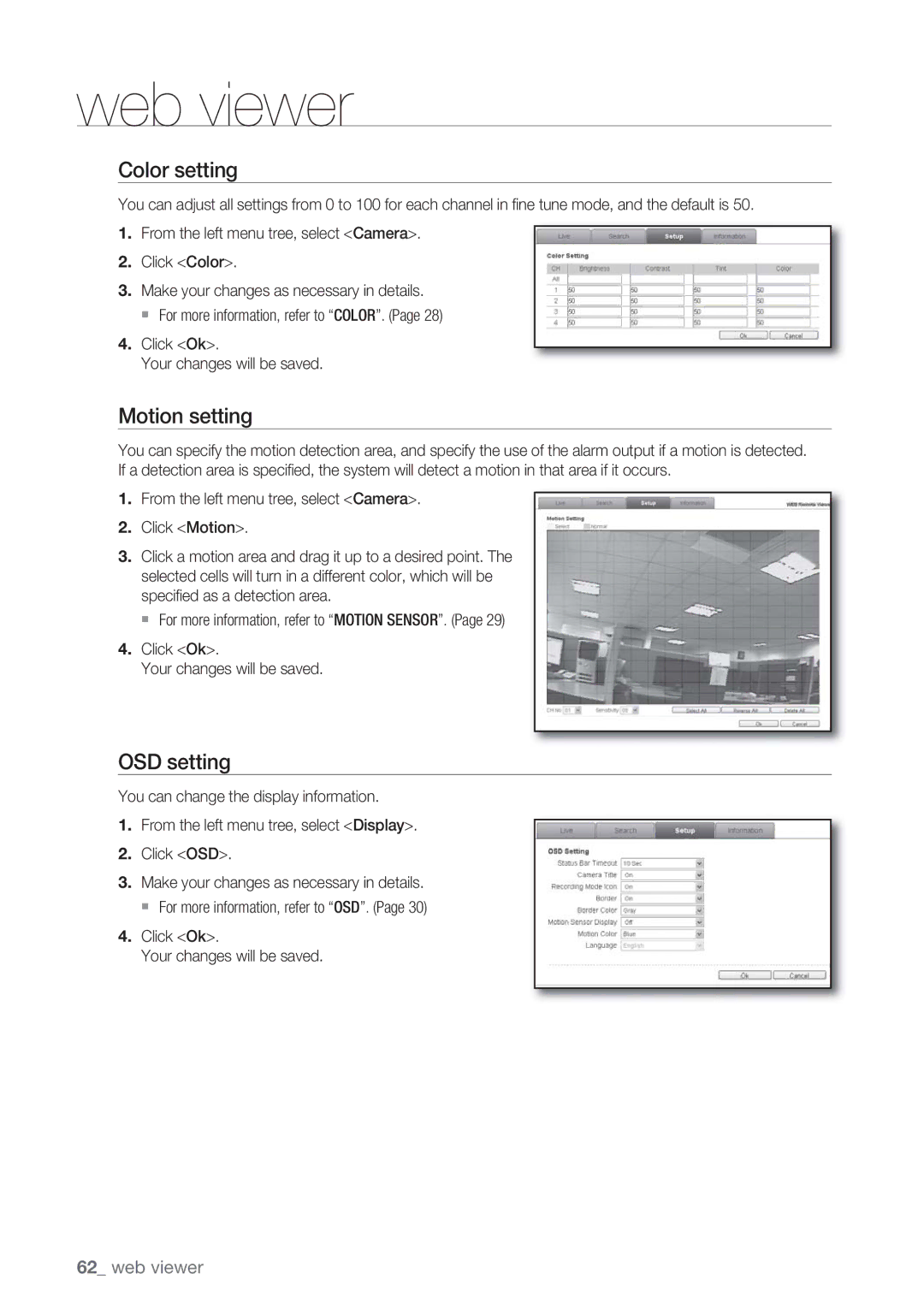web viewer
Color setting
You can adjust all settings from 0 to 100 for each channel in fine tune mode, and the default is 50.
1.From the left menu tree, select <Camera>.
2.Click <Color>.
3.Make your changes as necessary in details.
For more information, refer to “COLOR”. (Page 28)
4.Click <Ok>.
Your changes will be saved.
Motion setting
You can specify the motion detection area, and specify the use of the alarm output if a motion is detected. If a detection area is specified, the system will detect a motion in that area if it occurs.
1.From the left menu tree, select <Camera>.
2.Click <Motion>.
3.Click a motion area and drag it up to a desired point. The selected cells will turn in a different color, which will be specified as a detection area.
For more information, refer to “MOTION SENSOR”. (Page 29)
4.Click <Ok>.
Your changes will be saved.
OSD setting
You can change the display information.
1.From the left menu tree, select <Display>.
2.Click <OSD>.
3.Make your changes as necessary in details.
For more information, refer to “OSD”. (Page 30)
4.Click <Ok>.
Your changes will be saved.