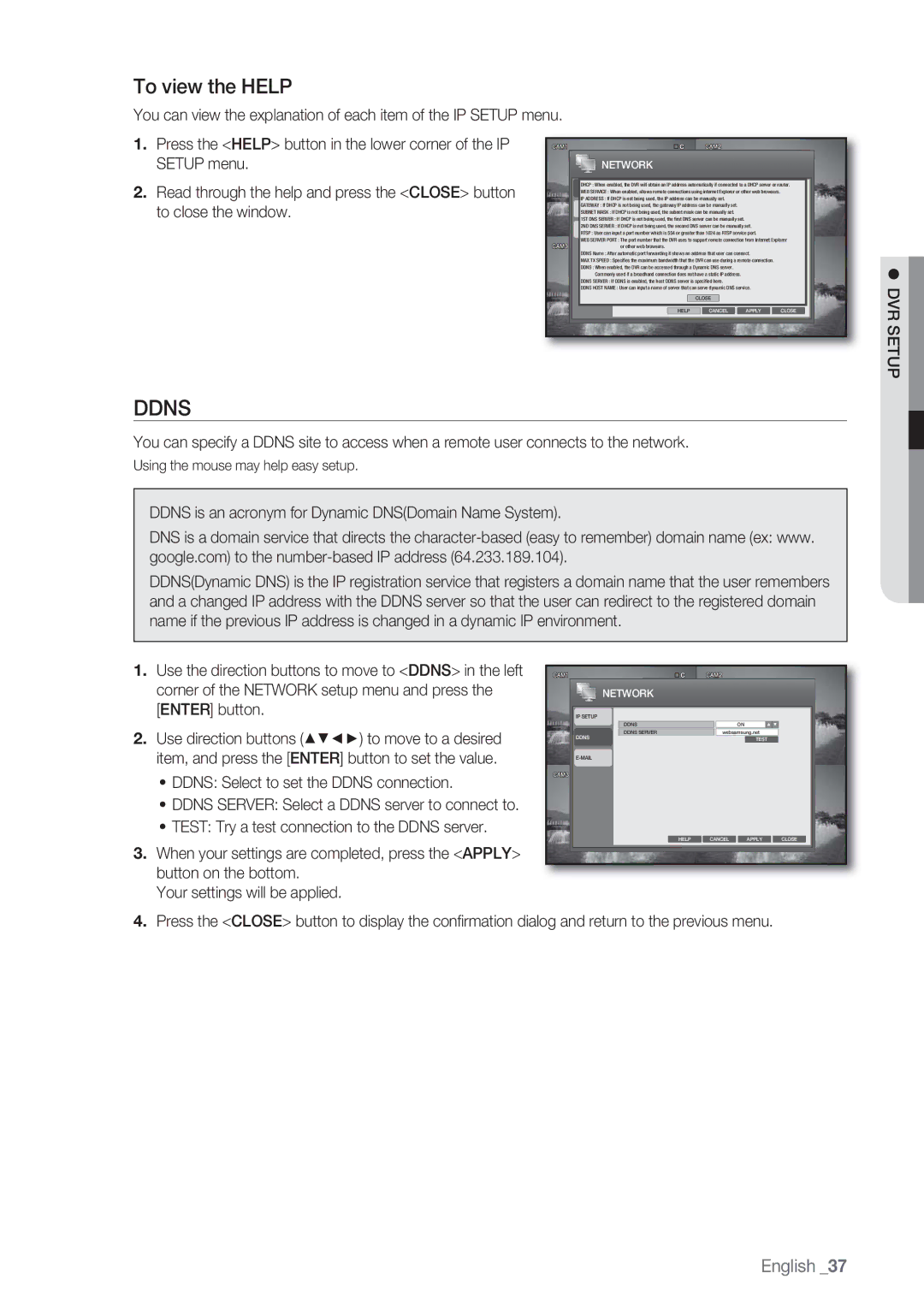To view the HELP |
|
You can view the explanation of each item of the IP SETUP menu. |
|
1. Press the <HELP> button in the lower corner of the IP | NETWORK |
SETUP menu. | |
2. Read through the help and press the <CLOSE> button | DHCP : When enabled, the DVR will obtain an IP address automatically if connected to a DHCP server or router. |
GATEWAY : If DHCP is not being used, the gateway IP address can be manually set. | |
| IP SETUP |
| WEB SERVICE : When enabled, allows remote connections using internet Explorer or other web browsers. |
to close the window. | IP ADDRESS : If DHCP is not being used, the IP address can be manually set. |
1ST DNS SERVER : If DHCP is not being used, the first DNS server can be manually set. | |
| DDNS |
| SUBNET MASK : If DHCP is not being used, the subnet mask can be manually set. |
| 2ND DNS SERVER : If DHCP is not being used, the second DNS server can be manually set. |
| |
| RTSP : User can input a port number which is 554 or greater than 1024 as RTSP service port. |
| WEB SERVER PORT : The port number that the DVR uses to support remote connection from Internet Explorer |
| or other web browsers. |
| DDNS Name : After automatic port forwarding it shows an address that user can connect. |
| MAX TX SPEED : Specifies the maximum bandwidth that the DVR can use during a remote connection. |
| DDNS : When enabled, the DVR can be accessed through a Dynamic DNS server. |
| Commonly used if a broadhand connection does not have a static IP address. |
| DDNS SERVER : If DDNS is enabled, the host DDNS server is specified here. |
| DDNS HOST NAME : User can input a name of server that can serve dynamic DNS service. |
| CLOSE |
| HELP CANCEL APPLY CLOSE |
DDNS
You can specify a DDNS site to access when a remote user connects to the network.
Using the mouse may help easy setup.
DDNS is an acronym for Dynamic DNS(Domain Name System).
DNS is a domain service that directs the
DDNS(Dynamic DNS) is the IP registration service that registers a domain name that the user remembers and a changed IP address with the DDNS server so that the user can redirect to the registered domain name if the previous IP address is changed in a dynamic IP environment.
DVR SETUP
1.Use the direction buttons to move to <DDNS> in the left corner of the NETWORK setup menu and press the [ENTER] button.
2.Use direction buttons (▲▼◄►) to move to a desired item, and press the [ENTER] button to set the value.
•DDNS: Select to set the DDNS connection.
•DDNS SERVER: Select a DDNS server to connect to.
•TEST: Try a test connection to the DDNS server.
3.When your settings are completed, press the <APPLY> button on the bottom.
Your settings will be applied.
NETWORK |
|
|
|
IP SETUP |
| ON |
|
DDNS |
|
| |
DDNS SERVER | websamsung.net |
| |
DDNS |
| TEST |
|
|
|
| |
HELP | CANCEL | APPLY | CLOSE |
4.Press the <CLOSE> button to display the confirmation dialog and return to the previous menu.