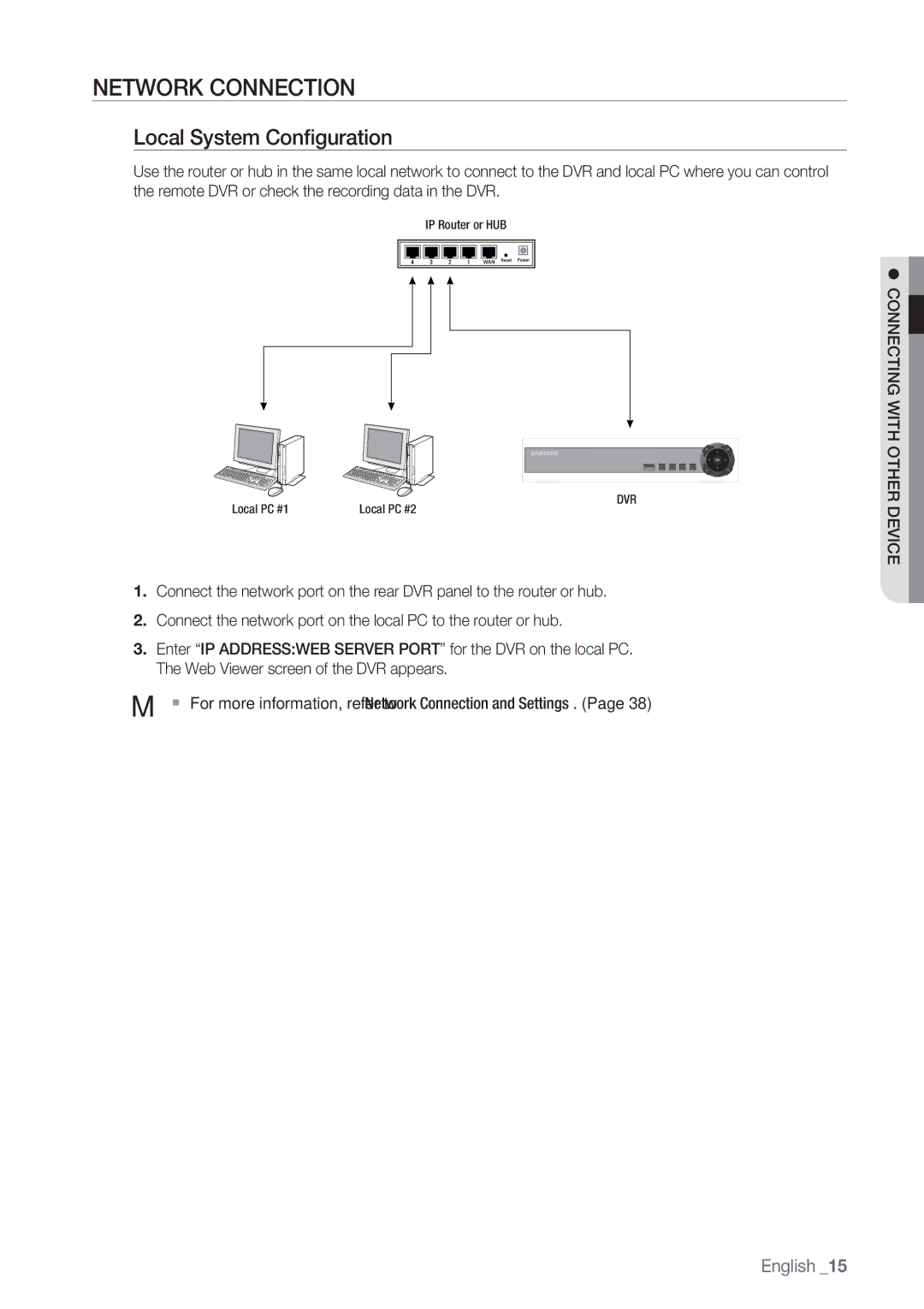SRD-450
Overview
Features
Overview
Important Safety Instructions
Risk of Electric Shock Do not Open
English
Before Start
Battery
Standards Approvals
Package Contents
Contents
Product Specification
Backup
Setup
Using the iPhone
Part Names and Functions Front
Menu
LED
Part Names and Functions Rear
DVR
Remote Control
Changing Remote Control ID
Connecting the alarm Input signal
Connecting with other device
Connecting the AUDIO, SPEAKER, MOUSE, and Power Cable
Connecting the Alarm I/O
Connecting with Other Device
Network Connection
Local System Configuration
Internet
Total System Configuration
Getting Started
Getting started
Starting the System
LOG on
Power OFF
LOG
LOG OFF
Description
Live Screen Configuration
Live
Icons on the Live Screen
View the Launcher Menu
Auto Sequence
Switching the screen mode
Display
Record
To playback by time selection
Playback
Playback Screen
To playback by time option
How to use remote control and mouse
DVR setup
Before Starting Setting UP
System Setup
System
DATE/TIME
YYYY/MM/DD, DD/MM/YYYY, MM/DD/YYYY
System Management
File in the network
Remote Controller
To update the firmware
To update the network
To change the camera title
Using the Virtual Keyboard
Camera
Camera
Color
Covert
Audio Connection
To deselect the motion area
Setup
Motion Sensor
To select a motion area
Monitor
OSD
Adding Sequence
Sequence
Select a list to edit Edit window appears
When the ADD Sequence window appears, press the ADD button
Buzzer
You can use the remote control to activate the buzzer
Sound
Audio
User
User Management
To add a user account
To change the user information
User Authority
Server
IP Setup
Network
DNS Server will be automatically filled
To view the Help
Ddns
DVR
Network Connection and Settings
Mail
Security
Dynamic IP Dhcp Setup Mode
If not using a router for network connection
If using a router
Static IP Setup Mode
Router Port Forwarding
Event / Sensor
HDD Event
DVR Connection
Event / Sensor
Alarm Input
Alarm Output
Mode Set the output mode of the alarm
Buzzer OUT
Mail Notification
If set to ON, recording will proceed by overwriting
It will be disabled if Overwrite is set to OFF
Disk Management
Overwrite
Record Setup
To start the Record Setup
Recording Operation
To set the record mode
CONTINUOUS/MOTION Recording
To specify the recording size/FPS/quality
From the Time bar, select a cell that you want to
Alarm Recording
Use the direction buttons to move to Alarm
Adjust the size
Instant Recording
To specify the alarm recording time
From the Alarm Recording menu screen, select Activation
You can specify the recording size in manual recording mode
Backup
Backup
NEW Backup
Release
Reserved Data Management
Playback
Search & play
Search
Search by Time
Right Moves to the rightmost of the log list
Search by Event
System Requirements
What is web viewer?
Web viewer
Introduction
Web viewer
To connect to the Web Viewer
English
Live Viewer
Live Viewer At a Glance
Select a channel to display on the screen
Single Split
Switching between split modes
To record video
To print the screen
To view the log
ActiveX Setting
Screen Capture
To view the status
Timeline
Search Viewer
Search Viewer At a Glance
Set the recording properties as necessary
Search by Event
Search by Time
Click the Setup tab to display the DVR remote setup screen
Setup
Setup Viewer At a Glance
Camera Setting
Color setting
Motion setting
OSD setting
Management setting
Monitor setting
Audio/Buzzer setting
Date/Time setting
Alarm Recording Setting
Control Device Setting
Recording Operation Setting
Continuous/Motion Recording Setting
Instant Recording Setting
User Management Setting
User Authority Setting
Alarm Input Setting
IP Setup Setting
Mail Setting
HDD Event Setting
Information
Alarm output setting
Buzzer out setting
Mail notification setting
Using the iPhone
Appendix
Product Specification
AVI
Ntsc ENGLISH/FRANÇAIS/ESPAÑOL
РУССКИЙ/SVENSKA/ČESKÝ
DHCP, DNS, DDNS, NTP
Version 2, June
Open Source License Report on the Product
GNU General Public License
Preamble
Page
END of Terms and Conditions
No Warranty
How to Apply These Terms to Your New Programs
Some devices are designed to deny users access to
GNU Lesser General Public License instead of this License
Source Code
Terms and Conditions
Conveying Verbatim Copies
Additional Terms
Automatic Licensing of Downstream Recipients
Acceptance Not Required for Having Copies
Patents
Use with the GNU Affero General Public License
Revised Versions of this License
END of Terms and Conditions
GNU Lesser General Public License
Limitation of Liability
Interpretation of Sections 15
Page
Modified work must itself be a software library
Page
How to Apply These Terms to Your New Libraries
Original SSLeay License
OpenSSL License
Page
Correct disposal of batteries in this product
Channel DVR
TEL +44-1932-45-5300 FAX +44-1932-45-5325
Chertsey, Surrey, United Kingdom KT16 OPS