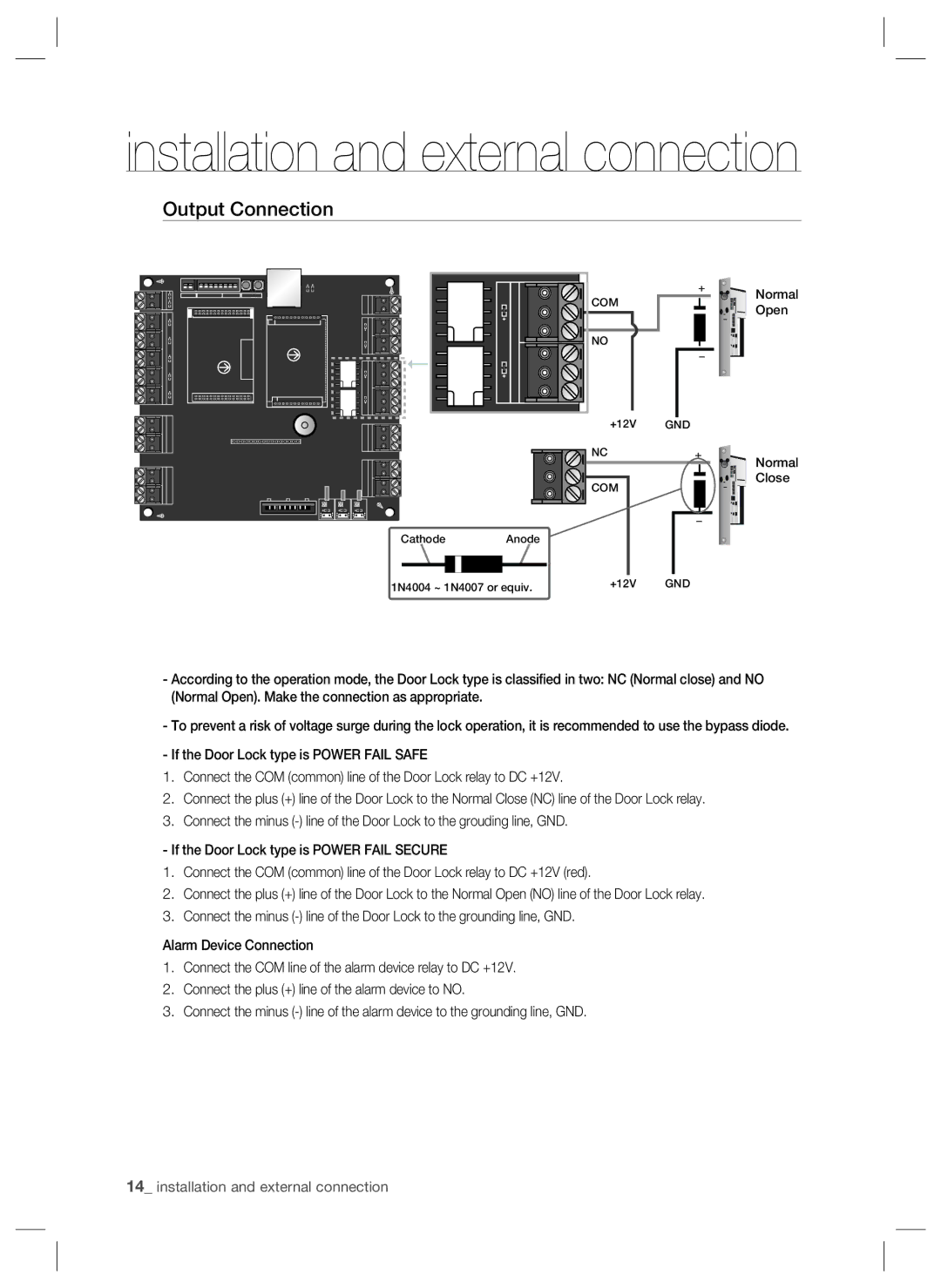installation and external connection
Output Connection
| + | Normal |
COM |
| |
| Open | |
|
| |
NO |
|
|
| - |
|
+12V | GND |
|
NC | + | Normal |
|
| |
COM |
| Close |
|
|
- |
CathodeAnode
1N4004 ~ 1N4007 or equiv. | +12V | GND |
|
|
-According to the operation mode, the Door Lock type is classified in two: NC (Normal close) and NO (Normal Open). Make the connection as appropriate.
-To prevent a risk of voltage surge during the lock operation, it is recommended to use the bypass diode.
-If the Door Lock type is POWER FAIL SAFE
1.Connect the COM (common) line of the Door Lock relay to DC +12V.
2.Connect the plus (+) line of the Door Lock to the Normal Close (NC) line of the Door Lock relay.
3.Connect the minus
- If the Door Lock type is POWER FAIL SECURE
1.Connect the COM (common) line of the Door Lock relay to DC +12V (red).
2.Connect the plus (+) line of the Door Lock to the Normal Open (NO) line of the Door Lock relay.
3.Connect the minus
Alarm Device Connection
1.Connect the COM line of the alarm device relay to DC +12V.
2.Connect the plus (+) line of the alarm device to NO.
3.Connect the minus
14_ installation and external connection