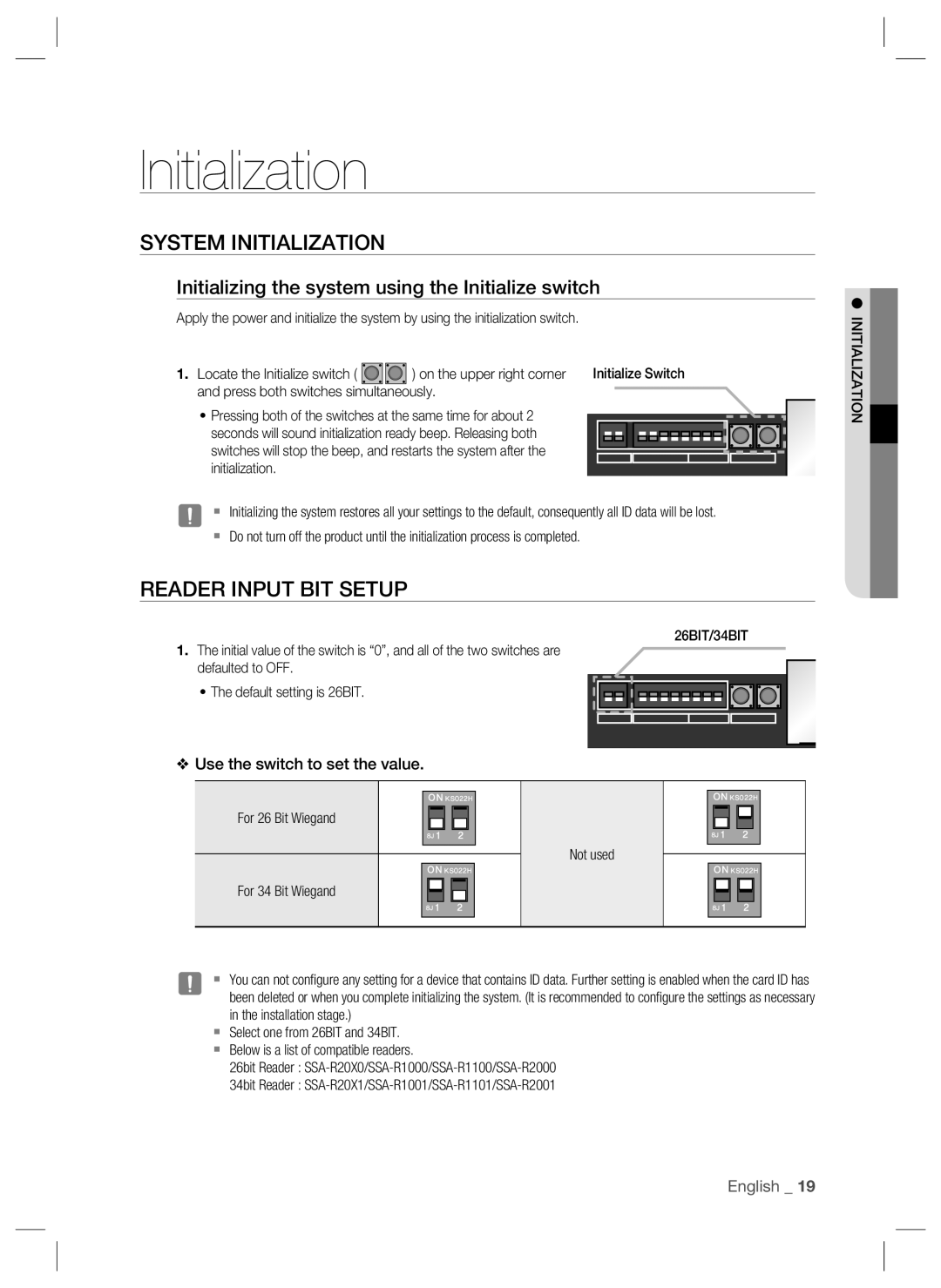Initialization
SYSTEM INITIALIZATION
Initializing the system using the Initialize switch
Apply the power and initialize the system by using the initialization switch.
1. Locate the Initialize switch ( |
|
| ) on the upper right corner | Initialize Switch |
and press both switches | simultaneously. |
| ||
•Pressing both of the switches at the same time for about 2
seconds will sound initialization ready beep. Releasing both switches will stop the beep, and restarts the system after the initialization.
J Initializing the system restores all your settings to the default, consequently all ID data will be lost.
Do not turn off the product until the initialization process is completed.
READER INPUT BIT SETUP
26BIT/34BIT
1.The initial value of the switch is “0”, and all of the two switches are defaulted to OFF.
• The default setting is 26BIT.
❖Use the switch to set the value.
ON KS022H | ON KS022H |
For 26 Bit Wiegand |
|
|
|
8J 1 | 2 | 8J 1 | 2 |
Not used
ON KS022H | ON KS022H |
For 34 Bit Wiegand |
|
|
|
8J 1 | 2 | 8J 1 | 2 |
J You can not configure any setting for a device that contains ID data. Further setting is enabled when the card ID has been deleted or when you complete initializing the system. (It is recommended to configure the settings as necessary in the installation stage.)
Select one from 26BIT and 34BIT.
Below is a list of compatible readers.
26bit Reader :
34bit Reader :
INITIALIZATION
English _ 19