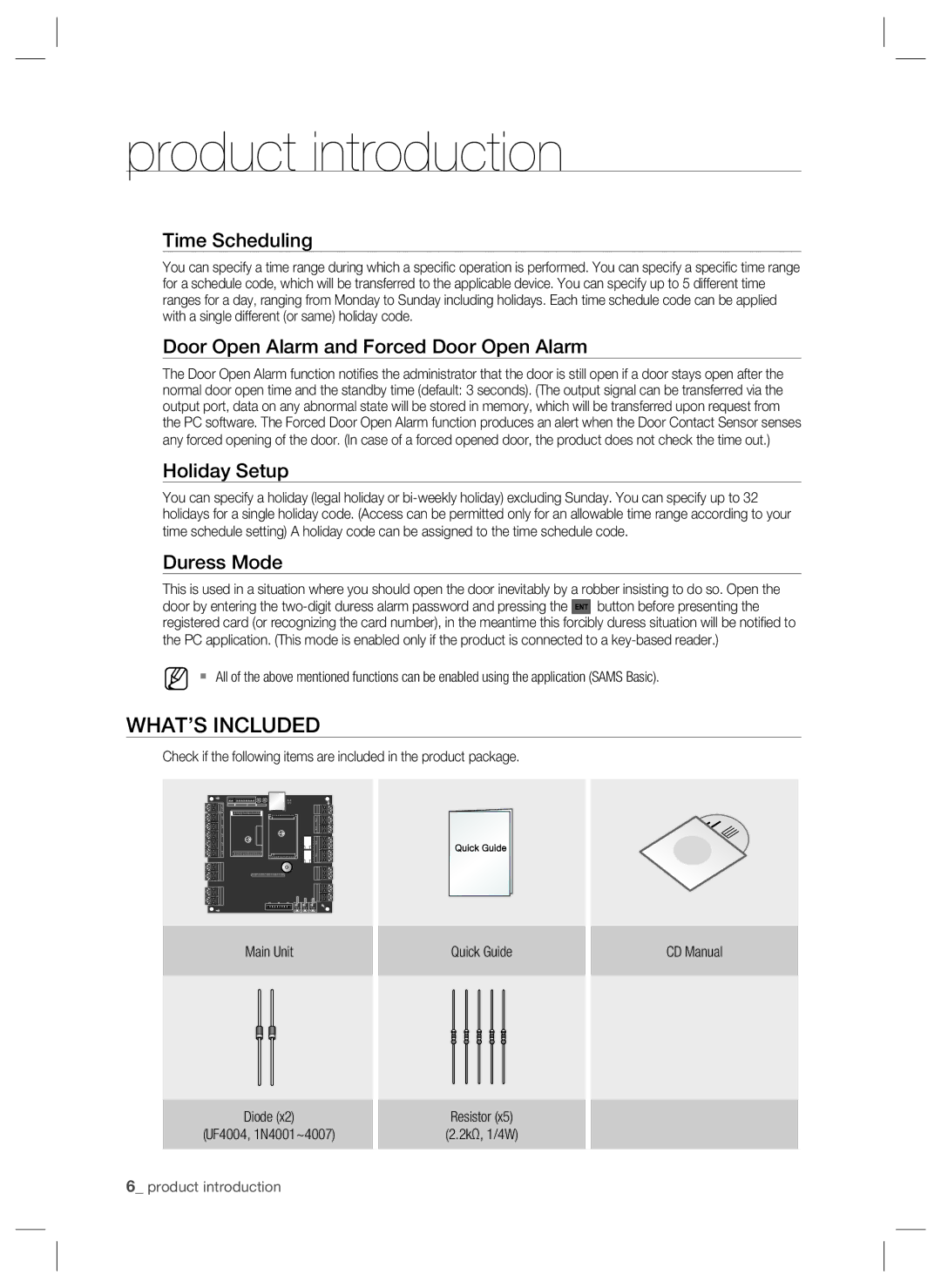product introduction
Time Scheduling
You can specify a time range during which a specific operation is performed. You can specify a specific time range for a schedule code, which will be transferred to the applicable device. You can specify up to 5 different time ranges for a day, ranging from Monday to Sunday including holidays. Each time schedule code can be applied with a single different (or same) holiday code.
Door Open Alarm and Forced Door Open Alarm
The Door Open Alarm function notifies the administrator that the door is still open if a door stays open after the normal door open time and the standby time (default: 3 seconds). (The output signal can be transferred via the output port, data on any abnormal state will be stored in memory, which will be transferred upon request from the PC software. The Forced Door Open Alarm function produces an alert when the Door Contact Sensor senses any forced opening of the door. (In case of a forced opened door, the product does not check the time out.)
Holiday Setup
You can specify a holiday (legal holiday or
Duress Mode
This is used in a situation where you should open the door inevitably by a robber insisting to do so. Open the
door by entering the ![]() button before presenting the registered card (or recognizing the card number), in the meantime this forcibly duress situation will be notified to the PC application. (This mode is enabled only if the product is connected to a
button before presenting the registered card (or recognizing the card number), in the meantime this forcibly duress situation will be notified to the PC application. (This mode is enabled only if the product is connected to a
M All of the above mentioned functions can be enabled using the application (SAMS Basic).
WHAT’S INCLUDED
Check if the following items are included in the product package.
xGn
Main Unit
Quick Guide
CD Manual
Diode (x2)
(UF4004, 1N4001~4007)
Resistor (x5)
(2.2kΩ, 1/4W)
6_ product introduction