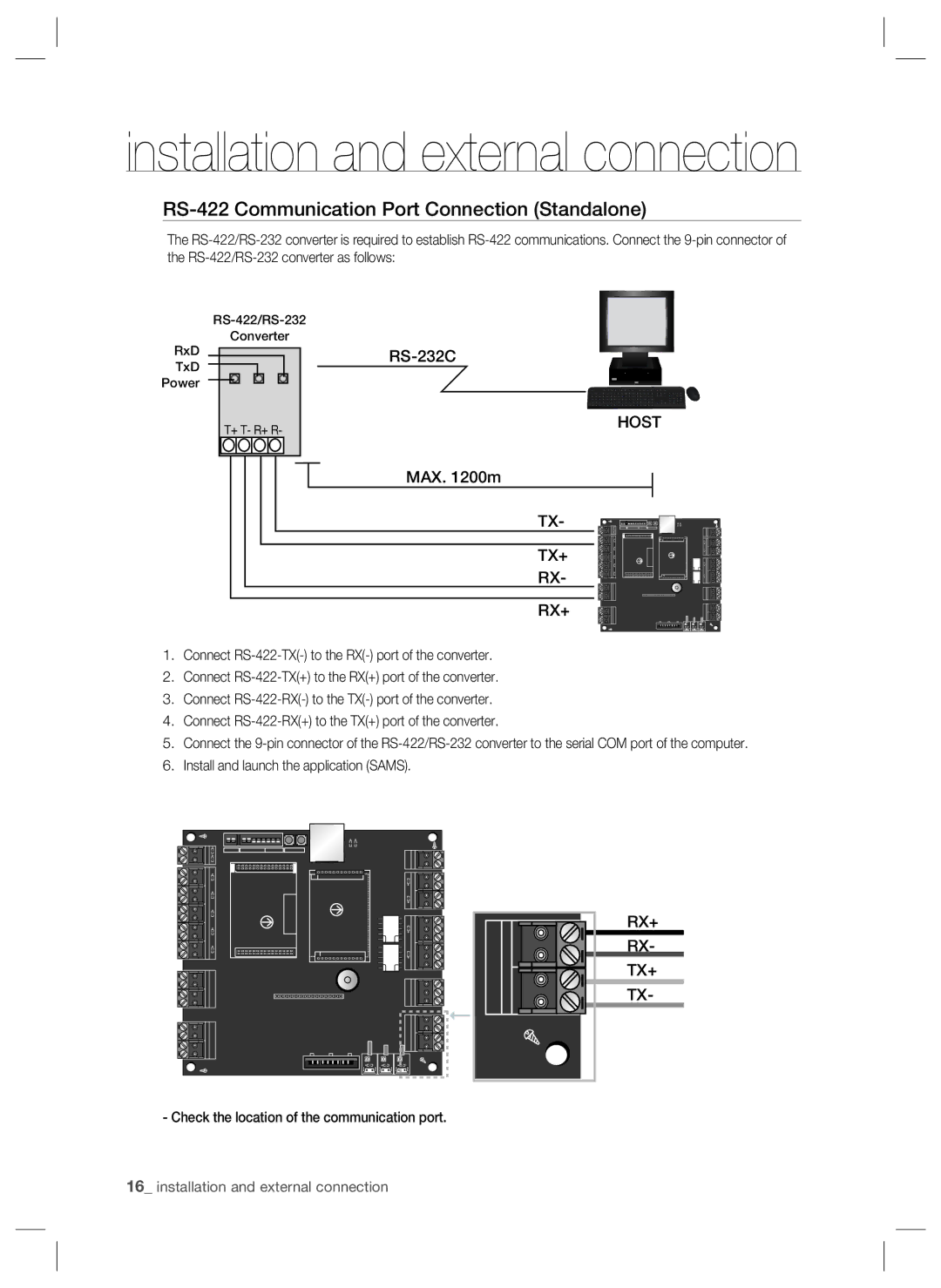installation and external connection
RS-422 Communication Port Connection (Standalone)
The
|
|
|
|
| ||||||
RxD |
|
| Converter |
|
|
|
| |||
|
|
|
|
|
|
|
|
| ||
|
|
|
|
|
|
|
| |||
TxD |
|
|
|
|
|
|
|
|
|
|
Power |
|
|
|
|
|
|
| HOST | ||
|
|
|
|
|
|
| ||||
| T+ T- R+ R- |
|
| |||||||
|
|
|
| |||||||
|
|
|
|
|
|
| ||||
|
|
|
|
|
|
|
|
|
|
|
MAX. 1200m
TX-
TX+
RX-
RX+
1.Connect
2.Connect
3.Connect
4.Connect
5.Connect the
6.Install and launch the application (SAMS).
RX+
RX-
TX+
TX-
- Check the location of the communication port.
16_ installation and external connection