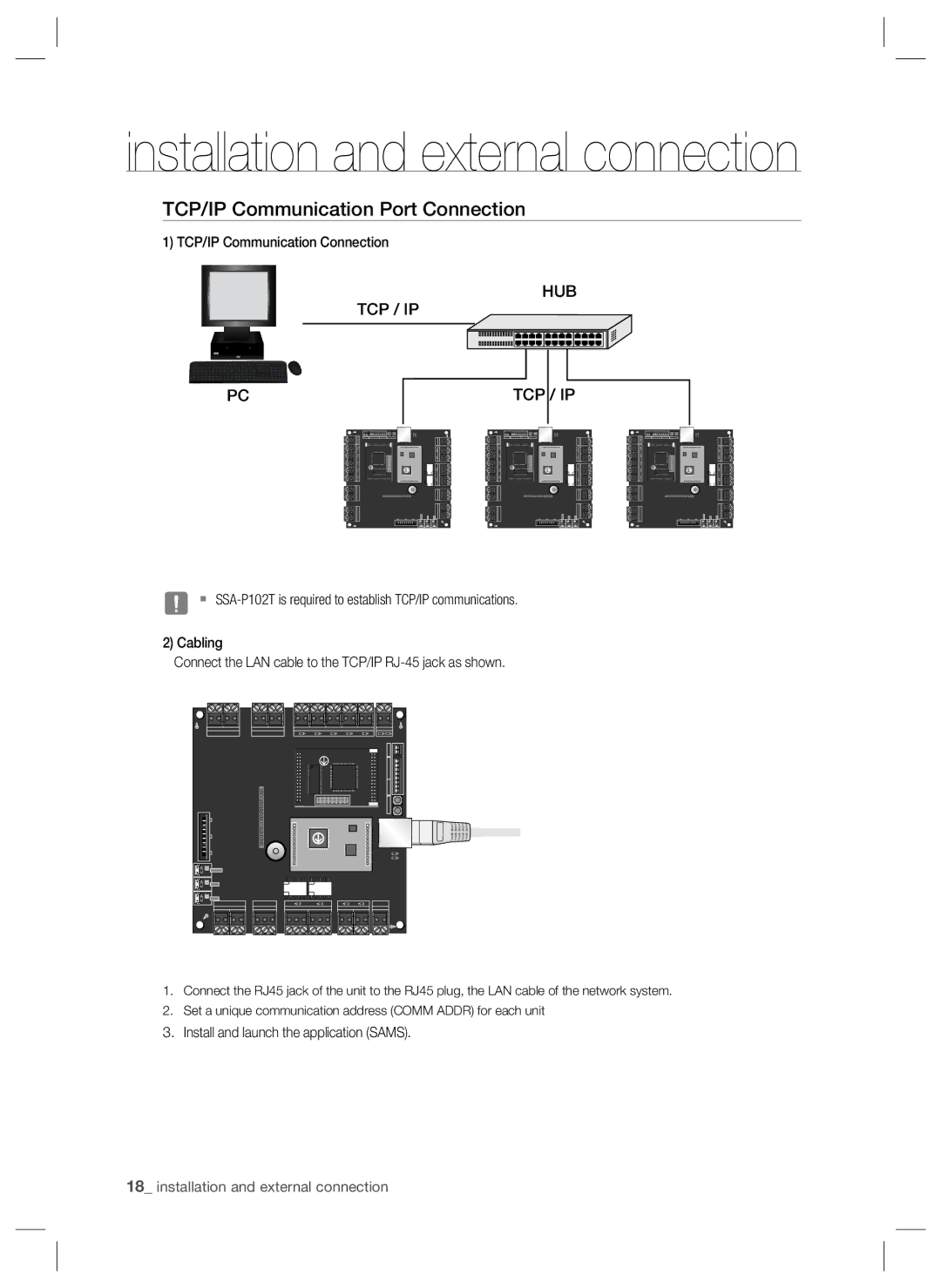installation and external connection
TCP/IP Communication Port Connection
1) TCP/IP Communication Connection
HUB
TCP / IP
PC
TCP / IP
J
2) Cabling
Connect the LAN cable to the TCP/IP
1.Connect the RJ45 jack of the unit to the RJ45 plug, the LAN cable of the network system.
2.Set a unique communication address (COMM ADDR) for each unit
3.Install and launch the application (SAMS).
18_ installation and external connection