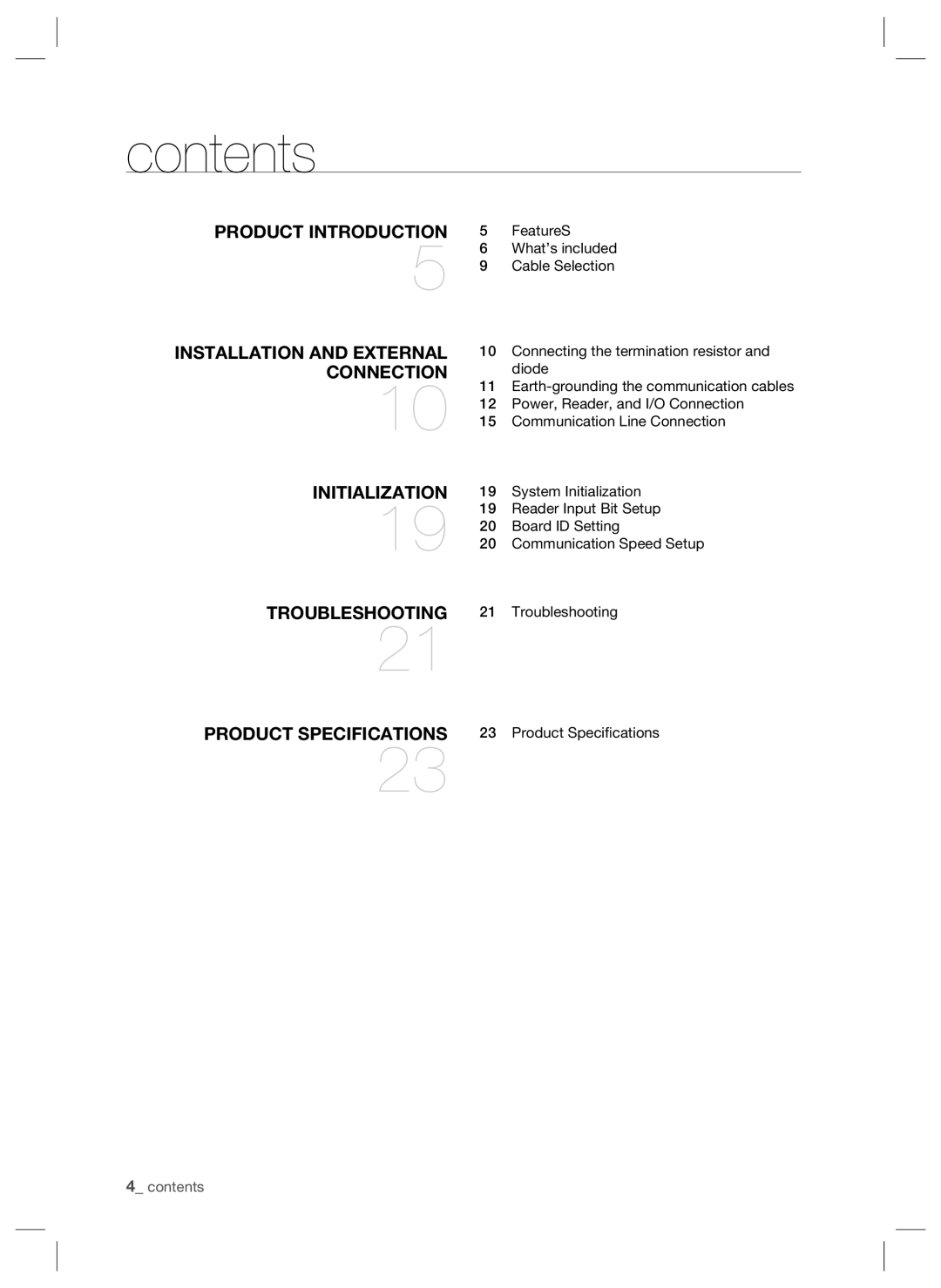contents
PRODUCT INTRODUCTION
5
INSTALLATION AND EXTERNAL CONNECTION
10
INITIALIZATION
19
TROUBLESHOOTING
21
PRODUCT SPECIFICATIONS
23
5FeatureS
6What’s included
9Cable Selection
10Connecting the termination resistor and diode
11
12Power, Reader, and I/O Connection
15Communication Line Connection
19System Initialization
19Reader Input Bit Setup
20Board ID Setting
20Communication Speed Setup
21Troubleshooting
23Product Specifications
4_ contents